SQL Server ISNULL FunctionIt is a built-in function in SQL Server. It allows the user to replace the NULL values with a given replacement value. This article gives a complete overview of the ISNULL function to return an alternative value if the expression or table records have NULL values. SyntaxThe following is a syntax that illustrates the ISNULL function: As we can see that this syntax accepts only two arguments:
If the expression evaluates to NULL, this function replaces the NULL value with the replacement value. When the argument's data types are different, the SQL server implicitly transforms the replacement value data type to the expression data type before returning a value. We will get the expression value when the expression is not NULL. The ISNULL function can works in SQL Server (starting with 2008), Parallel Data Warehouse, Azure SQL Database, and Azure SQL Data Warehouse. ISNULL Function ExampleLet us explore the ISNULL function with some examples in SQL Server. 1. ISNULL function with the numeric valueThe below example uses the ISNULL function. Here the first argument is NULL; therefore, it returns the value of a second argument in a result: After execution, we will get the below output: 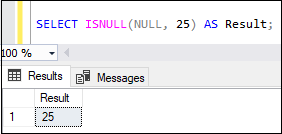
2. ISNULL function with character string dataThe below example uses the ISNULL function. Here we will get the string value 'Hello' because it is the first argument. As of ISNULL() function definition, it returns the first argument value when it is NOT NULL: After execution, we will get the below output: 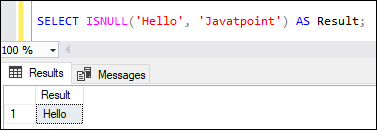
3. ISNULL function with variablesThe below example uses the ISNULL function and return the result using a variable: After execution, we will get the below output: 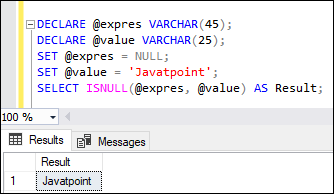
4. ISNULL Function on TableHere we are going to see how we can replace a column value with a meaningful value when it contains null values. Let us first create a table named 'Employee' using the below statement: Now, we will insert some values into this table using the below statement: When we verify the table, we can see that employees 2 and 3 have a NULL value. 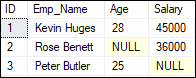
Suppose we want to replace the NULL values of these columns without updating them permanently in the table. In that case, we can use the ISNULL function to replace the NULL values with the specific value. For example, we want to return the age and salary of the employee with 22 and 25000, respectively, if their columns have NULL values in the Employee table. We can do this by using the following statement: After execution, we will get the below output: 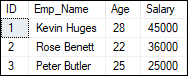
If we run the query with the ISNULL function for the column where no column has NULL values in the table, this query will return the actual values of the rows. For example, we have updated the salary of the employee whose ID=2 as follows: Again, if we execute the ISNULL function, it does not change the salary column. See the below output: 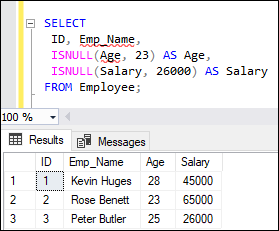
5. ISNULL with aggregate functionsSQL Server also enables us to use the aggregate functions such as SUM, AVG with the ISNULL function. Suppose we might need to get the sum of a salary column present in the Employee table, and if any salary column has NULL, it will be replaced with 25000 before adding the salaries. Before performing the aggregate methods, we will update the employee salary with NULL whose id is 2, using the below query. The below example first replaces the NULL value with 25000 and then performed the SUM function on it. See the below output: After execution, we will get the below output: 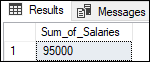
Similarly, the ISNULL function can be used to replace NULL values and then return the average value with AVG() function. See the below statement: After execution, we will get the below output: 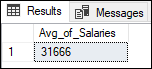
Difference between SQL Server ISNULL with IS NULLThe ISNULL and IS NULL functions are both different in SQL Server. We use the ISNULL function when we have a need to replace the NULL values with a specified value. On the other hand, we use the IS NULL function when we want to identify NULL values in a table. Let us see the below example to illustrate their differences. Suppose we want to get the employee data from the 'Employee' table that contains NULL values in the Salary column. To get this type of information, we should use the IS NULL function in the WHERE clause as follows: It will return the employee detail whose salary is NULL: 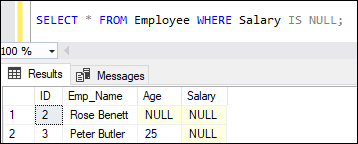
Now, if we try to get this type of information with ISNULL function, SQL Server through the following error: Here is the error: 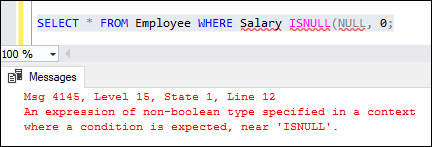
Thus, it's clear that SQL Server does not allow us to use the ISNULL to find NULL values.
Next TopicSQL Server Temp Table
|
 For Videos Join Our Youtube Channel: Join Now
For Videos Join Our Youtube Channel: Join Now
Feedback
- Send your Feedback to [email protected]
Help Others, Please Share










