ASP.NET MVC ViewData, ViewBag and TempDataASP.NET MVC provides three variables to store and passing values from controller to view. Both ViewData and ViewBag are similar except TempData that has additional features. We will discuss about each of these with example. ASP.NET MVC ViewDataIt is a dictionary of objects and derived from ViewDataDictionary class. We can access value by using string as a key. It is type-safe and requires typecasting for data type. It avoids error and check for null reference at run time. It is accessible only during current request. Example We are creating a controller and returning a view to the browser. This controller passes Courses ViewData to the view. ControllerView// Index.cshtml Output: It produces the following output to the browser. 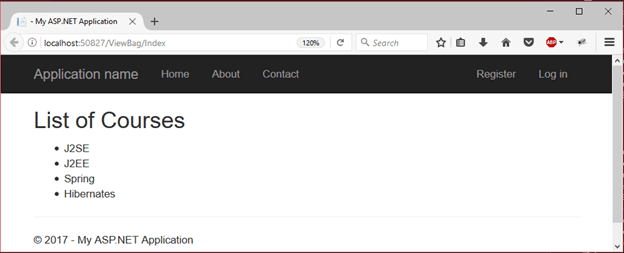
ASP.NET MVC ViewBagIt is a dynamic property which is similar to ViewData. It was introduced in .NET Framework version 4.0. it is used to send data from controller to the view page. ViewBag can get and set value dynamically that's why it is called dynamic property. It does not require type conversion and convert type dynamically. Example Here, in this example, we are implementing ViewBag property. Controller and an Index file is given below. ControllerViewOutput: The Index file produces the following output to the browser. 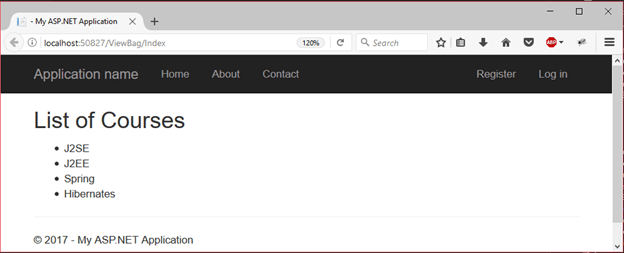
ASP.NET MVC TempDataIt represents a set of data that persists only from one request to the next. It is derived from TempDataDictionary, we can use its object to pass data as we did in ViewData. The value of TempData persists only from one request to the next. Retention is used to mark key to persist data so that it can retain for the next request. We can also use TempData to pass data from one action to another action. Let's see an example. Example Controller// TempDataController.cs View// Index.cshtml Output: This index file produces the following output to the browser. 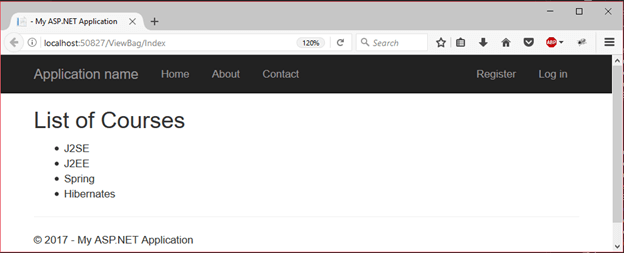
Next TopicASP.Net Razor
|
 For Videos Join Our Youtube Channel: Join Now
For Videos Join Our Youtube Channel: Join Now
Feedback
- Send your Feedback to [email protected]
Help Others, Please Share










