ASP.NET Validation
In this chapter, we will discuss about the data validation in the Web Forms. To perform validation, ASP.NET provides controls that automatically check user input and require no code. We can also create custom validation for our application.
ASP.NET validation controls
Following are the validation controls
| Validator |
Description |
| CompareValidator |
It is used to compare the value of an input control against a value of another input control. |
| RangeValidator |
It evaluates the value of an input control to check the specified range. |
| RegularExpressionValidator |
It evaluates the value of an input control to determine whether it matches a pattern defined by a regular expression. |
| RequiredFieldValidator |
It is used to make a control required. |
| ValidationSummary |
It displays a list of all validation errors on the Web page. |
ASP.NET CompareValidator Control
This validator evaluates the value of an input control against another input control on the basis of specified operator.
We can use comparison operators like: less than, equal to, greater than etc.
Note: If the input filed is empty, no validation will be performed.
CompareValidator Properties
| Property |
Description |
| AccessKey |
It is used to set keyboard shortcut for the control. |
| TabIndex |
The tab order of the control. |
| BackColor |
It is used to set background color of the control. |
| BorderColor |
It is used to set border color of the control. |
| BorderWidth |
It is used to set width of border of the control. |
| Font |
It is used to set font for the control text. |
| ForeColor |
It is used to set color of the control text. |
| Text |
It is used to set text to be shown for the control. |
| ToolTip |
It displays the text when mouse is over the control. |
| Visible |
To set visibility of control on the form. |
| Height |
It is used to set height of the control. |
| Width |
It is used to set width of the control. |
| ControlToCompare |
It takes ID of control to compare with. |
| ControlToValidate |
It takes ID of control to validate. |
| ErrorMessage |
It is used to display error message when validation failed. |
| Operator |
It is used set comparison operator. |
Example
Here, in the following example, we are validating user input by using CompareValidator controller. Source code of the example is given below.
// compare_validator_demo.aspx
Output:
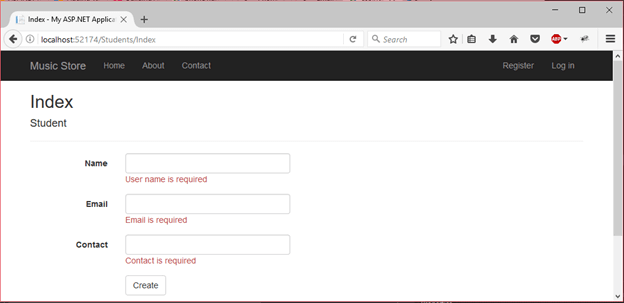
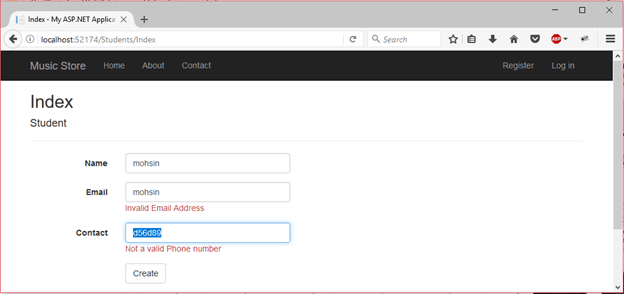
| 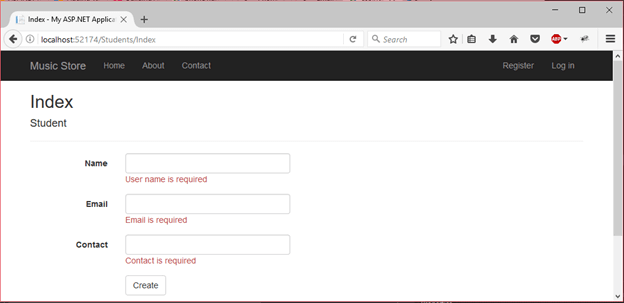
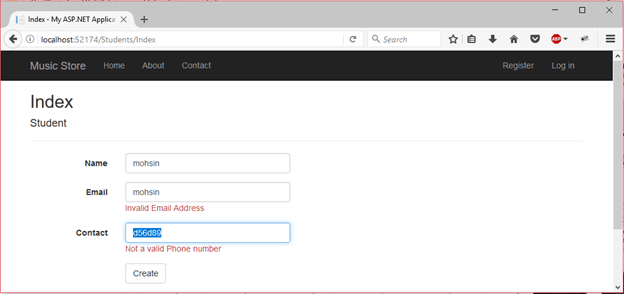
 For Videos Join Our Youtube Channel: Join Now
For Videos Join Our Youtube Channel: Join Now










