ASP.NET Web Forms TextBoxThis is an input control which is used to take user input. To create TextBox either we can write code or use the drag and drop facility of visual studio IDE. This is server side control, asp provides own tag to create it. The example is given below. Server renders it as the HTML control and produces the following code to the browser. This control has its own properties that are tabled below.
Example// WebControls.aspx Code Behind// WebControls.aspx.cs This is a property window of the TextBox control. 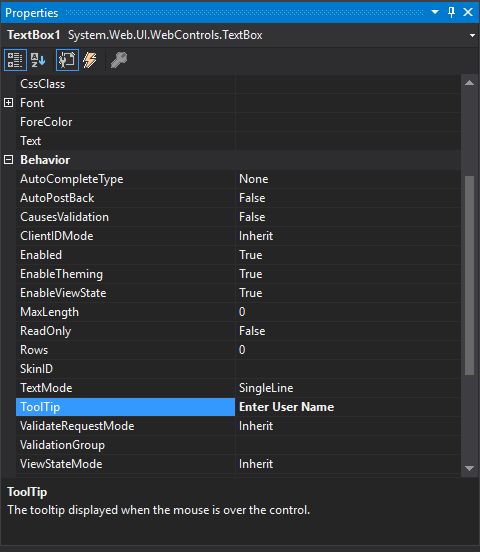
Output: It produces the following output. 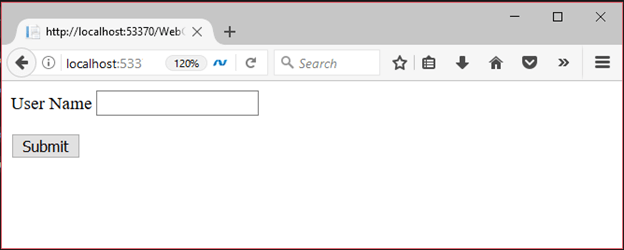
It displays user input, when user submits the input to the server. The following screen shot taking and showing user input. 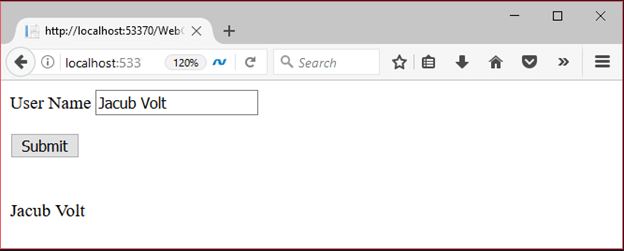
Next TopicASP.NET Button
|
 For Videos Join Our Youtube Channel: Join Now
For Videos Join Our Youtube Channel: Join Now
Feedback
- Send your Feedback to [email protected]
Help Others, Please Share










