Photoshop Vs. LightroomPhotoshop and Lightroom are both Adobe products. Both the tools are good for photo editing, but they have a different perspectives. Many beginners get confused between these tools which one to choose for their editing. 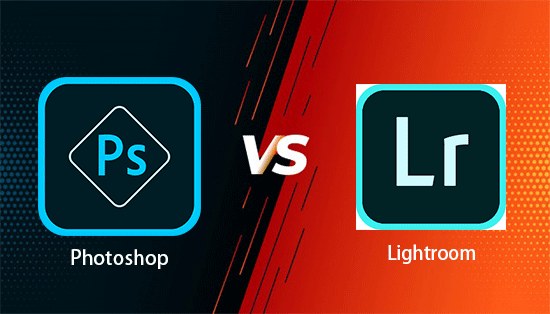
In this section, we will discuss both the tools in detail and explain which one is good in which cases. Further, we will see scenarios where they are useful and what you can do in Photoshop, not in Lightroom and vice-versa. Photoshop and Lightroom both tools are trendy among photographers, graphic designers, and other professionals. Though both these tools are photo editing tools, but, they are a long way away from being the same tool. The major difference between these tools is that Lightroom is a lightweight and simple editing tool; comparatively, Photoshop is a heavy-duty editing tool used for photo editing and other graphical tasks. Let's discuss them in detail: What is Photoshop?Photoshop is an advanced and leading photo editing software used for basic editing to advanced graphical tasks. We can create, edit, and customize digital artworks and images. It is developed by Adobe Systems. As we are aware of the Adobe products, they come for only Windows and Mac OS. So, Photoshop is also available only for the Windows and Mac OS operating systems. It is not available for Unix-based operating systems. We can create and convert the images in different popular image formats such as jpg, png, gif, PSD, etc.; by default, it uses the PSD (Photoshop Document) format to save the work. The PSD file stores the work in as it is condition which means it contains layers and styling effects so that we can alter that later. Photoshop is initially developed as basic editing software, but it has developed itself as an advanced graphic tool over time. Nowadays, Photoshop provides support for advanced graphical tasks used in different fields such as multimedia, architecture, animation, publishing, Photography, etc. We can create and edit a single multimedia photo to high-dynamic-range photos using Photoshop. What is LightroomLightroom is one of the best photo editing software available on the web. It is also an Adobe product. For a long time, Photoshop was only a leading Photo editing software. Nowadays, it is also a favorite choice for many photographers. But, the major disadvantage of Photoshop is that it has too many features, which may not be useful for Photographers. And also the Photoshop takes time to master. That's why the Lightroom came into the picture. It is an easy tool to learn and has fewer features as compared to Photoshop. So the Lightroom is a good tool for beginners and photographers who do not need to edit photos extensively. We can say it is photo editing and management software. However, it is much more than editing software. It also allows us to import, organize, manage and, find the images. The Lightroom is a non-destructive editing software which means we do not need to worry about the save option. It automatically saves the work in the Lightroom catalog, which is just like a database that saves all of your edits and work history. Similarities between Photoshop and LightroomIf we talk about functionalities, both the tools are essential and used for image editing. These tools are capable enough for basic editing tasks such as altering, tweaking, and enhancing photos. However, how they will be operated and handles tasks are completely different. The following are some similarities between Photoshop and Lightroom:
Let's discuss features of both the tools to understand the differences between them: Features of PhotoshopThe following are some key features and advantages of using Photoshop: iPad app Photoshop comes for Windows, Mac OS, and also iPad apps. It comes as Photoshop for iPad for the apple tablet support; Using this application, we can perform some basic editing using our tablet. Perfect Editing Photoshop is raster-based editing software that performs pixel-level editing. We have complete control of each pixel. Operation variety Photoshop supports numerous tools for editing photos. As compared to Lightroom, it is much more powerful. Compositing or Replacing We can composite or replace a part of the image with a similar region using the Heal tool or clone stamp tool, which are the powerful tool of Photoshop. These tools allow us to match the perfection by fixing the damaged sections without any compromising. Plug-in Support Photoshop supports several external plug-ins to add some extra functionality to it. We can also create our actions to use the long actions repeatedly. Layers Layers allow us to edit each component separately without affecting the other parts of the image. They are like a sheet of paper that can be edited independently and arranged in any order. Selection Tools Photoshop comes with built-in magic selection tools such as magic wand and quick selection tools, which allows us automatically select similar color regions. We can manipulate this selection in any possible way by replacing and removing them. Pen Tool The pen tool is one of the finest tools in Photoshop. We can draw anything that we can imagine using the pen tool. The pen tool makes it more than an editing software. We can draw a path along with anchor points using the pen tool, but the creative stack of this tool is limitless. Features of LightroomLightroom is a powerful and amazing tool for photo editing. It is also a favorable choice of the photographers. It provides unexceptional photo editing, just like Photoshop. There are so many similarities between Photoshop and Lightroom. Let's discuss some of the useful features and benefits of using it: Easier to learn Lightroom has a pretty simple interface in comparison to Photoshop. We can learn Photoshop in less time as compared to Photoshop. Though it is good editing software, it will be good to choose Lightroom for basic editing tasks. Options for automation Lightroom provides an automation feature, which means we can apply preset edit options across multiple photos at once. These options are provided by Adobe or third-party creators, which are meant to save the time and effort for applying the same edit to multiple photos. RAW editor Lightroom provides a feature to edit RAW photos. We can directly upload our RAW files and edit them. In Photoshop, we need a plug-in to edit the RAW files. Organizing Workflow Lightroom provides an easy way to organize the workflow. We can easily create a database of photos, flag a particular photo, highlight a photo, or start a photo using Lightroom. It also provides a feature to gather the metadata automatically. Editing capabilities Lightroom has rich features for editing, which may be enough for us to achieve our desired level. We can edit contrast, exposure, saturation, and warmth by using built-in tools. Non-destructive Lightroom provides non-destructive editing by opening the document in a new file. When we start editing a photo, it will automatically be added to a new file without affecting the original file. It also keeps a record of all the edits, which can be reversed easily. Intuitive User Interface The user interface of the Lightroom is super easy. We can easily move from photo to photo and view contact sheets in the library. While working in it, all the useful options are laid out automatically. So, we can easily move through different editing tools. Creative Adjustment tools Lightroom provides built-in adjustment tools for quick adjustment of photos. Some of the useful tools are as follows: Graduated filter: It allows us to apply gradient-type effects to our image. It is also useful for darkening skies and makes them look natural. Adjustment brush: A brush tool is a useful tool for painting adjustments to specific parts of your image. This means we can easily dodge and burn, sharpen or soften, adjust contrast, apply brightness, and other adjustments to specific parts of the image. Post-crop vignette: It is used to produce natural-looking vignettes to attract users towards the center of the image. It is also used to remove the vignette created by the camera lens. When to use the Lightroom?Lightroom can be considered as a starting point for post-processing. In many cases, Lightroom is a one-stop-shop for all your needs. Comparatively, Photoshop is a vast graphic hub. It provides an efficient way to handle your workflow professionally. Lightroom can be used for the following needs: Image Management Lightroom provides an easy way to manage all your work. We can handle a large number of photos by organizing and managing them from the catalog library. We can also rate photos to identify the quality of our shots and work. It also provides a search option to find the images quickly. Editing The development module of the Lightroom provides editing options. Once we have imported our photos to the workspace, we can switch to development mode. Here, we will different editing options for enhancing photos, managing colors and lights, sharpen, improve perspective to make our image shiner and brighter. We can also manage the setting by customizing it as per our convenience. Applying Automation (Presets) The Presets are one of the best features of the Lightroom. Using presets, we can apply the same editing operations to the collection of the photos. This operation is also known as batch edits. We can customize presets as per need or download a variety of presets from external resources. Without using Photoshop, we can also reduce red-eye, apply a healing brush, and apply white teeth. Non-Destructive Editing Lightroom performs non-destructive editing, which means we can change our image without affecting the original work. It automatically edits the file into a new file to keep the original file. We have so many flexibility options while working with RAW files as well as JPEG images. When to use Photoshop?Lightroom primarily focuses on organizing and processing photos, whereas, Photoshop is a complete graphics package software. Using Photoshop, we can create, manipulate, enhance with pixel-level perfection. However, we can perform basic operations in Lightroom, but we'll need Photoshop to perform the next-level transformation. We can say the Lightroom is a true photography tool, but Photoshop is a complete graphics package. There are much more Photoshop exclusive features that make it an efficient tool to use. Let's discuss a few of them: Image Retouching Photoshop tools allow us to retouch the image in a much better than Lightroom. We can retouch an image, remove distracting elements using content-aware technology, and create a new photo by combining multiple photos. Graphics designers can combine several photos, vector arts, and text to create a new creation. Transform The Photoshop transform tool is an excellent tool for transforming photos in different sizes and orientations. Filters, styles, and transform tools are the basic block of the Photoshop tool. Layers & Layer Masks The Layer and Layer masks in Photoshop are used to perform the non-destructive editing. However, the layer and layer mask are two different things, but they relate to each other. The layer allows us to edit an individual component in an image, while the layer mask helps us view the images' content. We can have different layers, such as the text layer, color layer, image layer, etc., to place the objects and colors. Smart Objects Smart objects are a type of layer that contains the data from vector or raster images. The smart object also provides non-destructive editing by preserving the image data. Let's see some head to head comparisons between Photoshop and Lightroom:
Conclusion:Photoshop and Lightroom both the tools are image editing software. They are good for different tasks. However, they are a long way away from being the same thing. Lightroom is a photo editing and managing software good for bulk editing. Whereas, Photoshop is a complete software suite for all your graphical tasks used for advanced editing. So, you can choose any of them as per your requirement.
Next TopicAffinity Photo Vs. Photoshop
|
 For Videos Join Our Youtube Channel: Join Now
For Videos Join Our Youtube Channel: Join Now
Feedback
- Send your Feedback to [email protected]
Help Others, Please Share









