CorelDRAW Tutorial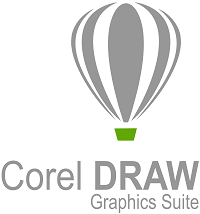
CorelDRAW is a robust tool of graphic design that could be applied for any creative project's extensive range. Here, we will learn a lot about CorelDRAW. It is suited to the software's new owners; ideally this tutorial will cover most of the topics, such as understanding some necessary tools that we will use inside all the projects and setting our workspace. Suite X8- CorelDRAW Graphics: System Requirements
CorelDRAW AdvantagesThere are several ways where we can bring about knowledge in graphic design with the help of computer software. CorelDRAW is the tool that requires to be skilled very diligently. The CorelDRAW is used world-wide for designing images consistently. A convenience usage of Corel DRAW creates its greatest attraction. The Corel Corporations have been improving its carious products consistently along with several new aspects in the release creating it today the best choice in the graphic designing field.
PrerequisitesIt is simulated that the learners have enough knowledge about graphic design, before going to start with several kinds of concepts provided inside this tutorial. It will further be supportable if the learners have sound experience in the graphic design field. AudienceThis CorelDRAW tutorial is designed for the professional interested in making his/her career in graphic design. It is proposed for making us comfortable to get started with CorelDRAW and its several functions. With the help of this tutorial, we can understand the usage of the basic images and shapes in the CorelDRAW. ProblemWe assure you that will not find any problem with this CorelDRAW Tutorial. But if there is any mistake, please post the problem in the contact form.
Next TopicImplementing with Templates
|
 For Videos Join Our Youtube Channel: Join Now
For Videos Join Our Youtube Channel: Join Now
Feedback
- Send your Feedback to [email protected]
Help Others, Please Share









