How to Install PyCharm on Ubuntu 16.04 LTS?IntroductionPyCharm is an IDE (Integrated Development Environment) which is used to write code and develop applications. Specifically, It is designed for Python programming and supports web development using Django. It was designed and developed by JetBrains Inc and initially released on July, 2010. Prerequisites
PyCharm Installation1) Download Pycharm Archive Visit official site https://www.jetbrains.com and download archive file. 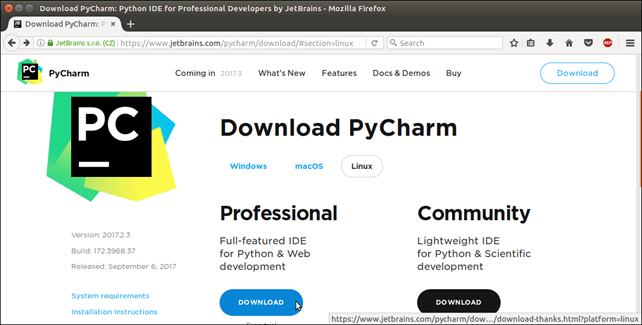
Save archive 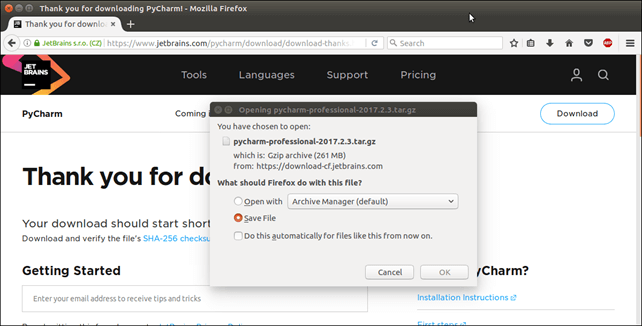
2) Move and Extract 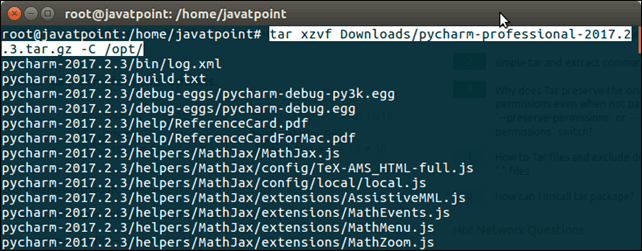
3) Install PyCharm This command will open installation pop ups that are showing below. Import settings if any 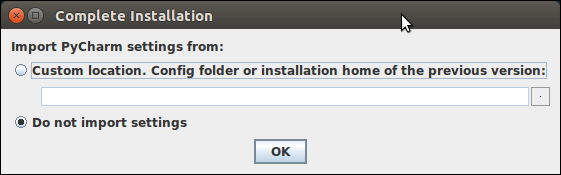
Select trial version 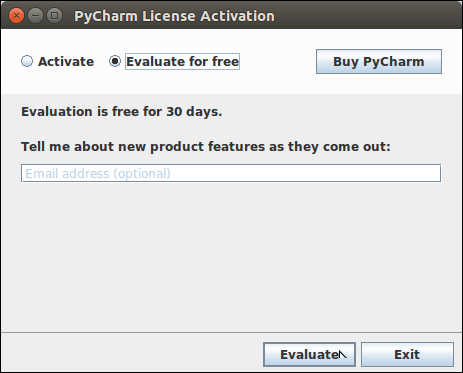
Accept license agreement 
After that PyCharm welcome page displays that look like below. 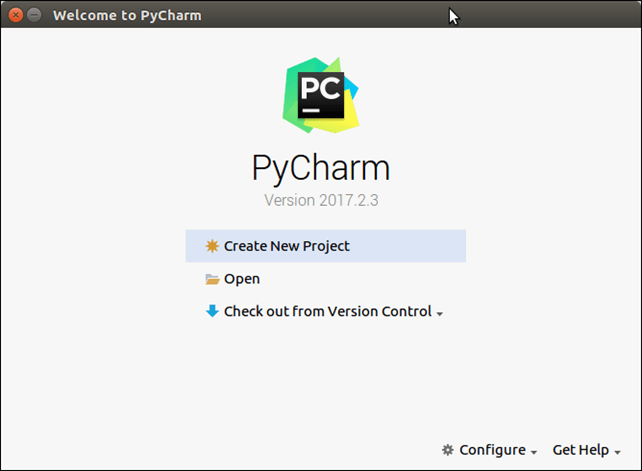
Well, PyCharm has installed successfully. Now, we can create new python projects and develop applications. Happy Coding!
Next TopicZip and Unzip folder Ubuntu
|
 For Videos Join Our Youtube Channel: Join Now
For Videos Join Our Youtube Channel: Join Now
Feedback
- Send your Feedback to [email protected]
Help Others, Please Share









