How to Install Sublime Text Editor on Ubuntu?IntroductionSublime Text is a cross-platform code editor. It is written in C++ and Python and supports all programming languages and markup languages. It was designed and developed by Jon Skinner and initially released on January, 2008. In this tutorial, we will install Sublime Text on Ubuntu, this installation process includes the following steps. Sublime Text Installation1) Install the GPG Key Use this command to add GPG key in repository. 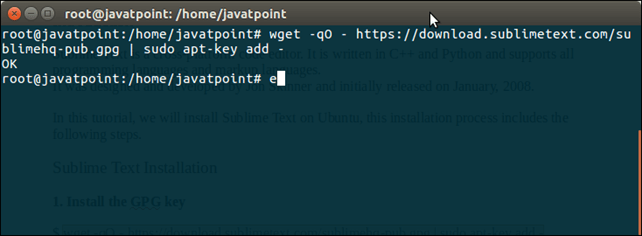
2) Ensure apt is set up to work with https sources 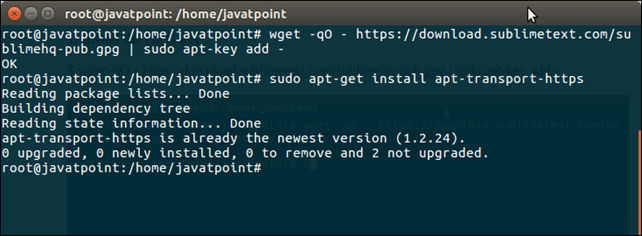
3) Select Stable Version Application has both stable and development version, here, we are installing stable version using the following command. 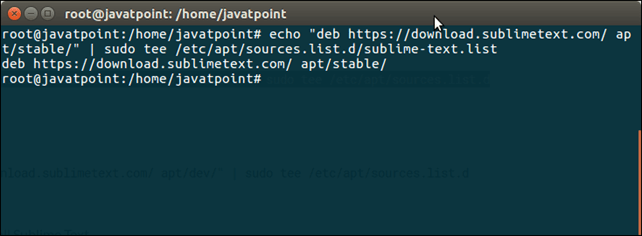
4) Update Apt Sources 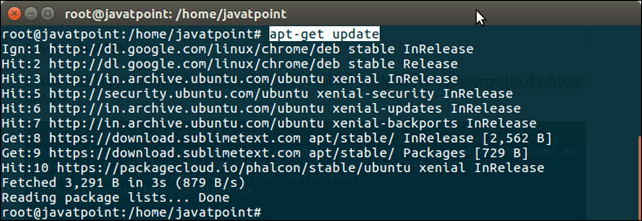
5) Install Sublime Text 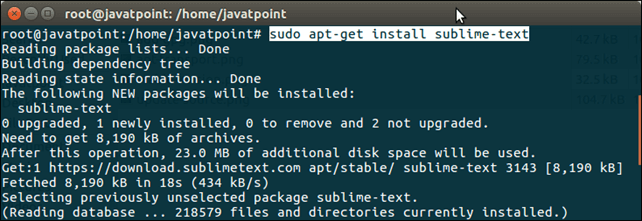
Well, Sublime has been installed successfully. Now, we can find it by looking into Application Manager as we did in this screen-shot. 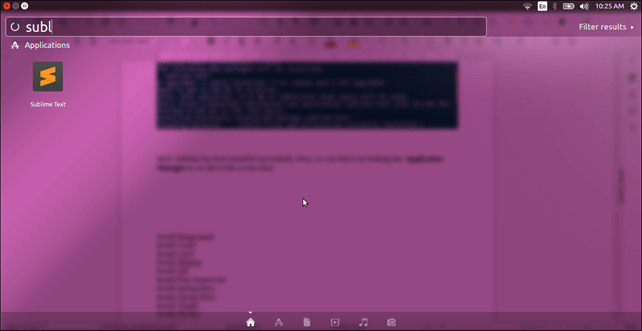
Open and start coding in your favorite code editor. Happy Coding!
Next TopicHow To Install OpenOffice In Ubuntu
|
 For Videos Join Our Youtube Channel: Join Now
For Videos Join Our Youtube Channel: Join Now
Feedback
- Send your Feedback to [email protected]
Help Others, Please Share










