JavaFX BorderPaneBorderPane arranges the nodes at the left, right, centre, top and bottom of the screen. It is represented by javafx.scene.layout.BorderPane class. This class provides various methods like setRight(), setLeft(), setCenter(), setBottom() and setTop() which are used to set the position for the specified nodes. We need to instantiate BorderPane class to create the BorderPane layout. PropertiesThe properties of BorderPane class along with their setter methods are given in the table below.
ConstructorsThere are the following constructors in the class.
Example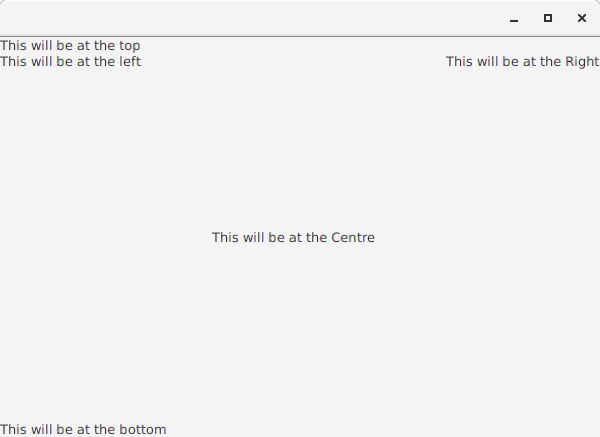
Next TopicJavaFX HBox
|
 For Videos Join Our Youtube Channel: Join Now
For Videos Join Our Youtube Channel: Join Now
Feedback
- Send your Feedback to [email protected]
Help Others, Please Share










