JavaFX Scaling
Scaling is a kind of transformation which is used to change the size of the object. It can either expand the size or compress the size of the object. The size can be altered by multiplying the coordinates of the object by a factor which is called scale factor. In JavaFX, the class javafx.scene.transform.Scale represents the scaling transformation.
In the following image, the scaling transformation is applied to the cube to expend its size.
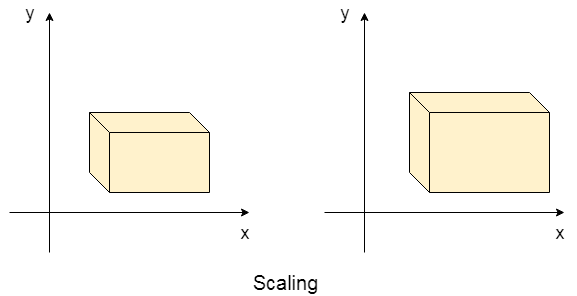
Properties
The properties of the class are described in the following table.
| Property |
Description |
Setter Methods |
| pivotX |
It is a double type property. It represents the x coordinate of the pivot point about which the scaling is done. |
setPivotX(double value) |
| pivotY |
It is a double type property. It represents the y coordinate of the pivot point about which the scaling is done. |
setPivotY(double value) |
| pivotZ |
It is a double type property. It represents the z coordinate of the pivot point about which the scaling is done. |
setPivotZ(double value) |
| x |
It is a double type property. It represents the factor by which the object is scaled along the X axis. |
setX(double value) |
| y |
It is a double type property. It represents the factor by which the object is scaled along the Y axis. |
setY(double value) |
| z |
It is a double type property. It represents the factor by which the object is scaled along the Z axis. |
setZ(double value) |
Constructors
The class contains five constructors described below.
- public Scale() : creates the new instance with the default parameters.
- public Scale(double X, double Y) : creates the new instance of 2D Scale.
- public Scale(double X, double Y, double Z) : creates the new instance of 3D scale.
- public Scale(double X, double Y, double pivotX, double pivotY) : creates the new instance of the 2D scale with the specified pivot coordinates.
- public Scale(double X, double Y, double Z, double pivotX, double pivotY, double pivotZ) : creates the new instance of the 3D Scale with the specified pivot coordinates.
Example:
The following example illustrates the implementation of Scaling transformation. Here, we have created two circles with the same dimensions and same color. The scaling transform is applied to the 2nd circle to get it scaled by the factor 1.5 in X-Y direction both. After applying the scaling transform to the 2nd circle, it gets 1.5 of the first circle.
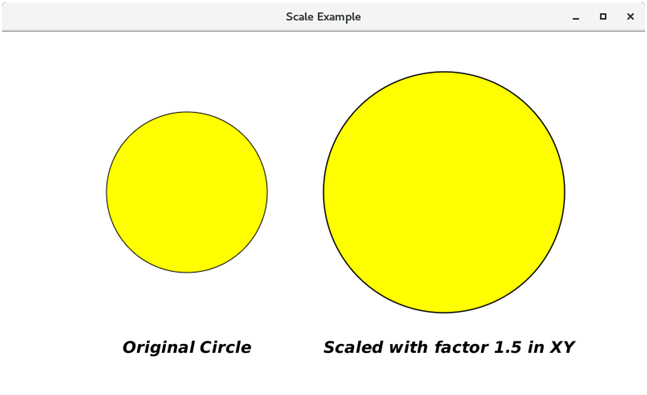
|
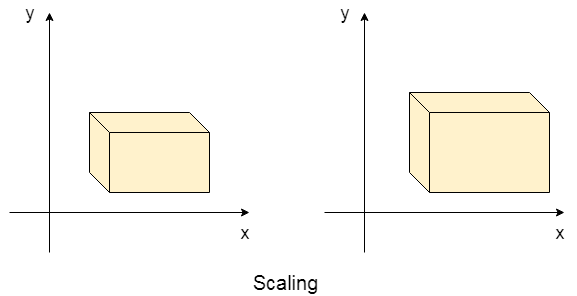
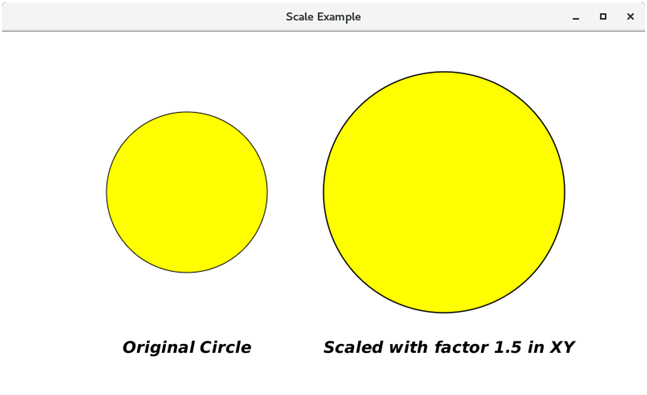
 For Videos Join Our Youtube Channel: Join Now
For Videos Join Our Youtube Channel: Join Now










