JavaFX ColorAdjust EffectJavaFX allows us to adjust the color of an image by adjusting the properties like hue, saturation, brightness and contrast of the color of image. The class javafx.scene.effect.ColorAdjust contains various properties and methods that can be used to apply the ColorAdjust effect on the node. PropertiesThe properties of the class javafx.scene.effect.ColorAdjust along with their setter methods are described below.
ConstructorsThe class contains two constructors given below.
Example:In the below example, the ColorAdjust Effect has been applied to the image with the certain properties. The comparison is being shown between the effected image and the original image as the output. 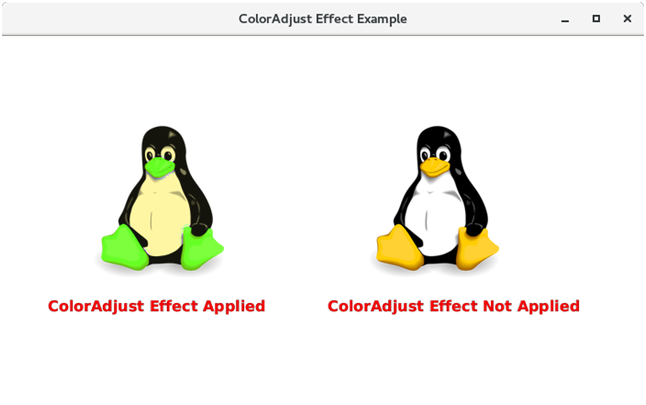
Next TopicJavaFX ColorInput Effect
|
 For Videos Join Our Youtube Channel: Join Now
For Videos Join Our Youtube Channel: Join Now
Feedback
- Send your Feedback to [email protected]
Help Others, Please Share










