Joomla Tutorial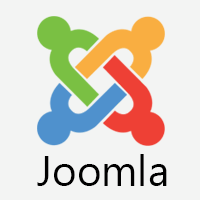
Joomla is an open-source content management system (CMS), which is used to build beautiful web sites and powerful online applications. It is written in PHP and developed by Open Source Matters, Inc. It is built on a Model-View-Controller web application framework, which can be used independently of the CMS. It is free and uses object-oriented programming and software design patterns. It uses MySQL, MS SQL, or PostgreSQL database to store the data. Our tutorial will include all the basic and advanced topics of Joomla that will guide you on how to create websites with ease. This tutorial is separated into different parts such as Joomla Basics, Joomla Menus, Joomla Modules, Joomla Global Settings, and Joomla Advanced containing all the related topics with the screenshots and examples. What is Joomla?Joomla is said to be one of the best open-source content management systems (CMS) that can be used to build powerful websites and online applications. It is free, extendable, and separated into front-end and back-end templates (runs from administrator side). It is built on a model-view-controller framework which can be used independently of the CMS. Joomla is a platform which is based on PHP and MySQL. Joomla also supports third-party extensions and templates, which allow us to make further customization to meet specific requirements. It is open to anyone who wants to develop the extensions and templates. What is a CMS (Content Management System)?A content management system is a web-based application that keeps track of the entire data (i.e., text, photos, music, document, etc.). It includes the management that refers to creating, editing, archiving, publishing, collaborating on, reporting, distributing website content, data, and information. Why use Joomla?There are basically three most popular CMSs available, i.e., Joomla, Drupal, and Wordpress. Other than that, there are endless other less popular CMSs available. The differences between them may be quite significant, although they all are basically developed to do the same thing. Their main purpose is to help you create and manage your website. Joomla is the perfect tool that is easy to install and set up. There is no need to be an advanced user to use Joomla. One can use it with little knowledge of HTML and CSS. There are thousands of extensions available in the Joomla Extension Directory, which can be applied to enhance the functionality. Joomla also contains a powerful application framework that helps the developers to create sophisticated add-ons that increase the power of Joomla into virtually unlimited directions. The core Joomla framework helps developers to quickly and easily build:
Applications of JoomlaJoomla can be used for:
Advantages of Joomla
Disadvantages of Joomla
PrerequisiteBefore you start this tutorial, we are assuming that you have the basic knowledge of HTML and CSS. If you are not aware of the basic rules of HTML and CSS, then we recommend you to go through our tutorials on HTML and CSS. AudienceThis tutorial has been prepared to help both beginners and professionals. ProblemWe assure you that you will not find any problem in this tutorial. But if you find any mistake, please post the problem in the contact form so that we can update it as soon as possible.
Next TopicHistory of Joomla
|
 For Videos Join Our Youtube Channel: Join Now
For Videos Join Our Youtube Channel: Join Now
Feedback
- Send your Feedback to [email protected]
Help Others, Please Share










