What is K2K2 is a Joomla extension built to replace the default article system in Joomla. In Joomla 1.5, there were options only for adding title and content body. Later, article images were introduced as separate fields, but there was no support for auto-resizing. In Joomla 3.x, tags were introduced as separate components. All these things made a default article system a little confusing to configure. Therefore, K2 was developed to add additional fields for article images, videos, podcasts, audio files, image galleries, attachments, comments, and tagging, etc. and all this bundled under one package. K2 is an ideal solution for managing the content, regardless of the size of the web sites. You can use it to create a small blog to complex corporate websites. K2 supports more than 200 extensions listed in the Joomla Extensions Directory and more than 250 extensions listed in the K2 Extensions Directory. Features of K2K2 was built on four common principles: Feature-rich Content, ease of use, flexible templating, and performance. Apart from it, it is free to use. Some of the important features of K2 are given below:
How to Install K2To install K2, you need to follow the given steps:
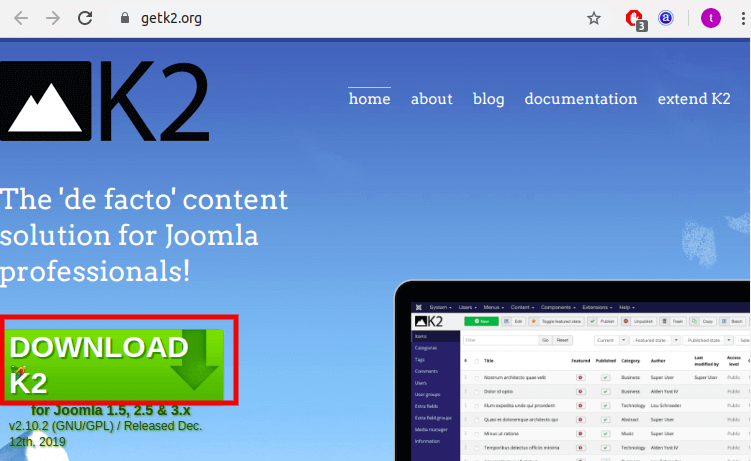
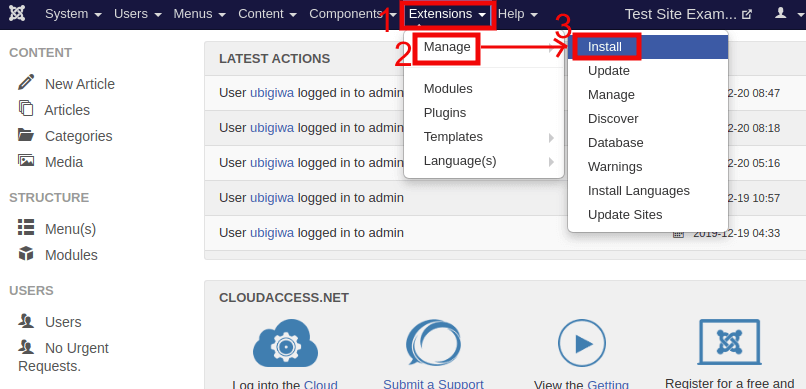
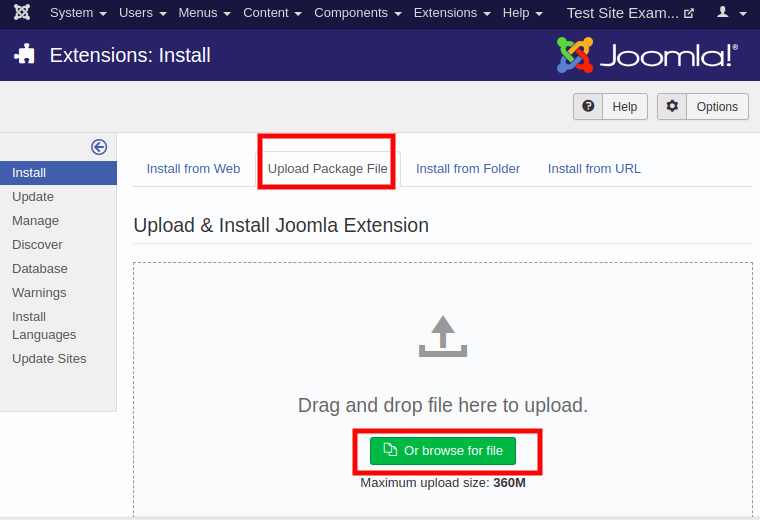
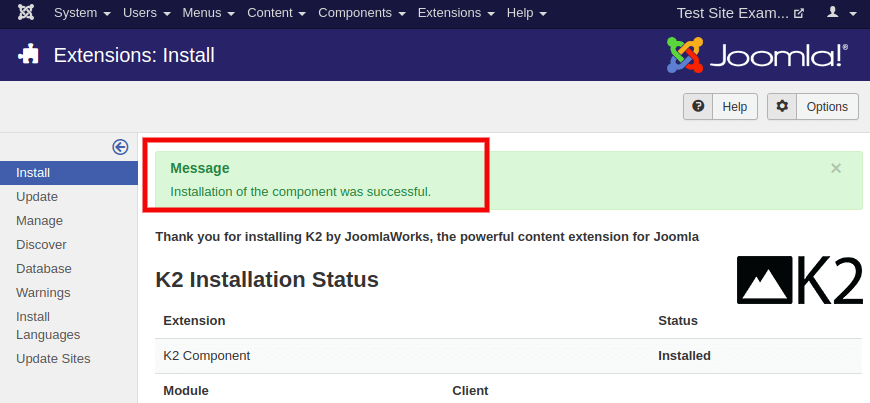
The K2 DashboardK2 is developed to support Joomla API, which means all the Joomla plugins will function properly within the K2 component and modules, either in frontend or backend. To access K2 and available options, you are required to navigate to the "Components - K2" from the Joomla Taskbar. It will look like the following image: 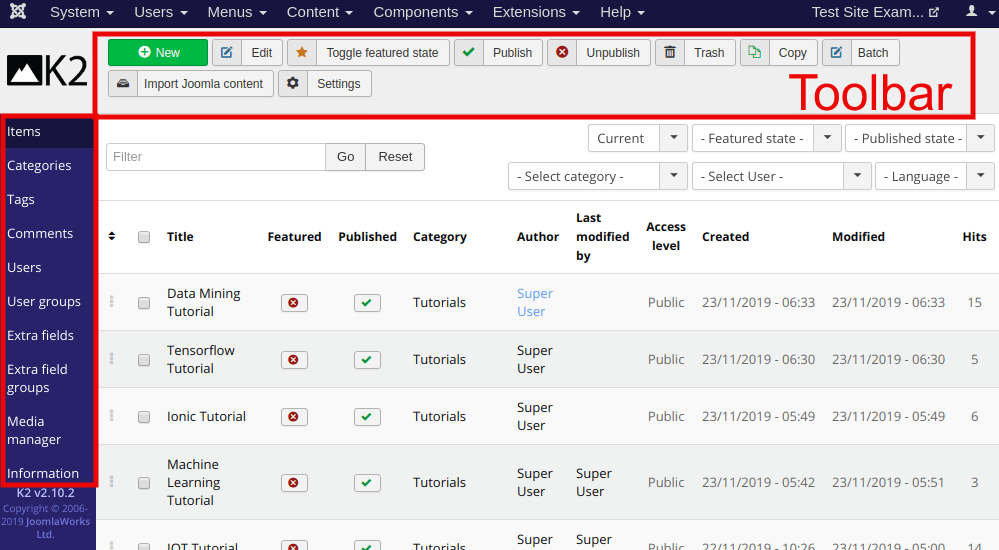
Click on the "Import Joomla Content" from the toolbar and start working on K2. Just like the Joomla default interface, the K2 toolbar is present on top of the page. You will be mainly working through the sidebar, which has the following options:
If you are going to work with the K2, it is better to work in the following order:
Next TopicJoomla Update
|
 For Videos Join Our Youtube Channel: Join Now
For Videos Join Our Youtube Channel: Join Now
Feedback
- Send your Feedback to [email protected]
Help Others, Please Share










