Joomla- Create MenusMenus and menu items are the most important elements of a website. They are used to create the structure of the page. Users can easily navigate through the website with the help of Joomla menus. Each menu can contain multiple menu items. In this article, we are going to show you how can you create or add Joomla menus. Create MenusThe site may contain several different menus. Joomla contains options to create menus by default. Check out the steps below to understand how to create menus in Joomla: Step 1 First of all, log in to your Joomla account using the credentials. Step 2 Click on "Menus - Manage - Add New Menu" from the Joomla Taskbar. 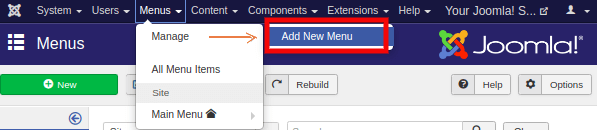
Or you can click on the 'Menu(s)' option, which is available on the Joomla Control Panel Page. It will open the Menu Manager page; click on the 'New' button from the toolbar. The following page will be displayed after clicking on the 'New' button: 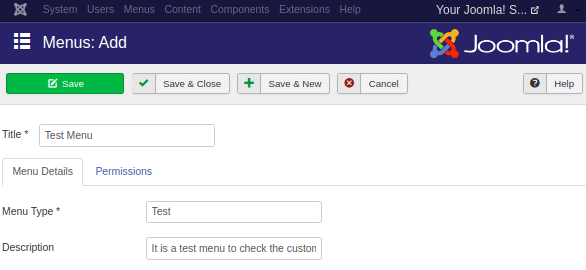
Step 3 Now, you are required to fill the following details in the given form:
Step 4 Once you have filled all the information, click on the 'Save' button. It will create a Joomla Menu for your site. You can also click on the 'Save and Close' button, and it will close the current window after saving the menu. If you want to add several menus continuously, then you can use the 'Save & New' button, and it will open a new window after saving the previous one. Click on the 'Cancel' button if you do not want to add a menu on your site. List of menus should look like the following image: 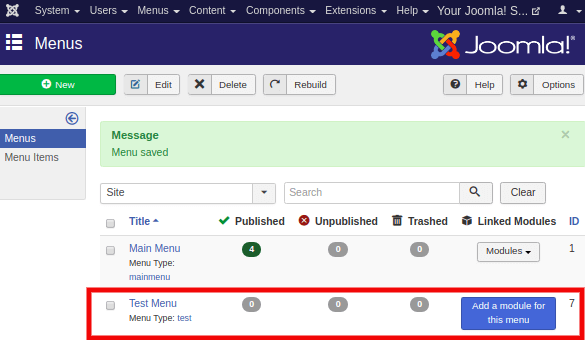
That is how you can create Joomla menus for your site. Assign a module for the created menus and add menu items. Note: The created Joomla Menu will not be displayed on the site if you do not assign a module to it. You also need to add menu items under the created menu, which will be displayed on the site.
Next TopicAdding Menu Items
|
 For Videos Join Our Youtube Channel: Join Now
For Videos Join Our Youtube Channel: Join Now
Feedback
- Send your Feedback to [email protected]
Help Others, Please Share









