Add Page Numbers on PDF
All the documents must have page numbers in it. The page number makes it easier for the reader to locate different parts of the document.
Page numbers are added in the PDF with the help of the Header and Footer feature.
Let's learn how to add page numbers on PDF.
Adding page numbers on PDF by using Adobe Acrobat DC
- Open your PDF in which you want to add page numbers in Adobe Acrobat DC.
Note- Free version of Adobe Acrobat reader provide limited tools, so for using this tool, you need to purchase Adobe Acrobat DC.
- Now go to Tools and click on Edit PDF.
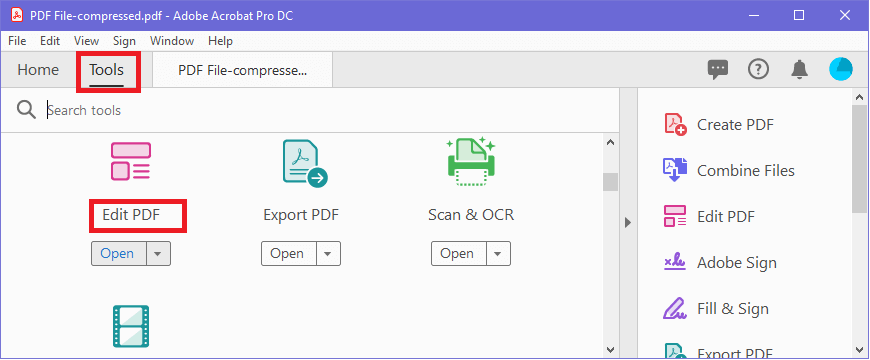
- A toolbar will open on the screen. Select Header & Footer tool and click on Add.
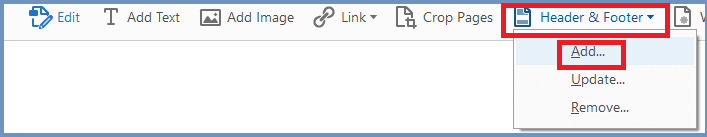
- A new window will appear on the screen Add Header and Footer.
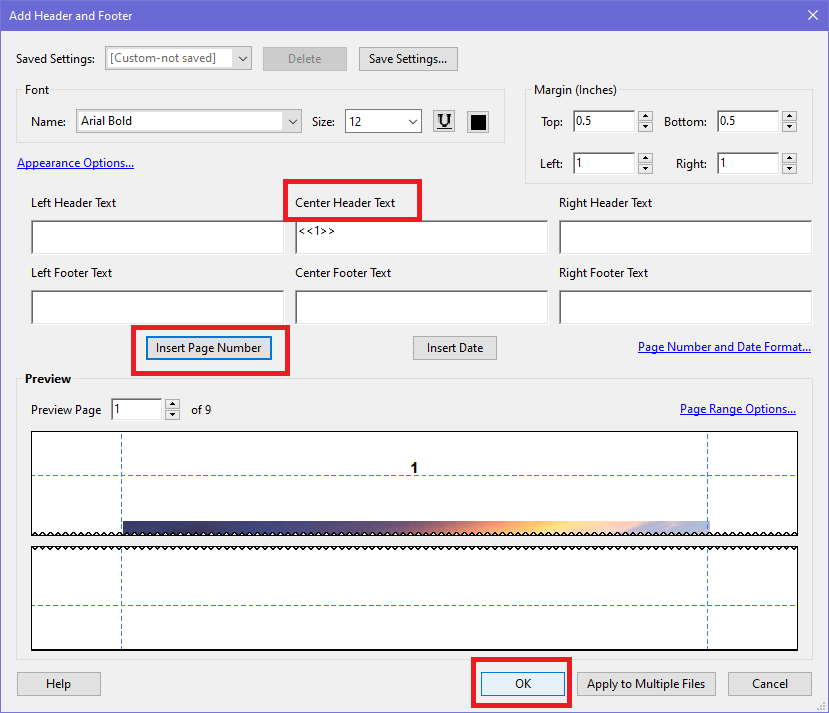
- Choose all the settings as per your requirements like font and size. Place your cursor on Header or Footer, wherever you want your page number to appear, and click on Insert Page Number.
- Finally, press the OK button.
- Page numbers will be added to the whole PDF.
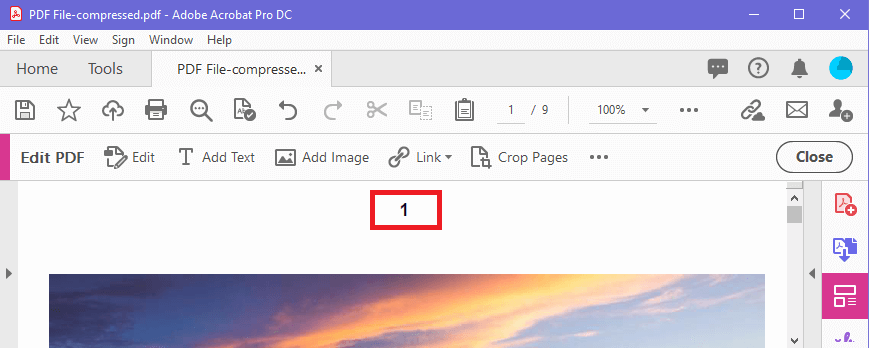
Adding page numbers on PDF by using online tools
- Open your web browser and search for adding page numbers on PDF online.
- Lots of online tools will appear like smallpdf, ilovepdf, sodapdf, toolspdf24, etc.
- Select any of them; let's say you choose ilovepdf. Open it.
- Click on Select PDF file option and choose the PDF file in which you want to add page numbers.
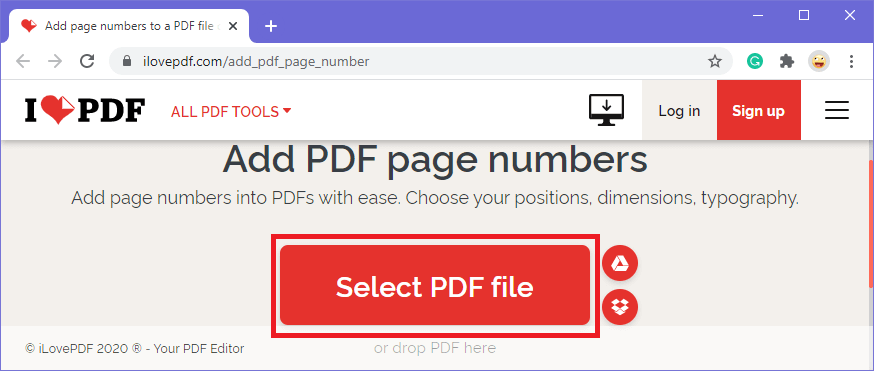
- Your file will be opened.
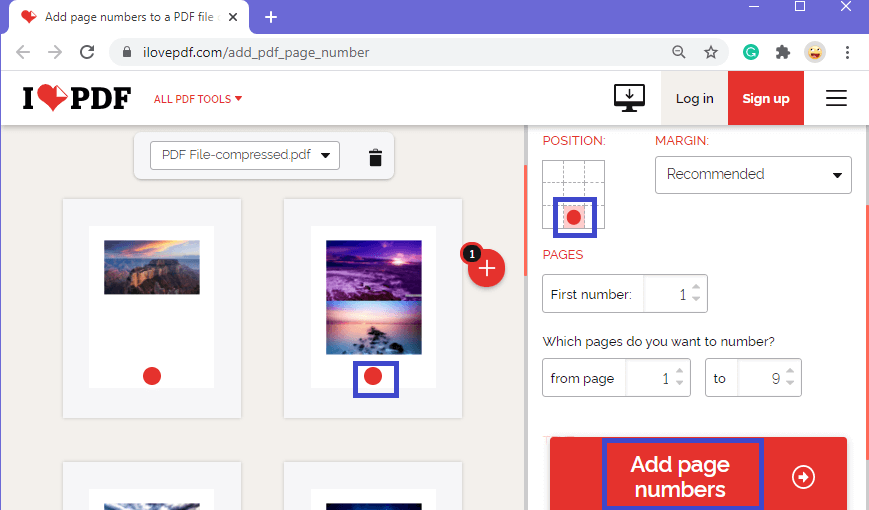
- Choose the position where you want to display the page numbers and press the Add page numbers button.
- Now click on the Download PDF button to download your numbered PDF file.
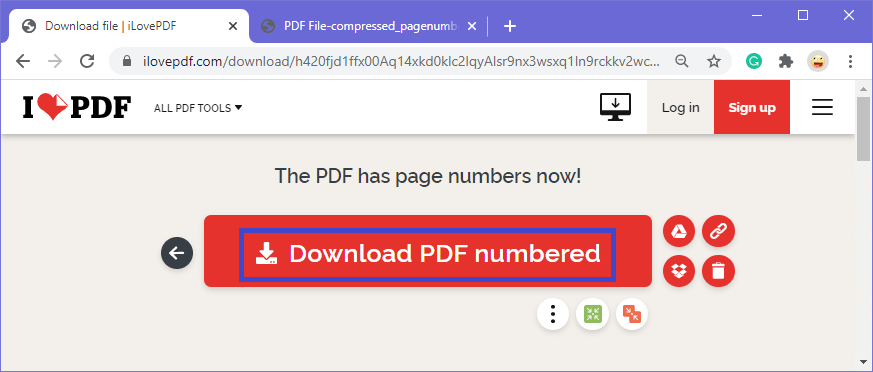
- Your PDF file will be downloaded. You can check that now your file contains the page numbers.
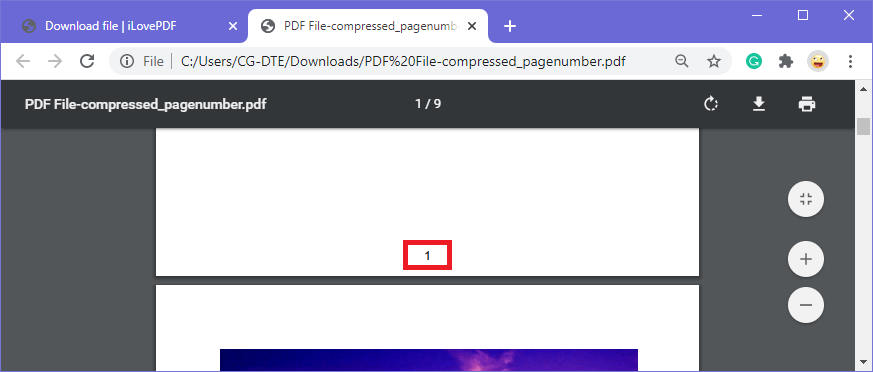
|
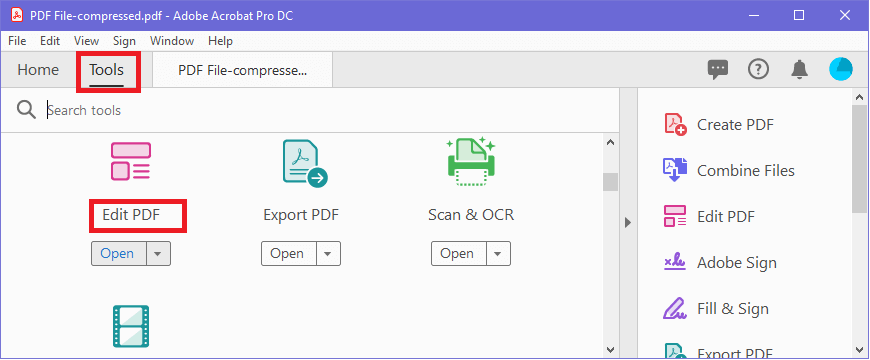
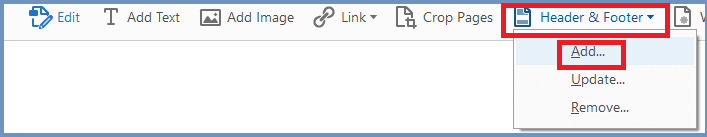
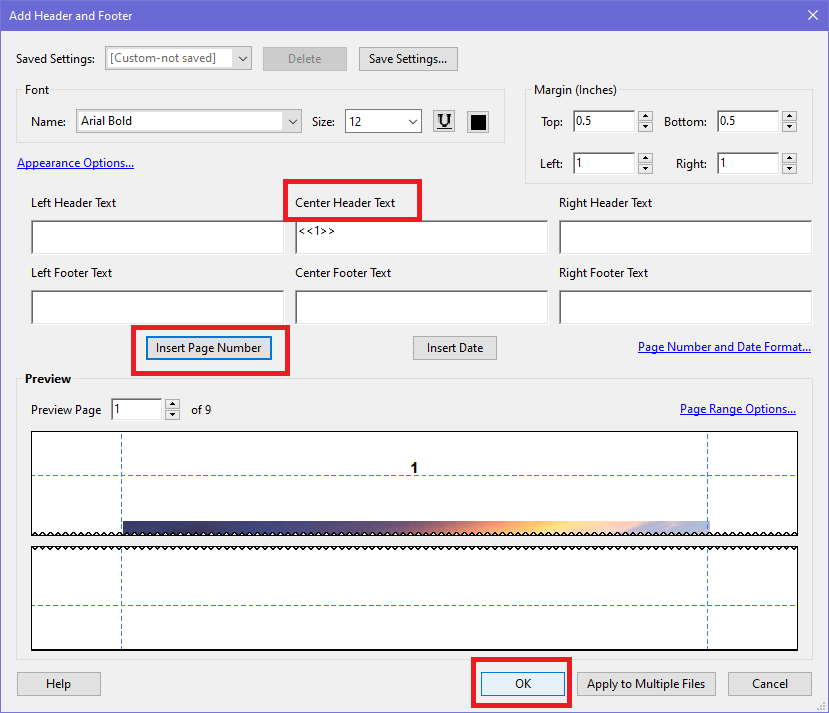
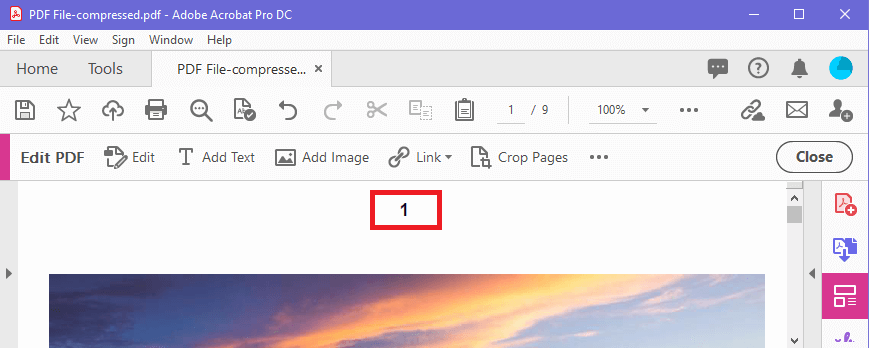
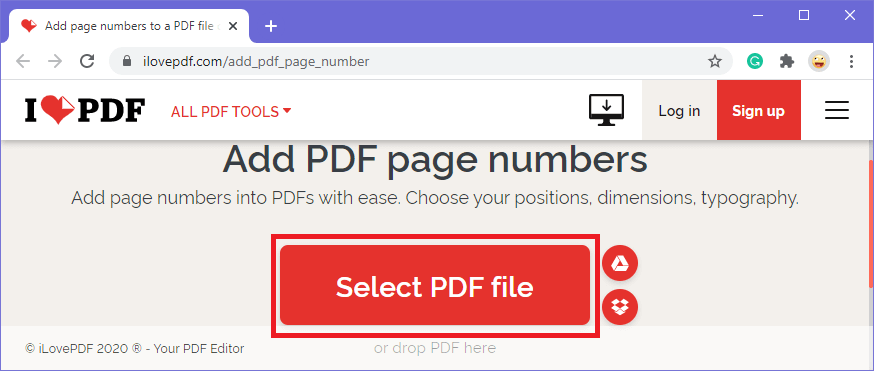
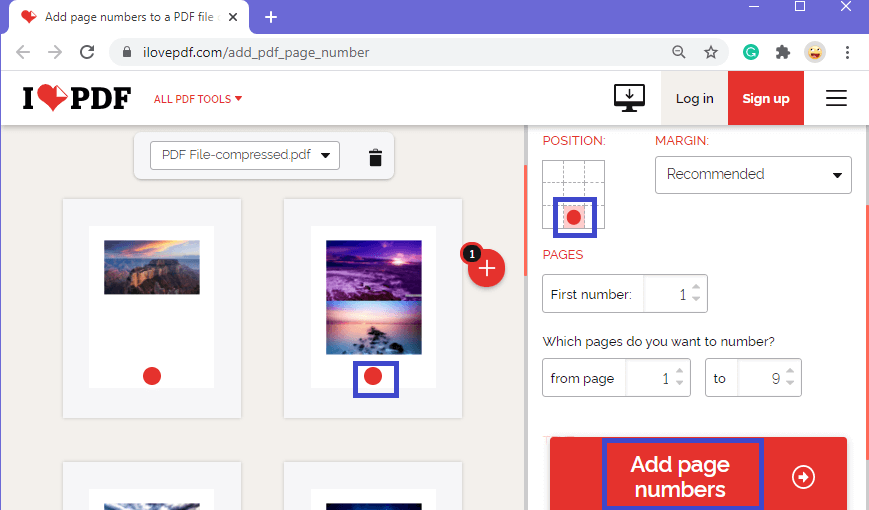
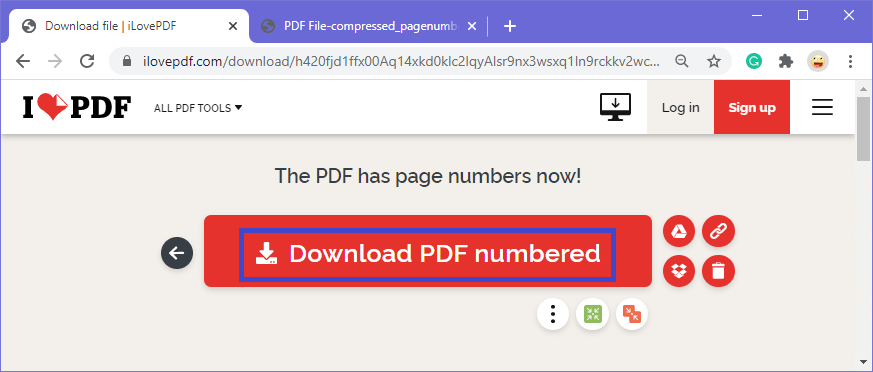
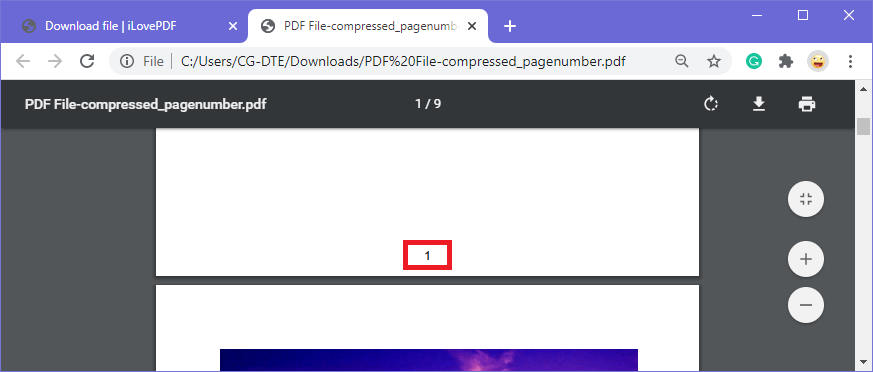
 For Videos Join Our Youtube Channel: Join Now
For Videos Join Our Youtube Channel: Join Now









