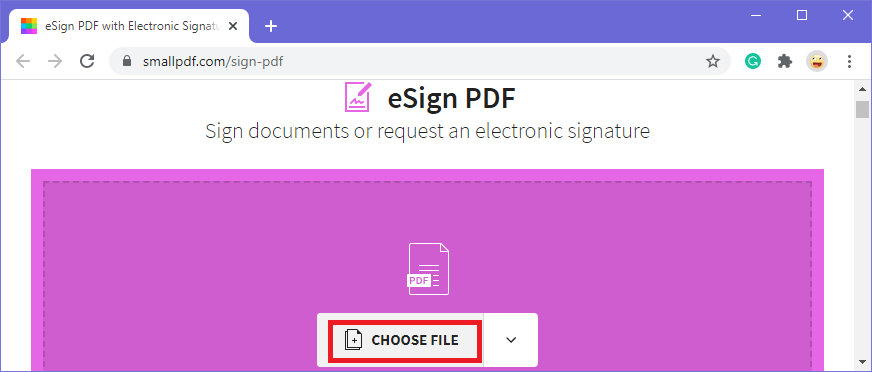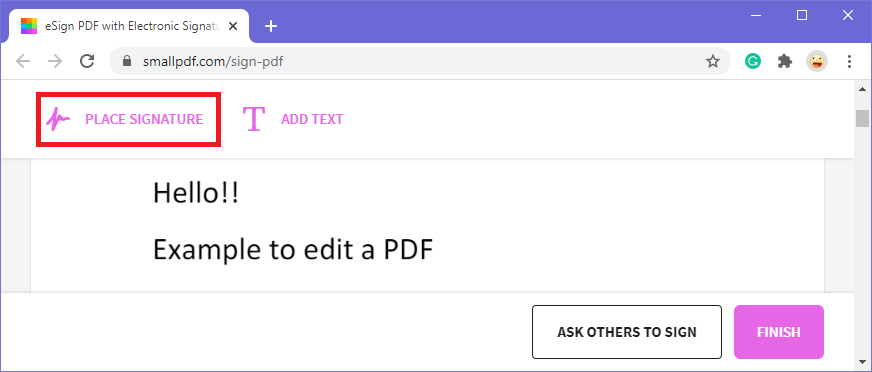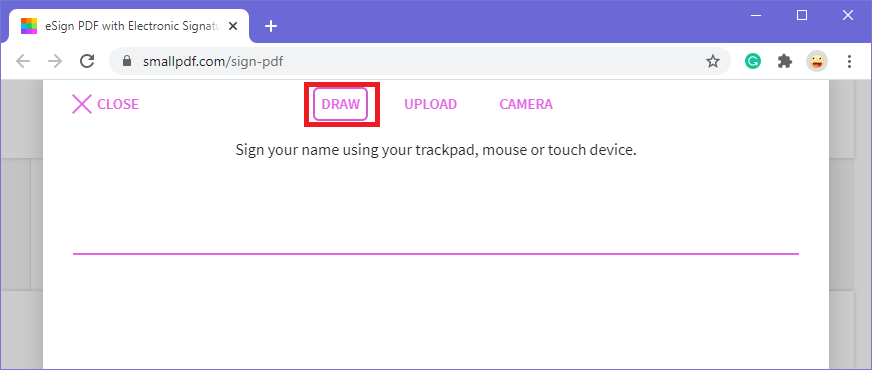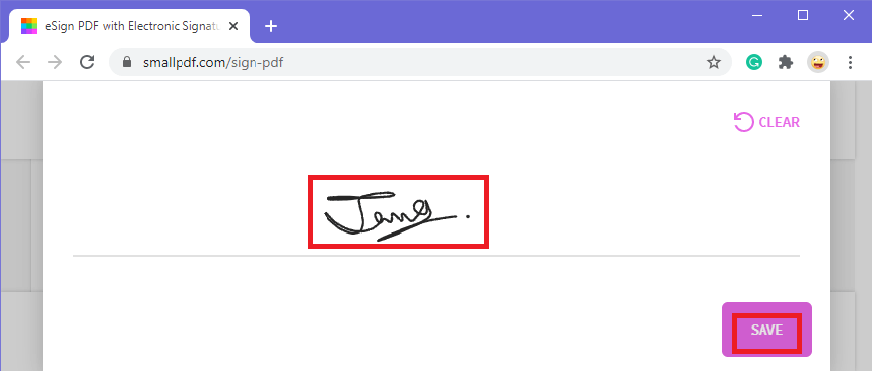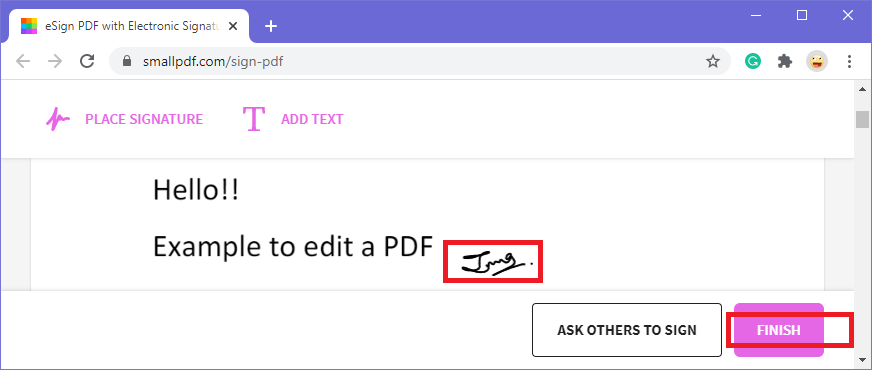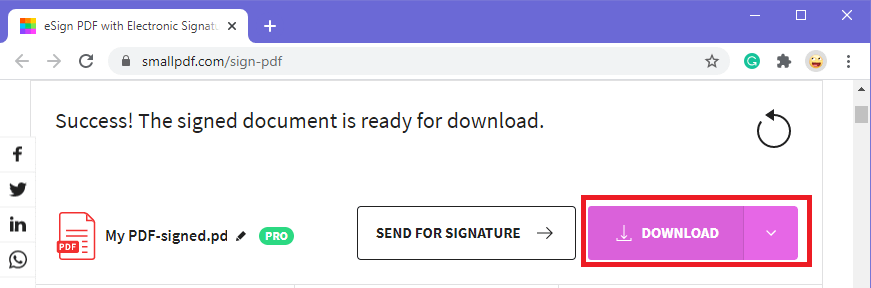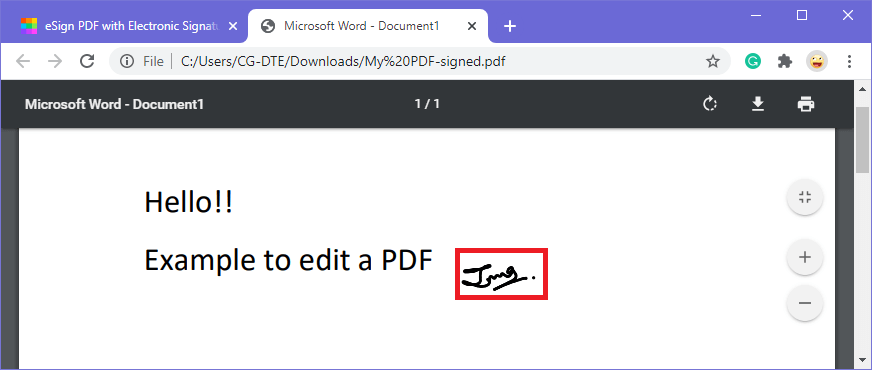Add Signature to PDF
An electronic signature is similar to signing a document manually. When a user cannot sign a document manually for any reason, then the importance of electronic signature comes in picture.
It is important to know how to add an electronic signature to PDF documents.
Let's learn about adding a signature to PDF.
Adding a signature to PDF by using Adobe Acrobat DC
- Open your PDF in which you want to add a signature in Adobe Acrobat DC.
- Now go to Sign in the menu bar and click on Fill and Sign.
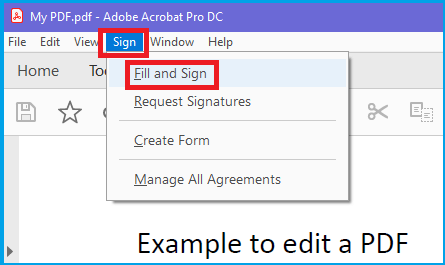
- A toolbar will open on the screen, select the Sign button, and choose your option.
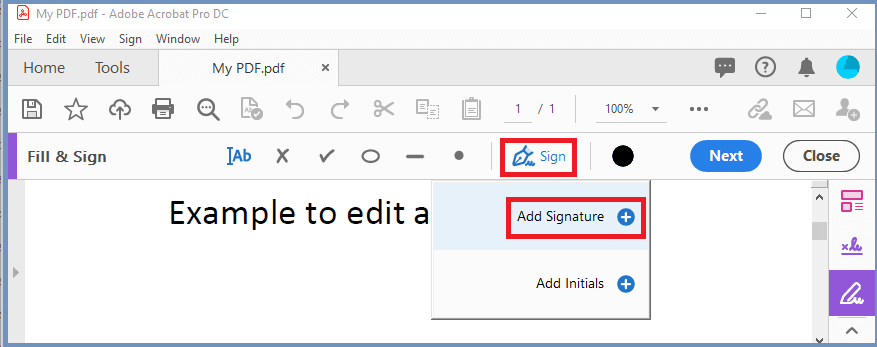
- If you want to add only initial, then select Add initials option, and if you want to add your full signature, then click on Add signature option.
- In this case, I am choosing the 'add signature' option.
- As soon as you choose your option, a new window will open. Now select from Text, Draw, or Image button as per your requirement.
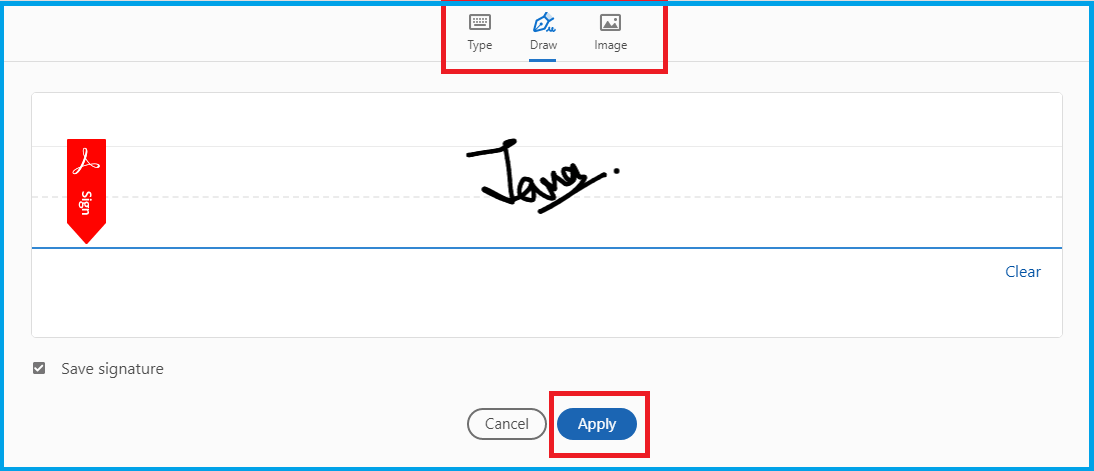
- In this case, I have chosen the Draw button. Draw your signature and finally click on Apply.
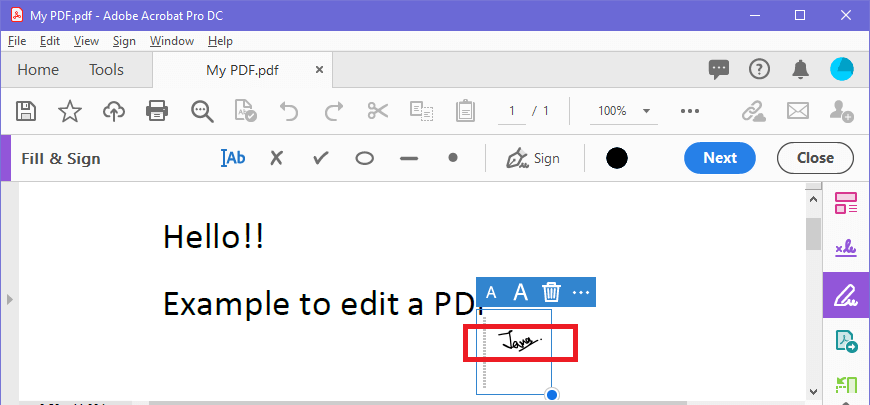
- Now place the signature wherever you want in the document and finally go to file and select Save to save your signed PDF.
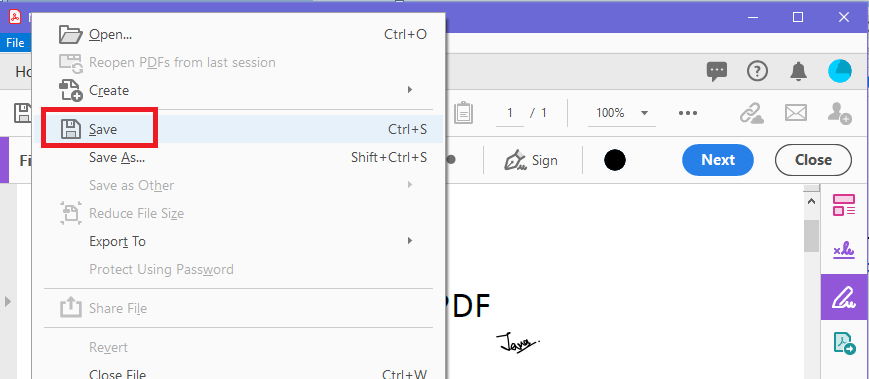
Adding a signature to PDF by using online tools
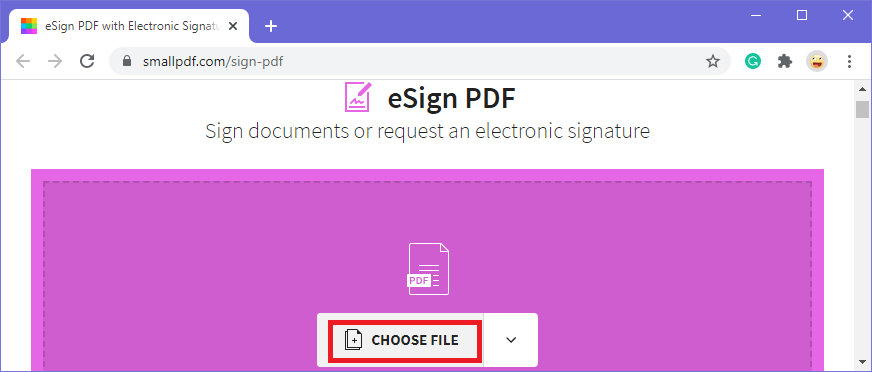
- Your PDF will be opened. Now click on the Place signature button.
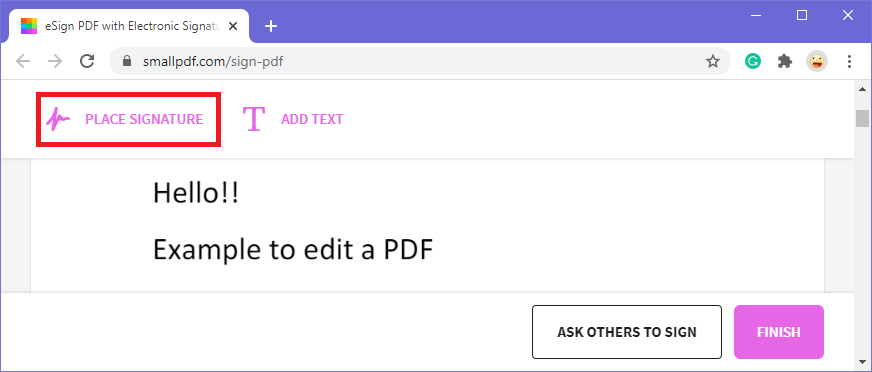
- A new window will open on the screen; select your option from Draw, upload, and camera as per your requirement.
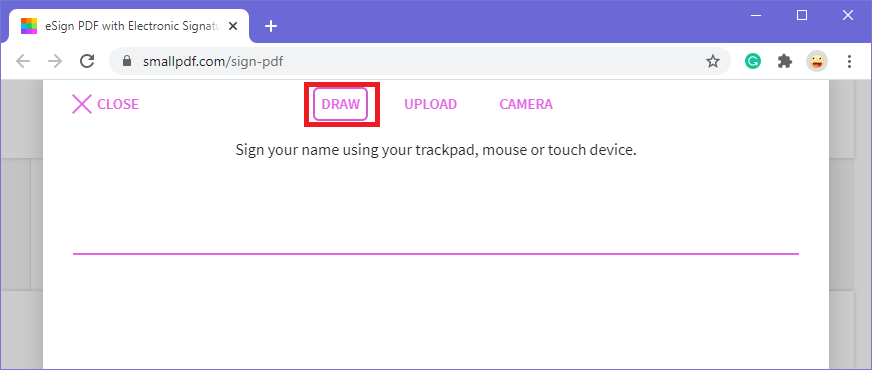
- In this case, I am choosing the Draw button. Draw your signature and click on Save.
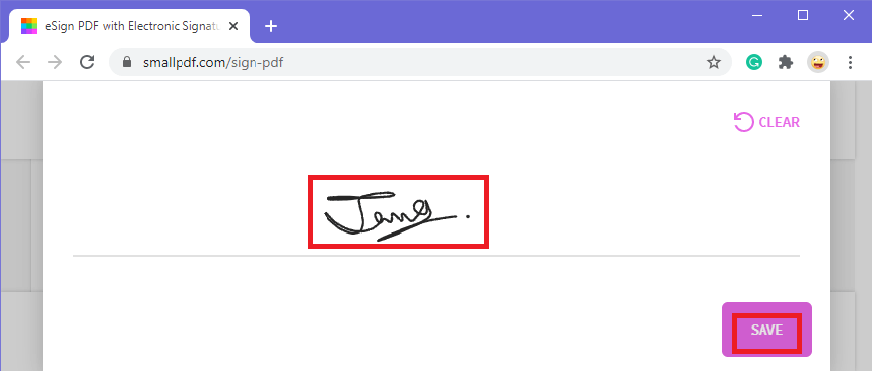
- Now place your signature wherever you want in the document and click on Finish.
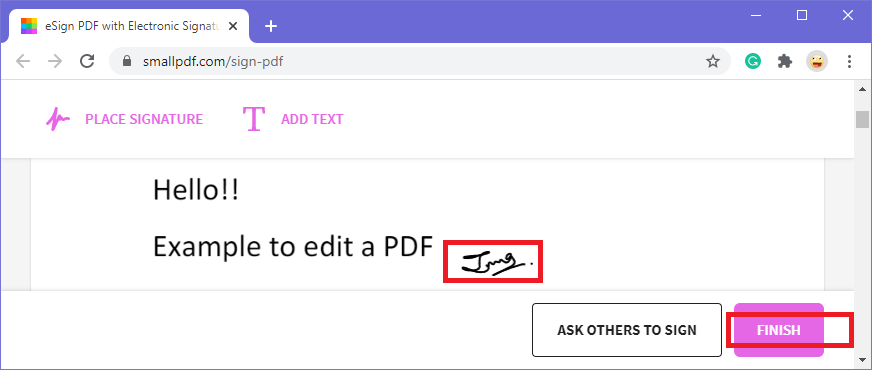
- Finally, click on Download to download your signed PDF file.
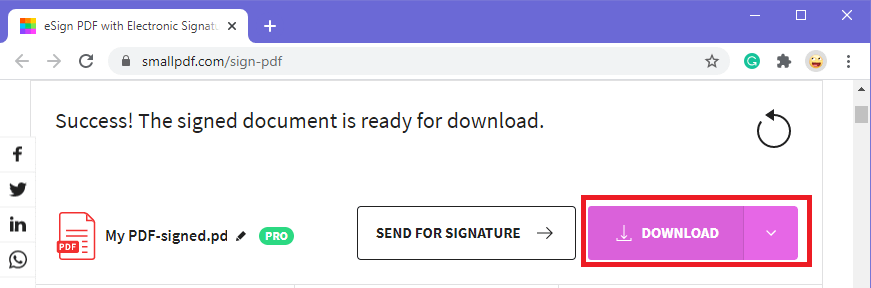
- A signature will be added to your PDF.
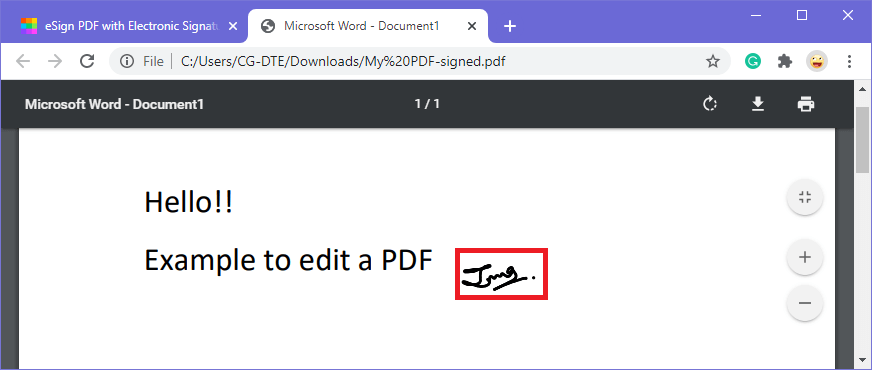
|
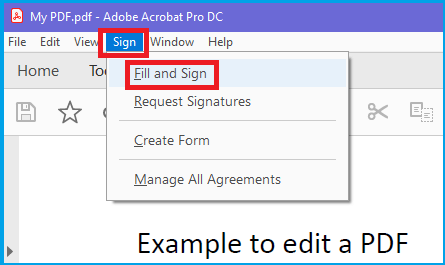
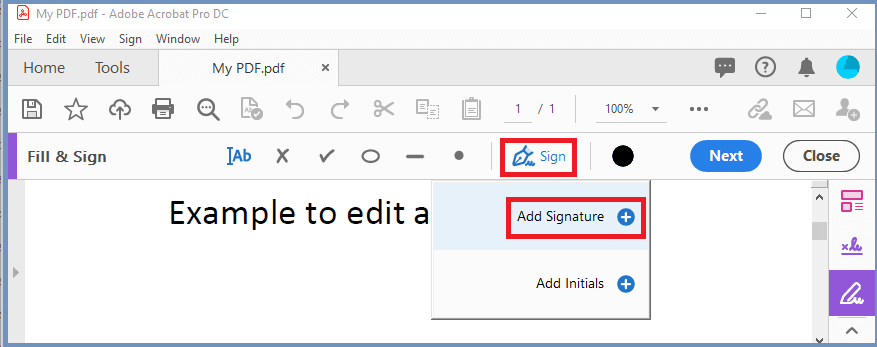
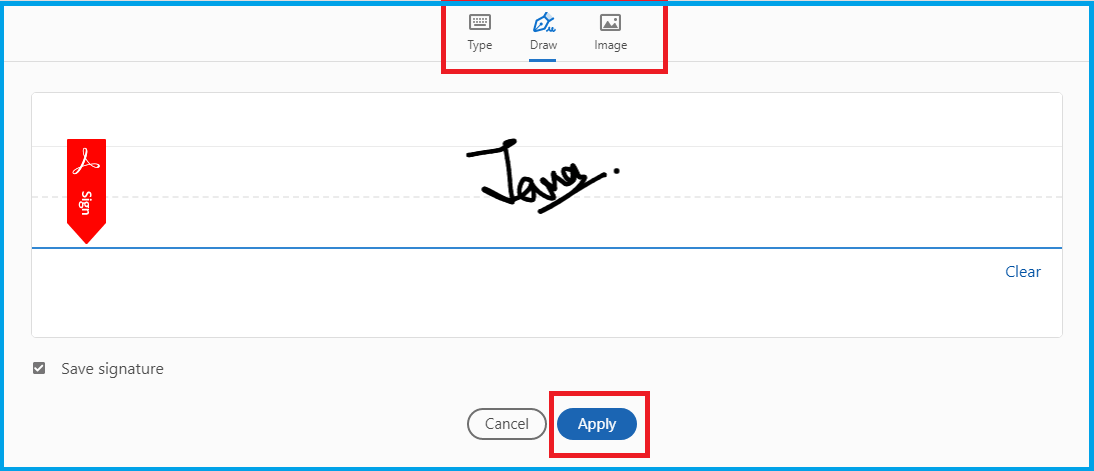
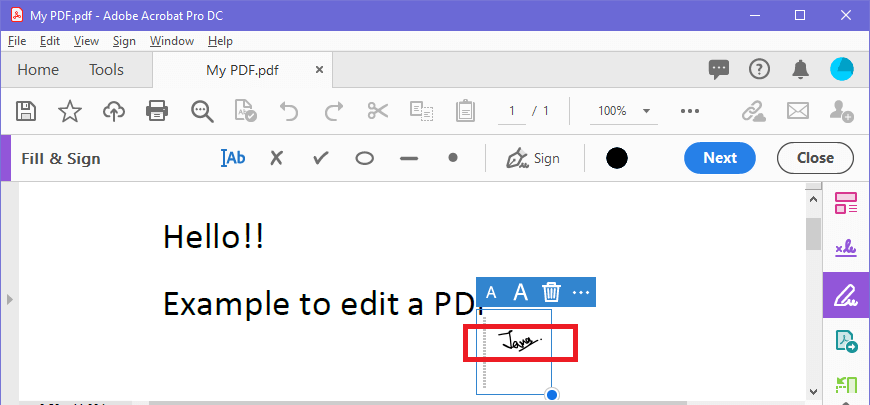
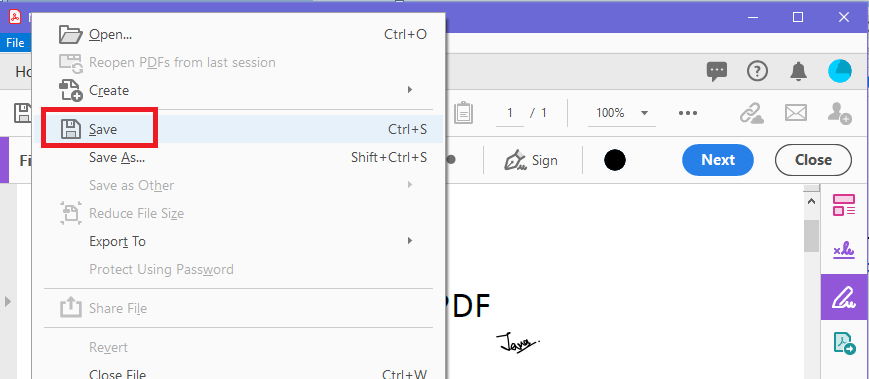
 For Videos Join Our Youtube Channel: Join Now
For Videos Join Our Youtube Channel: Join Now