How to Install Sublime Text on CentOSIntroductionSublime Text is the cross-platform source code editor with 22 different visual themes having option to download additional themes if required. It natively supports many programming and markup languages. It is mainly written in C++ and Python. Sublime Text 2.0.2 was released on 8 July, 2013. In this tutorial, we will install Sublime Text on CentOS. Prerequisites
InstallationInstallation includes following steps. 1) Import Sublime Text Repository Sublime Text repository is not imported by default with CentOS7 Yum repository. We have to use the following command to import. 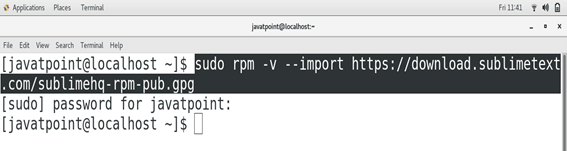
2) Add Repository The imported repository needs to be added to Yum package manager. Use the following command to accomplish this task. 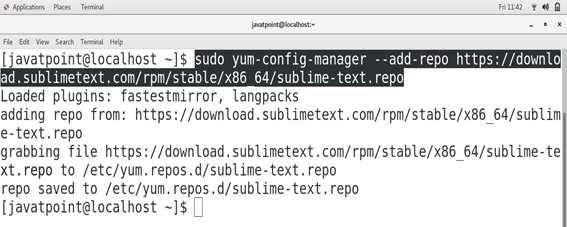
3) Install Sublime Text Use the following command to install sublime text on CentOS 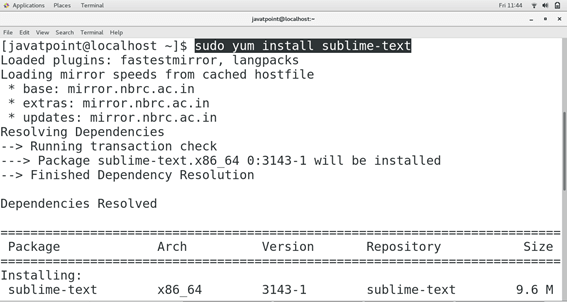 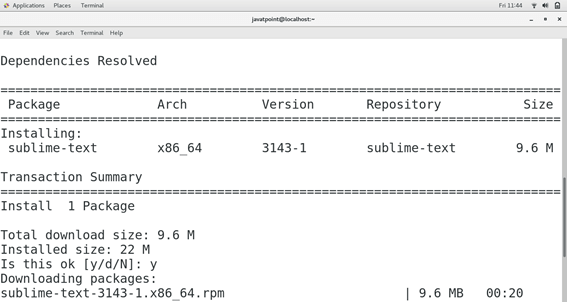 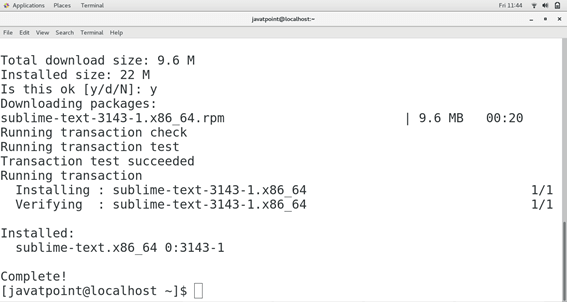
4) Verify Sublime Text Now, Sublime-Text is installed on our CentOS. We can check whether is working fine or not by typing subl <file-name> on terminal. 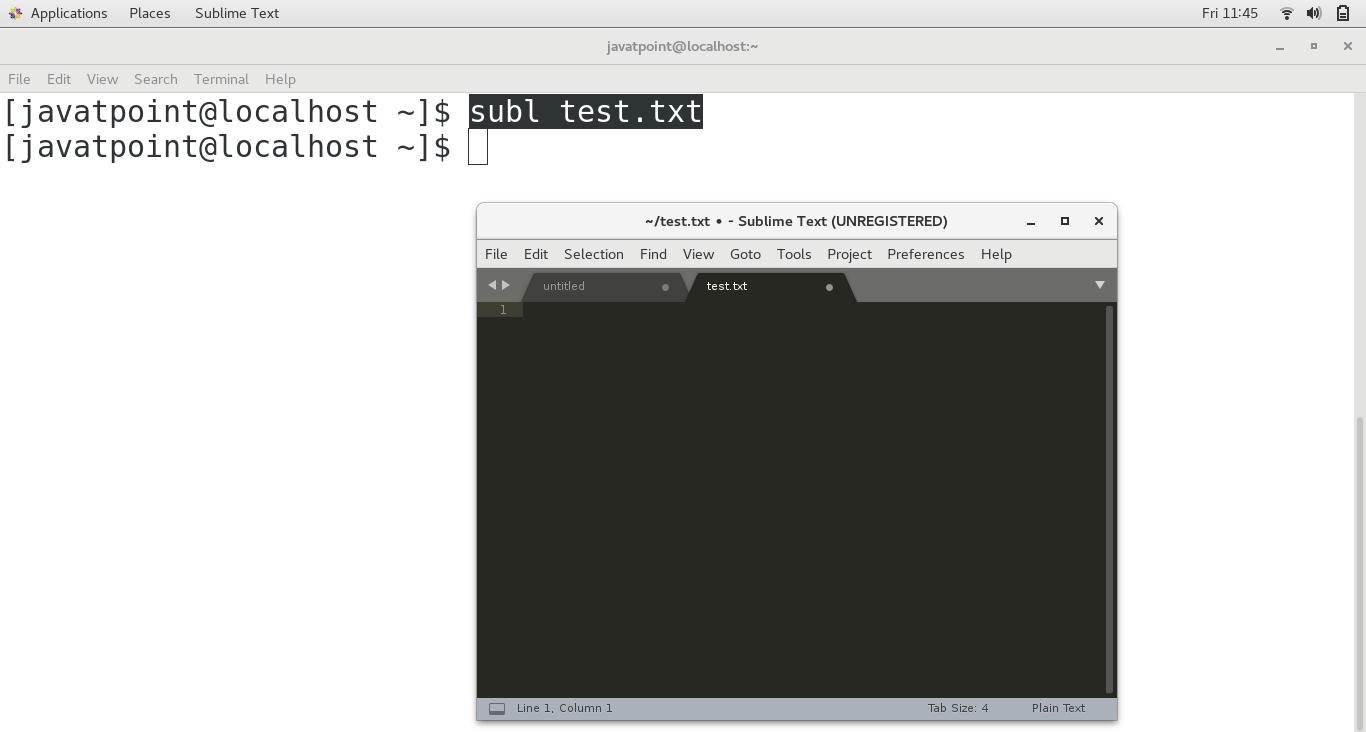
Hence, we have successfully installed and get started with Sublime Text.
Next TopicInstall Atom
|
 For Videos Join Our Youtube Channel: Join Now
For Videos Join Our Youtube Channel: Join Now
Feedback
- Send your Feedback to [email protected]
Help Others, Please Share










