Spring Initializr
Spring Initializr is a web-based tool provided by the Pivotal Web Service. With the help of Spring Initializr, we can easily generate the structure of the Spring Boot Project. It offers extensible API for creating JVM-based projects.
It also provides various options for the project that are expressed in a metadata model. The metadata model allows us to configure the list of dependencies supported by JVM and platform versions, etc. It serves its metadata in a well-known that provides necessary assistance to third-party clients.
Spring Initializr Modules
Spring Initializr has the following module:
- initializr-actuator: It provides additional information and statistics on project generation. It is an optional module.
- initializr-bom: In this module, BOM stands for Bill Of Materials. In Spring Boot, BOM is a special kind of POM that is used to control the versions of a project's dependencies. It provides a central place to define and update those versions. It provides flexibility to add a dependency in our module without worrying about the versions.
Outside the software world, the BOM is a list of parts, items, assemblies, and other materials required to create products. It explains what, how, and where to collect required materials.
- initializr-docs: It provides documentation.
- initializr-generator: It is a core project generation library.
- initializr-generator-spring:
- initializr-generator-test: It provides a test infrastructure for project generation.
- initializr-metadata: It provides metadata infrastructure for various aspects of the projects.
- initializr-service-example: It provides custom instances.
- initializr-version-resolver: It is an optional module to extract version numbers from an arbitrary POM.
- initializr-web: It provides web endpoints for third party clients.
Supported Interface
The following image shows the Spring Initializr UI:
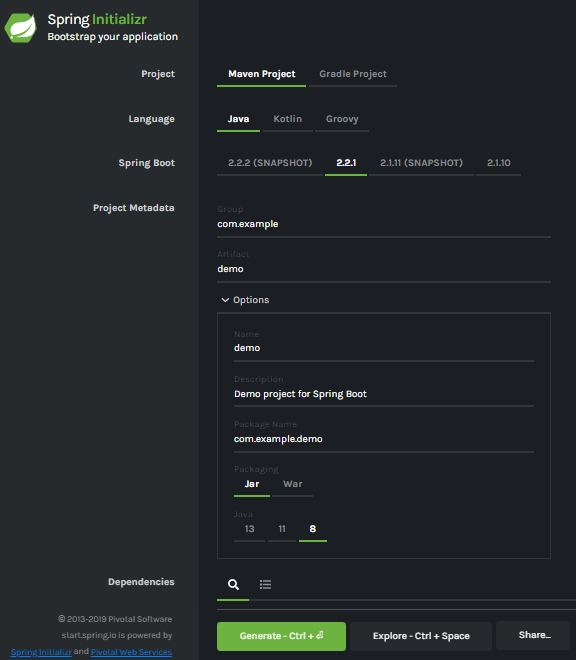
Generating a Project
Before creating a project, we must be friendly with UI. Spring Initializr UI has the following labels:
- Project: It defines the kind of project. We can create either Maven Project or Gradle Project. We will create a Maven Project throughout the tutorial.
- Language: Spring Initializr provides the choice among three languages Java, Kotlin, and Groovy. Java is by default selected.
- Spring Boot: We can select the Spring Boot version. The latest version is 2.2.2.
- Project Metadata: It contains information related to the project, such as Group, Artifact, etc. Group denotes the package name; Artifact denotes the Application name. The default Group name is com.example, and the default Artifact name is demo.
- Dependencies: Dependencies are the collection of artifacts that we can add to our project.
There is another Options section that contains the following fields:
- Name: It is the same as Artifact.
- Description: In the description field, we can write a description of the project.
- Package Name: It is also similar to the Group name.
- Packaging: We can select the packing of the project. We can choose either Jar or War.
- Java: We can select the JVM version which we want to use. We will use Java 8 version throughout the tutorial.
There is a Generate button. When we click on the button, it starts packing the project and downloads the Jar or War file, which you have selected.
|
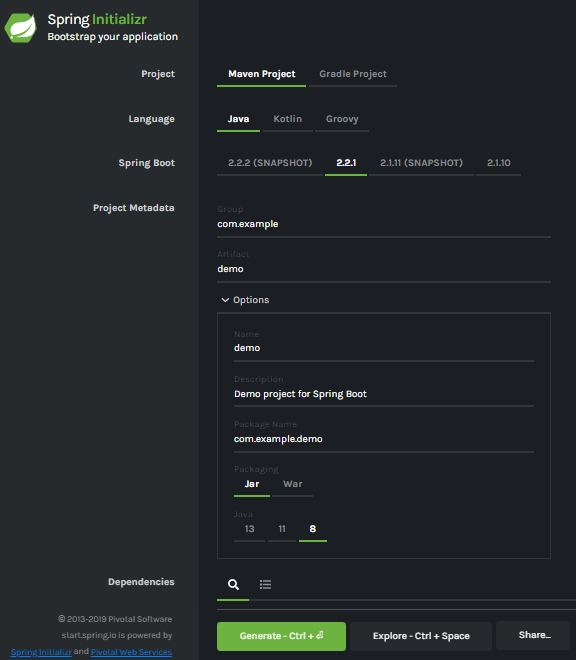
 For Videos Join Our Youtube Channel: Join Now
For Videos Join Our Youtube Channel: Join Now









