Latex ImagesThe images are used to enhance the information in a document or in any file. In most of the scientific documents, pictures are essential. In Latex, you can enlarge, shrink, rotate, and can set the reference of the image in your document. Latex does not insert the picture itself. The basic requirements to insert an image are:
Let's consider a simple example to insert an image. The code is written below: Output: 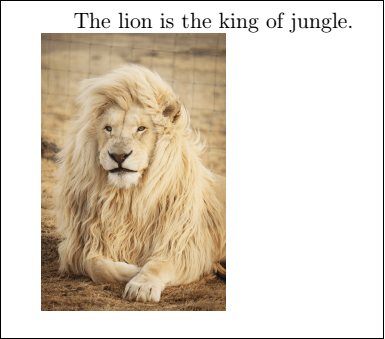
You can insert many pictures in your document, depending on the requirements. The code to insert two images is given below: Output: 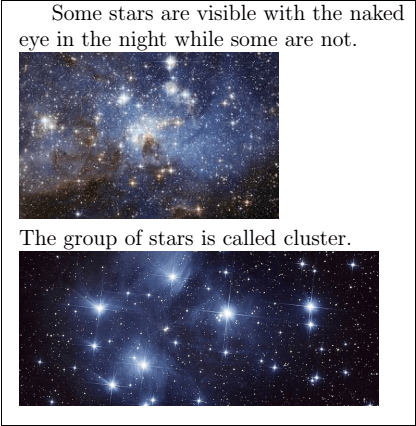
Path SpecificationSometimes, there are a large number of images present on your computer in different folders. To insert those images directly in your Latex document, you can specify the path using the \graphicspath{{ path}} command. Let's consider the path-images. The command will be written as \graphicspath{{ \images}}. You need to create the folder by the name 'images' so that Latex can easily insert images or pictures into the document through this path. The example is given below: We have first created the images folder in the location where the Latex files are present. You can save several images in that folder and can access those directly. Output: 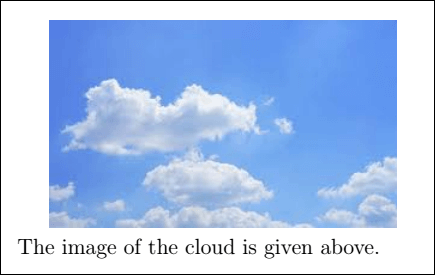
You can also specify the absolute path if the exact location of the file is specified in your system. The example of such type is given below: Here, we have created the 'images1' folder in the C: drive and hence specified the path. Similarly, you can also specify the path even if the image is present in the subfolder. Output: 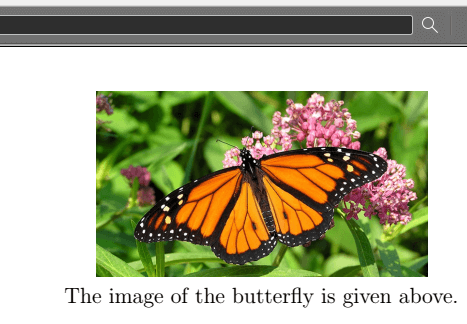
Changing the size of ImageYou can specify the height and width of the image according to the requirements. The example is given below: Output: Here, you can use any path and dimensions according to the requirements. 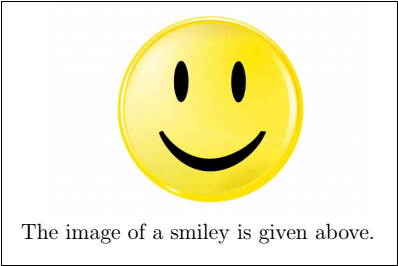
Rotation of ImageYou can rotate any image by specifying the angle in the \includegraphics command. Let's consider a single picture of a butterfly. The code for such type is given in the below example: Output: 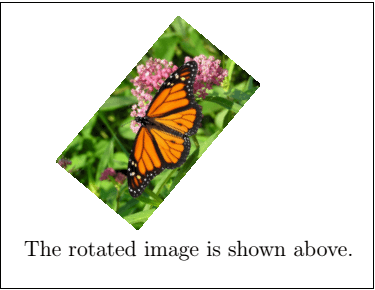
Image alignmentIn the image alignment, two commands are used. The first command is \baselineskip, which is used to generate vertical line spacing. The second command is the \quad, which is used to maintain the horizontal space. It has only a width. If you want to align the images in the matrix form, then make sure that the width mentioned of all the photos is equal. The code to arrange the six images in matrix form is given below: Output: 
If you want to enclose all the images of a page in a frame, then you need to use the showframe package. The command will be written as \usepackage{showframe}.
Next TopicLatex Figure
|
 For Videos Join Our Youtube Channel: Join Now
For Videos Join Our Youtube Channel: Join Now
Feedback
- Send your Feedback to [email protected]
Help Others, Please Share










