HTML Tutorial
HTML Attributes
HTML Tags List
HTML5 Advance
HTML API
HTML Color Names
HTML Misc
MCQ
Interview Questions
How to Convert Html to PDFIf we want to convert the Html page to PDF then we have to follow the steps which are given below. Using the following steps, we can easily convert: Step 1: Firstly, we have to open the Html file by double-click on the file. The file opens in the default browser of our system. 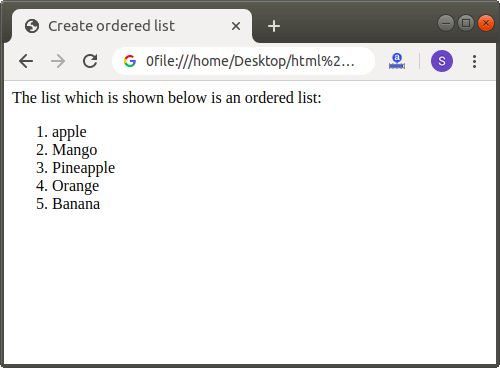
Step 2: Now, we have to click on the menu option which is located in the upper-right corner of the browser's window. 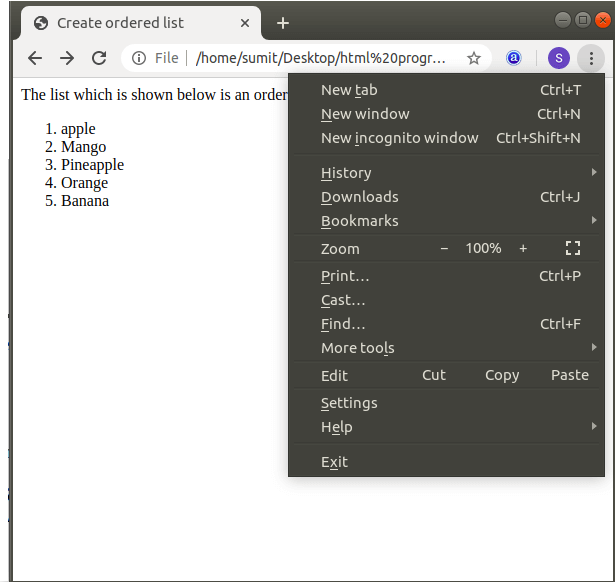
Step 3: And, then we have to click on the Print option from the drop-down list. Step 4: Now, we have to select the 'Save as PDF' option from the destination list as shown in the following screenshot. And, then click on the save option. 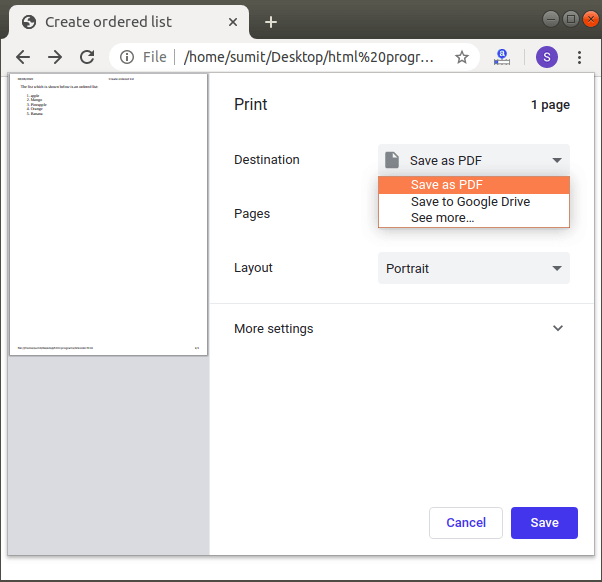
Step 5: After clicking, we have to specify a name and location for a PDF. Step 6: Now, our Html page is successfully converted into PDF. We can view the PDF by double-click on the file. 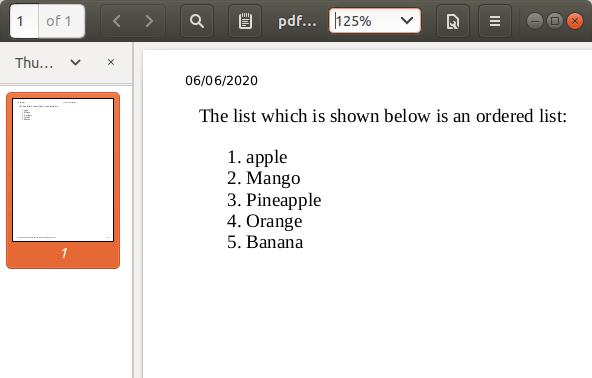
Next TopicHow to add Link in Html
|
 For Videos Join Our Youtube Channel: Join Now
For Videos Join Our Youtube Channel: Join Now
Feedback
- Send your Feedback to [email protected]
Help Others, Please Share










