How to include image in HTML
Images are an internal part that is widely used to depict any concept in a simplified manner. They are used to enhance the design and the display of a web page.HTML language provides many inbuilt tags for easily inserting an image in a webpage. In this tutorial, we will learn the various tags to include images in HTML. HTML Images Syntax1. <IMG>Technically, Images are never inserted in any webpage. Rather, they are linked to their respective web pages. The HTML <img> tag is commonly used to insert an image in any web page. The <img> tag works by creating a holding space for the selected image. By default, the HTML <img> tag is empty and doesn't hold any value. It only contains attributes that do not include a closing tag. The two attributes of the <img> tag are as follows:
2. IMG src AttributeThe HTML <img> src attribute defines the path (URL) to the image. Note: Whenever your browser loads any web page, at the same moment, it is the responsibility of your browser to fetch the web pages' images from a web server and include it into the website. Therefore, the HTML programmer should always ensure that the image lingers in the same spot concerning the web page. Otherwise, your users will receive a broken link icon which further displays a text showing the browser cannot find the image.Syntax Code: Output 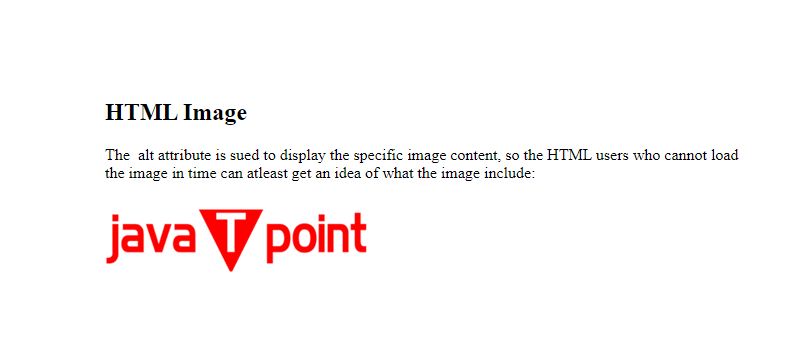
3. alt AttributeThe HTML alt attribute is used to provide an alternate text for the given image, if the website user cannot view the image due to delay in loading, slow internet connections or any other reason. The content of the alt attribute should be precise and it should describe the purpose of the image. Syntax Code: Output 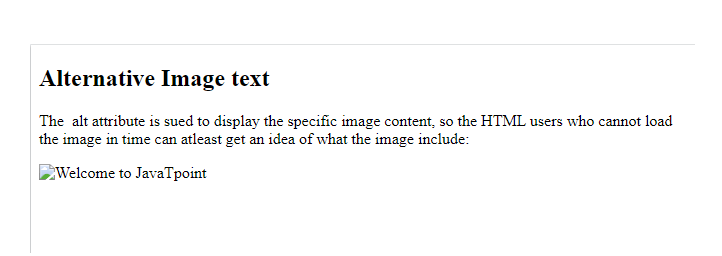
4. Image Size - Width and HeightAfter inserting the image, it is important to specify the height and width, so it fits in the webpage properly. Therefore, HTML provides the style attribute to define the height and width of an image. Syntax Code: Output 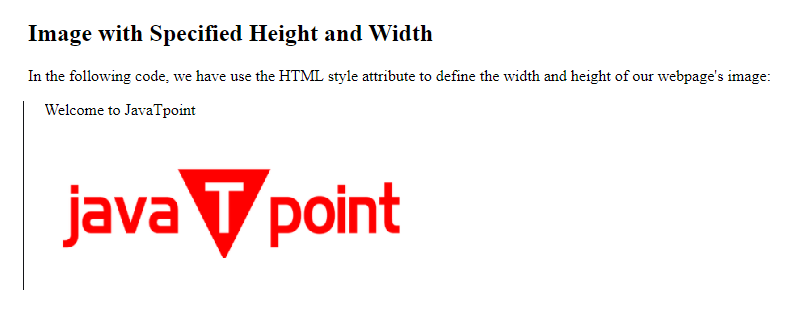
5. HTML Image as a linkHTML provides the feature to use the image as a link. For this the HTML programmer need to use the <img> tag inside the HTML <a> tag: Syntax Code: Output 
6. Include Image in Another folderMany times the user have a requirement to include the images in a sub-folder, in that case you must contain the folder name in the src attribute: Syntax Code: Output 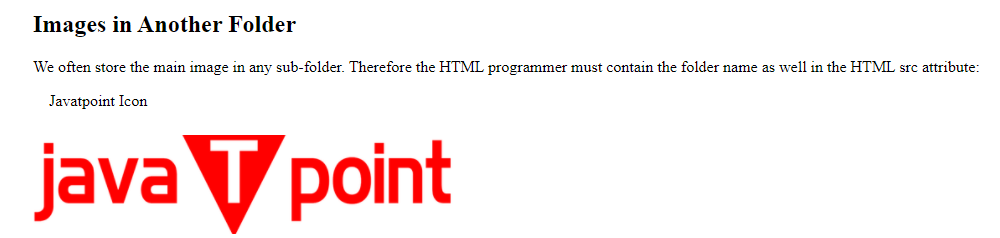
7. HTML Animated ImagesHTML enables its users to embed moving images or GIF as well in the code. Syntax Code: Output 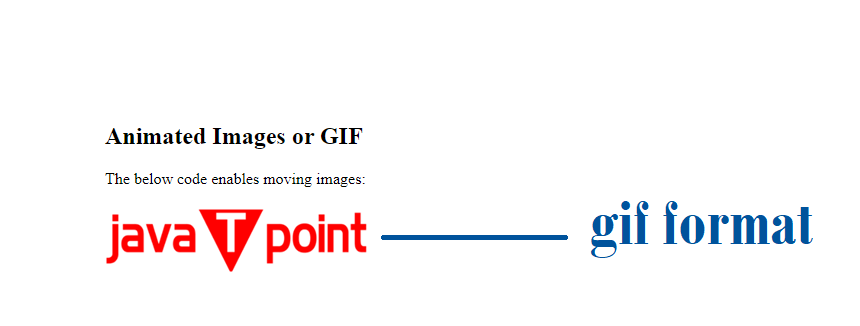
Commonly used Images Format
How to include background images?An HTML programmer can also specify a background image for any HTML code by using "background-image" property. 1. Background Image on a HTML elementThe HTML programmer can implement a background image on any HTML element by using the HTML style property and the background-image feature. Syntax Code: Output 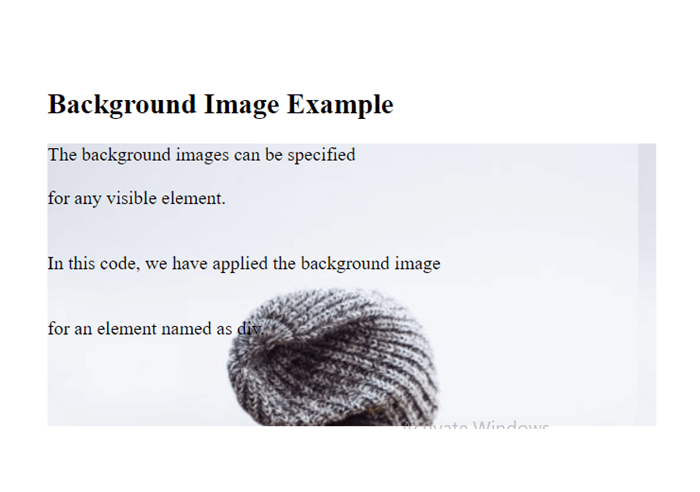
2. Background Image on a PageIf the HTML programmer wants to incorporate the background image to its entire page, they must use the background image inside the HTML <body> element: Syntax Code: Output 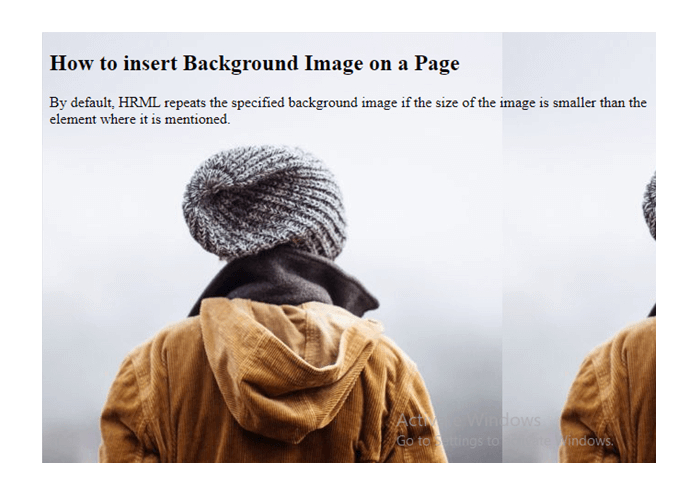
3. Background Image RepeatIf the specified background image is small in size than the element, in that case, the image will automatically replicate itself in both ways (horizontally and vertically), unless and until it extends to the end of the page: Syntax Code: Output 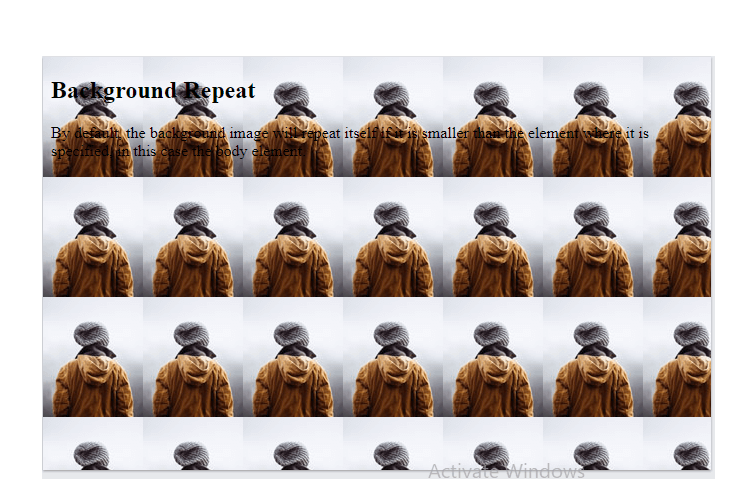
4. Background CoverHTML provides the background-size property, which helps the user set the entire element with the given background images. This method covers the entire element without stretching the image and therefore retaining the original proportions of the image. Syntax: Code: Output 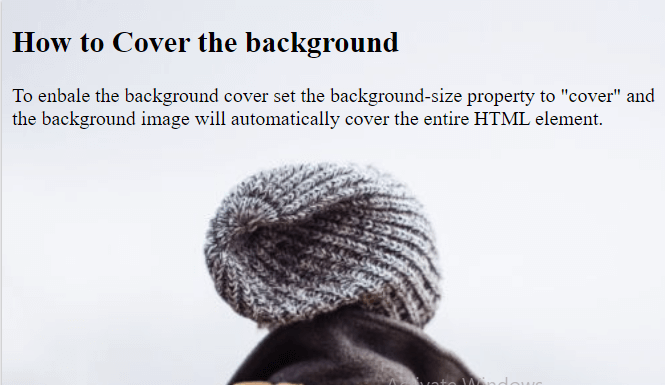
Next TopicHTML5 signature pad to image
|
 For Videos Join Our Youtube Channel: Join Now
For Videos Join Our Youtube Channel: Join Now
Feedback
- Send your Feedback to [email protected]
Help Others, Please Share










