HTML <body> tagHTML <body> tag defines the main content of an HTML document which displays on the browser. It can contain text content, paragraphs, headings, images, tables, links, videos, etc. The <body> must be the second element after the <head> tag or it should be placed between </head> and </html> tags. This tag is required for every HTML document and should only use once in the whole HTML document. SyntaxFollowing are some specifications about the <body> tag
ExampleTest it NowOutput: 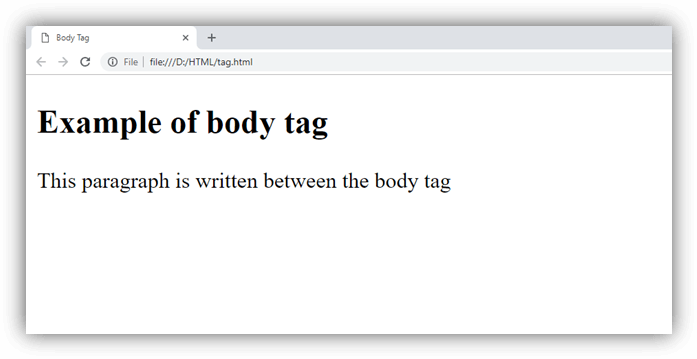
AttributeTag specific Attributes
Global AttributeThe <body> attribute supports global attribute in HTML. Event AttributeThe <body> attribute supports Event attributes in HTML. Supporting Browsers
Next TopicHTML br Tag
|
 For Videos Join Our Youtube Channel: Join Now
For Videos Join Our Youtube Channel: Join Now
Feedback
- Send your Feedback to [email protected]
Help Others, Please Share





 Chrome
Chrome IE
IE Firefox
Firefox Opera
Opera Safari
Safari




