HTML <menu> tagHTML <menu> tag specifies a list or menu of commands that a user can perform or activate. It is used for creating context menu as well as lists menu. A <menu> element can contain one or more <li> or <menuitem> elements within it. Note: The <menu> tag was deprecated in HTML 4.01 and again included in HTML 5.1 specification. But it will better to ignore it as it is experimental and not supported by many browsers.SyntaxFollowing are some specifications about the HTML <menu> tag
ExampleTest it NowOutput: 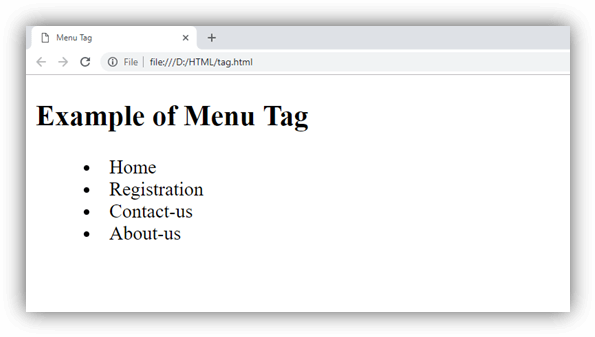
Attribute:Tag-specific attributes:
Global attribute:The <menu> tag supports the global attributes in HTML Event attribute:The <menu> tag supports the event attributes in HTML. Supporting Browsers
Next TopicHTML meta Tag
|
 For Videos Join Our Youtube Channel: Join Now
For Videos Join Our Youtube Channel: Join Now
Feedback
- Send your Feedback to [email protected]
Help Others, Please Share






 Chrome
Chrome IE
IE Firefox
Firefox Opera
Opera Safari
Safari




