HTML <i> tagHTML <i> tag is used to represent a part of text in a different voice from the surrounding text. The content within <i> tag usually renders in italic type on the browser. It can be useful to represent some technical terms, phrase, fictional character thoughts, etc. NOTE: The <i> tag does not include any logical meaning to the content and if you want to represent some logically important part of the content then use <em> tag. (Both give same visual effect)SyntaxFollowing are some specifications about the HTML <i> tag
Example 1Test it NowOutput: 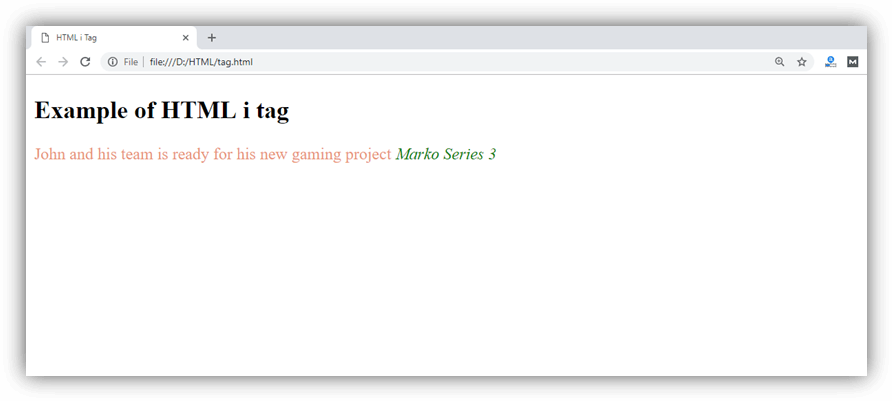
AttributeTag-specific attributeHTML <i> tag does not contain any specific attribute. Global attributeHTML <i> tag supports the global attributes in HTML. Event attributeHTML <i> tag supports the event attributes in HTML. Supporting Browsers
Next TopicHTML iframes Tag
|
 For Videos Join Our Youtube Channel: Join Now
For Videos Join Our Youtube Channel: Join Now
Feedback
- Send your Feedback to [email protected]
Help Others, Please Share





 Chrome
Chrome IE
IE Firefox
Firefox Opera
Opera Safari
Safari




