How to mute video in HTML?< video > tag HTML 5 contains a special < video > tag to easily embed a media player inside the web page, which helps us support video playback inside the web page document. Apart from the video, we can also play music and audio. Still, for that, < audio > tag is a better option also present there in HTML 5. The < video > tag contains multiple attributes which can be used to perform multiple operations for example
There are two different ways to mute a video in HTMLStep1) By using the mute attribute present inside the video tag in HTML5 Muted attribute of < video > tag Along with the attributes mentioned above, < video > tag also contains a Boolean attribute known as muted which is an attribute that specifies the embedded media player that the audio output of the video must be muted Syntax: - < video controls muted > Example: - Program to display the use of mute attribute Output 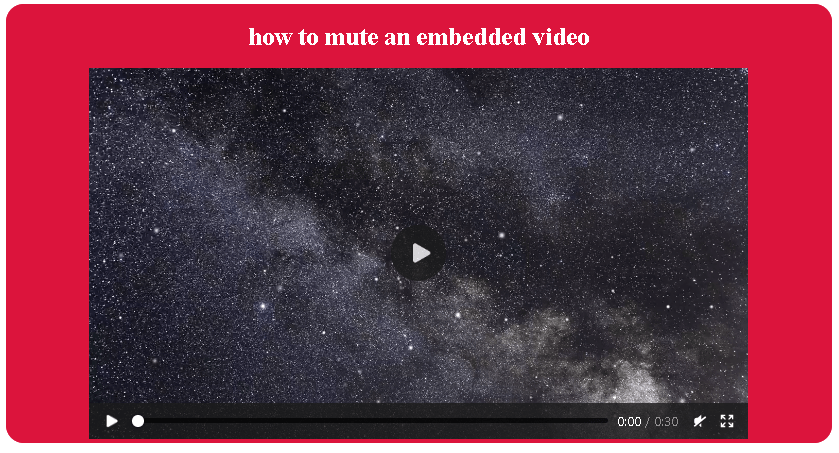
Here in this program, we have used the default video element of HTML 5 assigned with a source code of our video and used a muted attribute, which will add a small mute icon below the video screen with other control options. We can easily use the mute icon to switch between mute and unmute options. Step 2) By using the video DOM muted property Instead of using the inbuilt muted attribute of the video tag in HTML 5, we can also perform the same operation using the muted property present there in JavaScript. All we have to do is declare a variable, link the variable to the position of the video using DOM manipulation and link the variable to muted and assign true and false Boolean values where true denotes mute and false denotes unmute Syntax: - Video . muted = true Example: - Program to display the mute using JavaScript Output 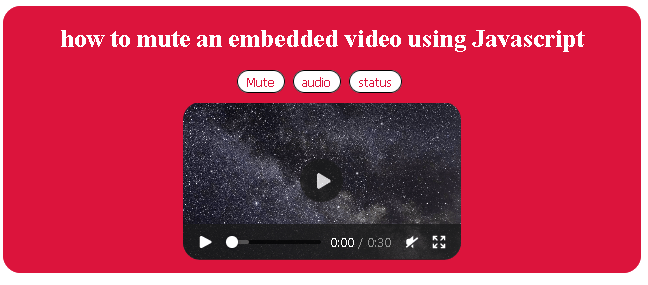
Here in this program, instead of using the mute attribute, we have created a JavaScript function to perform different operations such as mute unmute. First, we have used a video element to embed video on our web page. We created three functions, mute, audio and status, to assign different properties using the on click property of javascript. We have assigned video mute = true to the mute function, video mute = false to the audio function. And finally, an alert feature on the third button
Next TopicDifference between HTML and ASP
|
 For Videos Join Our Youtube Channel: Join Now
For Videos Join Our Youtube Channel: Join Now
Feedback
- Send your Feedback to [email protected]
Help Others, Please Share










