HTML <source > tagHTML <source> tag is used as a child element to define more than one media resources for <audio>, <video>, and <picture> element. It is used to provide the same media content with different formats such as mp3, mp4, etc. When we embed multiple resources with the same content but different format then the browser may choose the most compatible format and display or play that media file. The <source> tag was introduced in HTML5. SyntaxFollowing are some specifications about the HTML <source> tag
ExampleTest it NowOutput: 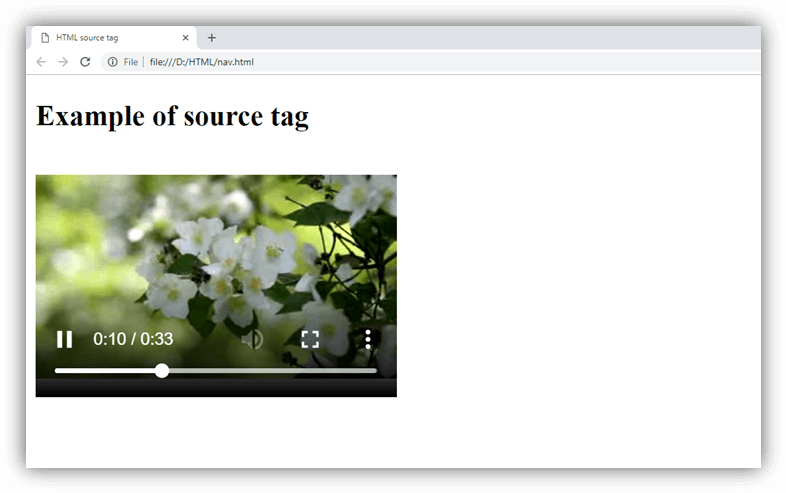
Attribute:Tag-specific attributes:
Global attribute:The <source> tag supports the Global attributes in HTML. Event attribute:The <source> tag supports the Event attributes in HTML. Supporting Browsers
Next TopicHTML span Tag
|
 For Videos Join Our Youtube Channel: Join Now
For Videos Join Our Youtube Channel: Join Now
Feedback
- Send your Feedback to [email protected]
Help Others, Please Share





 Chrome
Chrome IE
IE Firefox
Firefox Opera
Opera Safari
Safari




