HTML <bdi> tagHTML <bdi> tag stands for Bidirectional Isolate Element. It is used to inform the browser to isolate the span of text which may be formatted in opposite directions than the surrounding text. This tag is new in HTML5 and useful for languages such as Arabic or Hebrew, or if the browser dynamically inserts some text without knowing the directionality of text. Note: The directionality of content inside <bdi> does not influence by the directionality of surrounding content.SyntaxFollowing are some specifications about the <bdi> tag
ExampleTest it NowOutput: 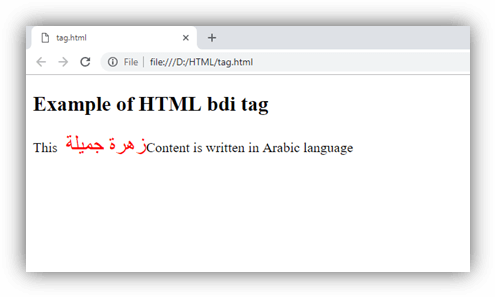
AttributesTag-specific attribute:The <bdi> tag does not include any specific attribute Global attribute:The <bdi> tag supports all Global attribute Event Attributes:The <bdi> tag supports all Event Attributes Difference between <bdi> and <bdo>HTML <bdi> tag is new element of HTML5 and it is very similar to HTML <bdo> element. But the main difference in both the elements is that <bdi> tag isolates the content from its surrounding content but <bdo> tag reveres the direction. Sometimes <bdo> tag may cause some unexpected rendering errors so try to use <bdi> if required. Supporting Browsers
Next TopicHTML bdo Tag
|
 For Videos Join Our Youtube Channel: Join Now
For Videos Join Our Youtube Channel: Join Now
Feedback
- Send your Feedback to [email protected]
Help Others, Please Share





 Chrome
Chrome IE
IE Firefox
Firefox Opera
Opera Safari
Safari




