How to Create a Business Account on PinterestYou can create a free business account on Pinterest like your personal Pinterest account. It allows you access to a variety of features to promote your business such as analytics tools. The steps to create this account are as follows:
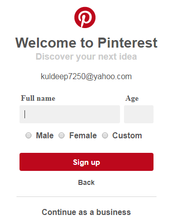
In this step, fill the details like your business name, profession and website then click on "Create account". 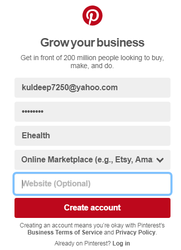
In the next step, pick 5 or more categories and click on "Done". In the next step, get the Pinterest browser button to have an easy way to save project ideas, recipes etc you find on the web. You can also skip this button by clicking on the "Skip". Now, your business account is created. You will see the recent pins from other accounts and a search bar on the top of the page. To the left of search bar, there is a Pinterest logo and Analytics. To the right, there is a three line button, a "+" button and a chat bubble button. 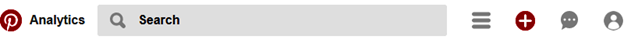
Now complete your profile for that click on your profile image then click on the "Settings". Fill the details, provide as much information as you can, i.e. Choose an image that represents your brand (logo), choose a username and write about your business and location etc. Click on the "Save Settings" button. 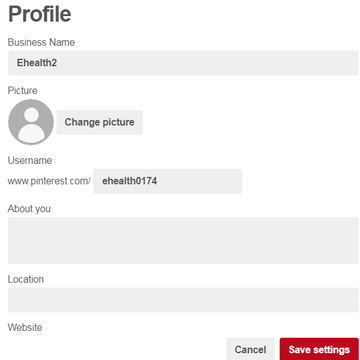
Now, you are required to create board to promote your business by pining images and videos related to your business and then by inviting people to join your board. To create board click on your profile picture then click on "My profile" in the down-down list. 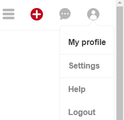
Now, click on "Boards" button. It will display a red button click on that to create board. 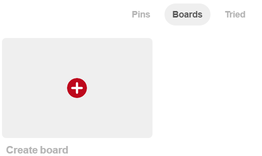
Fill the details like your Board's name and click on "Create" button. You can also keep your board secret so that only you have access to it. Keep your keywords in mind, while naming your board to make sure it is a relevant title. 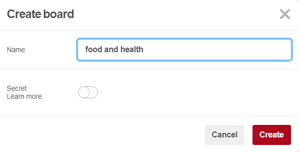
Your board is created, now you can start adding pins. You can create more board by repeating the above-mentioned steps.
Next TopicHow to Add Pins
|
 For Videos Join Our Youtube Channel: Join Now
For Videos Join Our Youtube Channel: Join Now
Feedback
- Send your Feedback to [email protected]
Help Others, Please Share










