How to Create Community in Google+
- Login to your Google account
- Click on the icon beside the bell icon (Google notifications)
- Click on the Google+ icon
- Click on the "Communities" icon located to the left
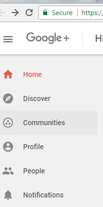
- Click on the "New Community". A box appears, fill the required details and choose whether your community will be public or private. If you choose public, it will be visible to anyone anywhere. If you choose private, only invited members are allowed to join and see Community content. Click on "Done" button, your community will be created.
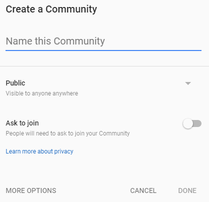
- Add the community information and invite people to your community

For more options click on the "three dots" icon, a menu will appear with various options like manage members, edit community, leave or delete community etc.

- Join relevant communities related to your business, type the relevant keyword in the search bar, it will show you a list of related communities, select the suitable one you want to join.

|
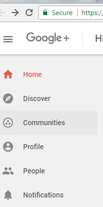
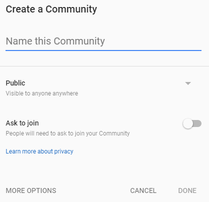



 For Videos Join Our Youtube Channel: Join Now
For Videos Join Our Youtube Channel: Join Now










