How to Find and Join Group BoardsOnce you have created a business account on Pinterest, your next step should be to find group boards and join them. By joining the group boards you can drive more traffic to your site as it offers various benefits such as: Your Pin is exposed to a larger audience. It may take months to have 2000 followers, but by joining a group with 2000 followers you can instantly share your Pin with 2000 followers. So, for more Pin exposure and website traffic, you can join relevant group boards and start Pinning. By joining group boards, you can also increase your followers quickly. As you start pining onto the group board, the other members of the board also notice your Pin and if you are providing unique information, other followers will be curious to know more about you and may start following you. There are few different ways to join a group board in Pinterest which are described below: Pinterest Search Bar: It is located at the top of your homepage. Here, you can write relevant keywords that correctly represents your interests and business. You can try different combination of keywords to reach the suitable boards you would like to join. Now, click the search, it will provide you four options, click on the Boards. It will show a list of boards, click on the "Follow" to join the board. 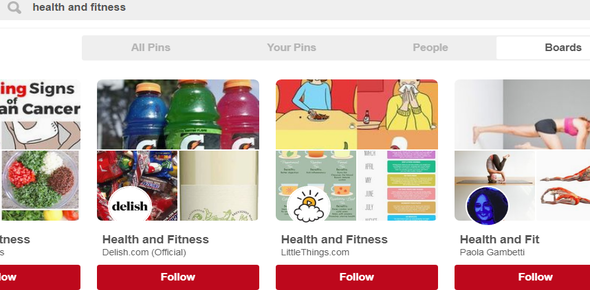
PinGroupie: It is a Pinterest Group Board Directory. Here, you can select category, search with keywords related to your niche and more. The PinGroupie shows you matching group boards with a description and a link to the board. The Pinterest profile icon of the board owner is located to the left of the description "button". You can click on it and follow them on Pinterest before you request and invite to their board, for more information hover over the Description Box. 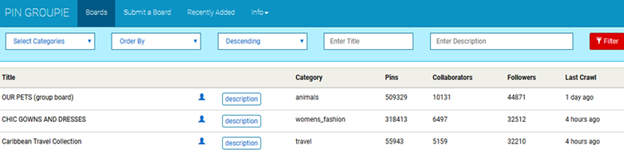
Click on the Title, it will take you to the board, where click on the "follow" button to join the board. Usually, the creator of the board provides the instructions to join the board in the description such as he may ask you to follow him on Pinterest or send an email requesting an invite to join the board. 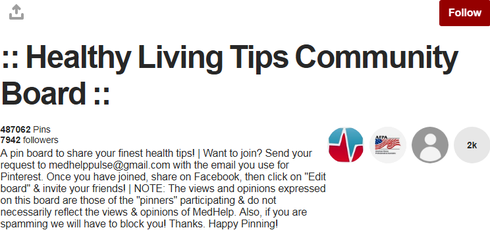
Next Topic#
|
 For Videos Join Our Youtube Channel: Join Now
For Videos Join Our Youtube Channel: Join Now
Feedback
- Send your Feedback to [email protected]
Help Others, Please Share










