<apex: actionStatus> Component in Visualforce PageThe <apex:actionStatus> component is one of the most important components that is used for displaying the status of the update request of an AJAX that can either be in progress or complete. The actionStatus component has the following attributes: 1. dirIt is an important attribute of <apex:ationStatus> used for defining the direction in which the generated HTML component should be read. RTL(Right To Left) and LTR(Left To Right)are the two possible values for this attribute. Syntax 2. forIt is of type string that is used for defining the Id of the <apex:actionRegion> component for which the status indicator displays status. Syntax 3. idIt is of type string that is used for defining the identifier that allows this component to be referenced by other components on the page. Syntax 4. langIt is of type string that is used for defining the base language used for generated HTML output. Syntax 5. layoutIt is of type string that is used for defining the manner with which the <apex:actionStatus> component should be displayed on the page. Block and Inline are the two possible values for this attribute. By default, its value is set to inline. Syntax 6. onclickIt is of type string that is used for defining the JavaScript method that is invoked when the onclick event occurs. Syntax 7. ondbclickIt is of type string that is used for defining the JavaScript method that is invoked when the ondbclick event occurs. Syntax 8. onkeydownIt is of type string that is used for defining the JavaScript method that is invoked when the onkeydown event occurs. Syntax 9. onkeypressIt is of type string that is used for defining the JavaScript method that is invoked when the onkeypress event occurs. Syntax 10. onkeyupIt is of type string that is used for defining the JavaScript method that is invoked when the onkeyup event occurs. Syntax 11. onmousedownIt is of type string that is used for defining the JavaScript method that is invoked when the onmousedown event occurs. Syntax 12. onmousemoveIt is of type string that is used for defining the JavaScript method that is invoked when the onmousemove event occurs. Syntax 13. onmouseoutIt is of type string that is used for defining the JavaScript method that is invoked when the onmouseout event occurs. Syntax 14. onmouseoverIt is of type string that is used for defining the JavaScript method that is invoked when the onmouseover event occurs. Syntax 15. onmouseupIt is of type string that is used for defining the JavaScript method that is invoked when the onmouseup event occurs. Syntax 16. onstartIt is of type string that is used for defining the JavaScript method that is invoked at the start of the AJAX request. Syntax 17. onstopIt is of type string that is used for defining the JavaScript method that is invoked after completion of the AJAX request. Syntax 18. renderedIt is of type Boolean that is used for specifying whether the component is rendered on the page or not. Syntax 19. startStyleIt is of type string that is used for defining the style that is used to display the status element at the start of an AJAX request. Syntax 20. startStyleClassIt is of type string that is used for defining the style class that is used to display the status element at the start of an AJAX request. Syntax 21. startTextIt is of type string that is used for defining the status text that will be displayed at the start of an AJAX request. Syntax 22. stopStyleIt is of type string that is used for defining the style that is used to display the status element after completion of an AJAX request. Syntax 23. stopStyleClassIt is of type string that is used for defining the style class that is used to display the status element after completion of an AJAX request. Syntax 24. stopTextIt is of type string that is used for defining the status text that will be displayed after completion of an AJAX request. Syntax 25. styleIt is of type string that is used for defining the inline CSS that will be applied to the status element. Syntax 26. styleClassIt is of type string that is used for defining the style class that will be applied to the status element. Syntax 27. titleIt is of type string that is used for defining the text that will be displayed as a tooltip when the user's mouse pointer hovers over this component. Syntax Let's take an example to understand how we can use action status in VF: ApexActionStatusExample.vfp ApexActionStatusController.apxc Output 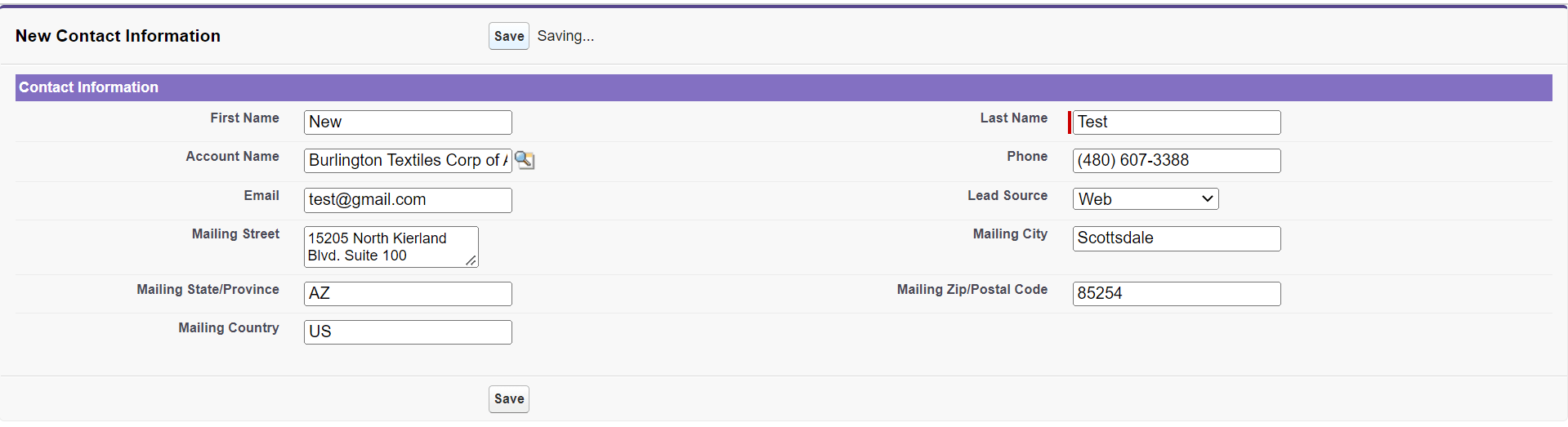
Next Topic
|
 For Videos Join Our Youtube Channel: Join Now
For Videos Join Our Youtube Channel: Join Now
Feedback
- Send your Feedback to [email protected]
Help Others, Please Share









