Sanity TestingIn this section, we are going to understand the working of sanity testing, which is used to check whether the bugs have been fixed after the build or not. And we also learn about its process, why we need to perform the sanity testing, the objective of sanity testing, real-time examples, various attributes of sanity testing, advantages, and disadvantages. What is Sanity Testing?Generally, Sanity testing is performed on stable builds and it is also known as a variant of regression testing. Sanity testing was performed when we are receiving software build (with minor code changes) from the development team. It is a checkpoint to assess if testing for the build can proceed or not. In other words, we can say that sanity testing is performed to make sure that all the defects have been solved and no added issues come into the presence because of these modifications. Sanity testing also ensures that the modification in the code or functions does not affect the associated modules. Consequently, it can be applied only on connected modules that can be impacted. The Objective of Sanity TestingThe key objective of implementing sanity testing is to fulfill the following aspects: 
Attributes of Sanity TestingFor understanding the fundamental of the sanity testing techniques, we have to learn their attribute and several other components. Hence, following are some of the important features of Sanity testing:
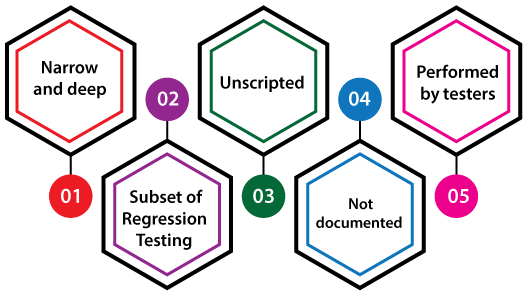
Narrow and deep In software testing, sanity testing is a narrow and deep method where limited components are protected deeply. Subcategory of Regression Testing It is a subdivision of regression testing, which mainly emphases on the less important unit of the application. It is used to test the application efficiency under the requirements of the modification or new features that have been executed. Unscripted Generally, sanity testing is unscripted. Not documented Typically, sanity testing cannot be documented. Performed by test engineers Usually, Sanity testing is done by the test engineers. Sanity Testing ProcessThe main purpose of performing sanity testing is to check the incorrect outcomes or defects which are not existing in component procedures. And also, ensure that the newly added features may not affect the functionalities of current features. Therefore, we need to follow the below steps to implement the sanity testing process gradually:
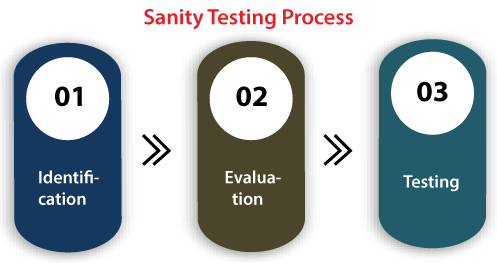
Step1: IdentificationThe first step in the sanity testing process is Identification, where we detect the newly added components and features as well as the modification presented in the code while fixing the bug. Step2: EvaluationAfter completing the identification step, we will analyze newly implemented components, attributes and modify them to check their intended and appropriate working as per the given requirements. Step3: TestingOnce the identification and evaluation step are successfully processed, we will move to the next step, which is testing. In this step, we inspect and assess all the linked parameters, components, and essentials of the above analyzed attributed and modified them to make sure that they are working fine. If all the above steps are working fine, the build can be subjected to more detailed and exhausting testing, and the release can be passed for thorough testing. Who executes the Sanity testing?Generally, a sanity test case is executed by the test engineers. When do we need to perform Sanity testing?There are no such hard and fast software testing rules to execute the sanity tests process. It is a quick process of testing the application as it does not include the scripting any of the test cases. A Sanity testing is a narrow regression test that emphasizes specific areas of the component. And if we encounter the below two conditions, we needed to execute one round of sanity testing, and those conditions are as follows: Case1 We go for sanity testing whenever there is an improvement in the functionality of the specified software. Case2 Whenever the bugs have been fixed, or a new feature added, we need to perform sanity testing in order to check whether the application is still working fine or not. Examples of Sanity TestingFor our better understanding of sanity testing, we will see the below example: Example 1Suppose we have an e-commerce application, which contains several modules, but here, we mainly concentrate only a few modules such as the login page, the home page, the new user creation page, the user profile page, etc.
Advantages and Disadvantages of Sanity TestingBelow are some of the vital benefits and drawbacks of Sanity testing. Advantages of Sanity TestingSome of the dynamic benefits of performing sanity testing are as follows: Sanity testing is easy to understand and implement.
Disadvantages of Sanity testingFollowing are the drawbacks of sanity testing:
OverviewIn this tutorial, we learned that the execution of the sanity testing, real-time examples, benefits, and drawbacks. Sanity testing is implemented when a new functionality, modification request, or bug fix is executed in the program. It is a narrow and deep testing process that is intensive only on those components where the modification has impacted. Sanity testing is beneficial as it provides various advantages like, it offers a quick assessment of the quality of software release. Sanity testing allows us to check the application's small functionality if a minor change occurs in the software.
Next TopicStatic Testing
|
 For Videos Join Our Youtube Channel: Join Now
For Videos Join Our Youtube Channel: Join Now
Feedback
- Send your Feedback to [email protected]
Help Others, Please Share










