Accessibility testingIn software testing, accessibility testing is widely used to check the application for disabled persons and make sure the developer will create the application which can be accessible by all types of users, like a regular user and physically challenged (color blindness, learning disabilities, and so on). In this section, we will discuss accessibility testing, how we perform accessibility testing, the objective of using this testing, and tools of accessibility testing. What is accessibility testing?Accessibility testing is another type of software testing used to test the application from the physically challenged person's point of view. Here the physical disability could be old age, hearing, color blindness, and other underprivileged groups. It is also known as 508 compliance testing. In this, we will test a web application to ensure that every user can access the website. 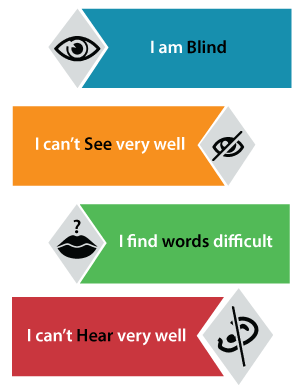
For accessibility testing, we have some assured rules and regulations, which need to be followed as well. The Law for Accessibility testing:
Section 504: This section will help people with disabilities by providing workspace access, education, and other organizations. Section 508: Section 508 will help those people by giving access to technology.
Individuals who are physically challenged will use assistive tools that help them to work on the software product. Let see some of the tools which are available in the market:
Example of accessibility testingLet us assume that if a blind person uses the internet, and clicks on anything, the response connected into the voice, and the person can hear that and then uses it. The response should be read by the browsers and commented invoice. Whatever the response is sent to the browser, it can be easily read, and the application or the software should be designed like that. The response should be immediately connected to voice. Therefore the blind person can easily access it. The application should be designed in such a way that even the physically impaired person could be able to access the application without facing any difficulties. The accessibility testing has many rules which could be followed while developing the software or the application. Some of the essential strategies are as follows:
Purpose of Accessibility testingThe primary purpose of Accessibility testing is to accommodate people who have disabilities like: 
Myths and facts about Accessibility Testing
How to perform accessibility testingWe can perform accessibility testing both manually and with the help of automation as well. First, we see that how we perform accessibility testing manually: For accessibility testing, we have many tools available in the market, but while using it, we may face some problems such as budget, less knowledge, and so on. To overcome these issues, we will perform accessibility testing manually. Let us see some scenarios, where we test the accessibility of the application manually:
To turn on high contrast mode, search the high contrast mode in the search box of the start menu on your system as we can see in the below image: 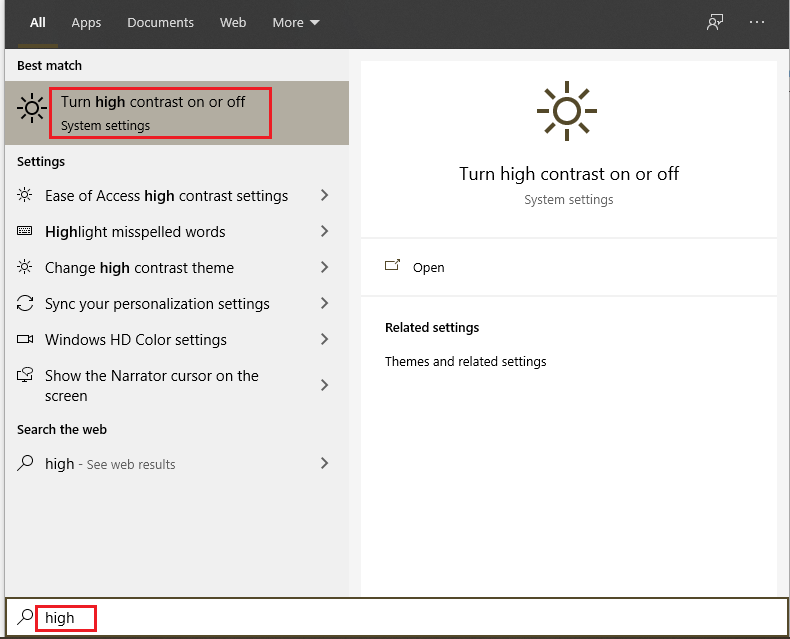
Here, first we turn-on the high-contrast, and we can also select a theme from the given drop-down list as we choose the high contrast theme as we can see in the below image: 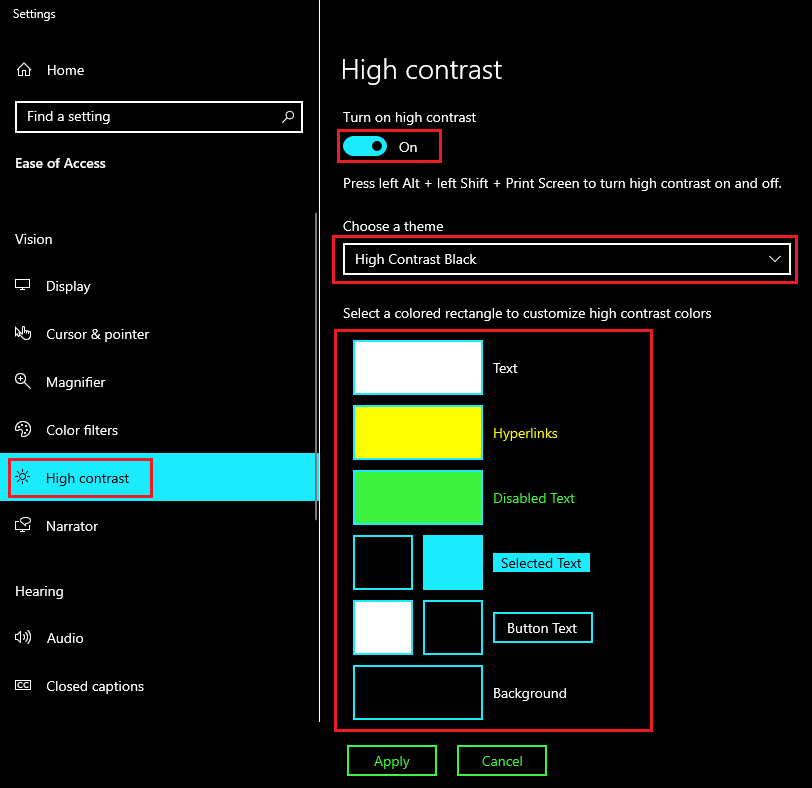
After modifying the settings, our browser will look like this: 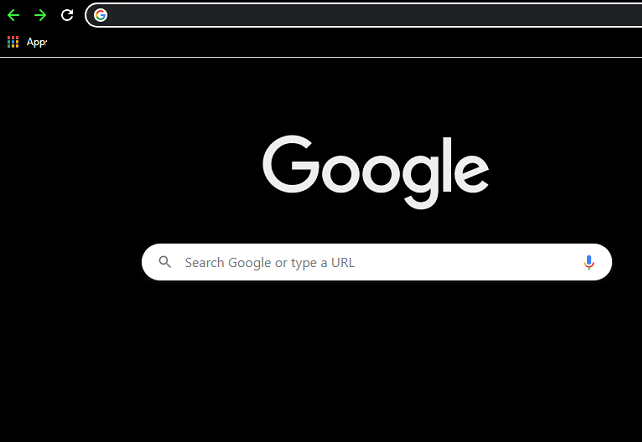
Automation methodGenerally, the Automation technique is used for various testing methods. The automation testing process contains multiple tools to perform accessibility testing. Some of the most commonly used tools are as follows:
HeraThe Hera tool is to test the accessibility of Web pages based on the WCAG requirement. It is used to do an initial set of tests on the page and also finds the automatically detectable issues. It will help us in manual modification by highlighting the parts of the page, providing guidelines on how to perform the tests, and also verify the style of the application which comes with a multilingual preference. Wave
It is a web accessibility tool that is introduced by WEBAIM. It is an open-source tool that automatically tests the web page for several phases of accessibility. It is a suite of assessment tools which ensure the writers make their content more accessible to those who are physically challenged. It is used to identify the WCAG (web content accessibility toolbar guidelines) issues but also simplifies the human assessment of web content. The WAVE tool will make sure that our accessibility reports are protected and hundred percent isolated. For more information about WAVE, refers to the below link: Accessibility ValetThe accessibility valet tool is used to test the web pages besides the Web Content Accessibility Guidelines [WCAG] agreement. This tool includes various features such as:
TAWIt is a tool that will help to explore the website in agreement with the W3c web accessibility strategies and also display the accessibilities problems. It is an online tool that defines the accessibility of our website. The web accessibility test problem is further classified as Priority 1, priority two, and priority 3. This tool will also provide the subsets of WCAG 1.0. aDesignerThe aDesigner tool is established by IBM that helps us to understand the visually impaired persons. Thus the designer can recognize the necessities of Impairment people and create the applications. WebAnywhereIt is an open-source tool, which is a web-based screen reader for the web. The screen reader allows blind people to access the network from any computer system. This tool will help the readers to read the web page as it is easily accessed on any device. Web accessibility toolbarIt is an extension of Opera or Internet Explorer, which allows as designing web pages with the help of suitable features. The most important feature of this tool is GreyScale that helps to identify the small contrast spots in the design. ConclusionIn the end, we can say that accessibility testing is testing where each user can use software or the application. The test engineer could perform the accessibility testing from each user's points of view because the test engineer's purpose of testing an application is to verify that all the strategies are fulfilled or not. All the users should easily access that application.
Next TopicStructural Testing
|
 For Videos Join Our Youtube Channel: Join Now
For Videos Join Our Youtube Channel: Join Now
Feedback
- Send your Feedback to [email protected]
Help Others, Please Share










