Test Scenario
The test scenario is a detailed document of test cases that cover end to end functionality of a software application in liner statements. The liner statement is considered as a scenario. The test scenario is a high-level classification of testable requirements. These requirements are grouped on the basis of the functionality of a module and obtained from the use cases.
In the test scenario, there is a detailed testing process due to many associated test cases. Before performing the test scenario, the tester has to consider the test cases for each scenario.
In the test scenario, testers need to put themselves in the place of the user because they test the software application under the user's point of view. Preparation of scenarios is the most critical part, and it is necessary to seek advice or help from customers, stakeholders or developers to prepare the scenario.
Note:
The test scenarios can never be used for the text execution process because it does not consist of navigation steps and input.
These are the high-level documents that talks about all the possible combination or multiple ways or combinations of using the application and the primary purpose of the test scenarios are to understand the overall flow of the application.
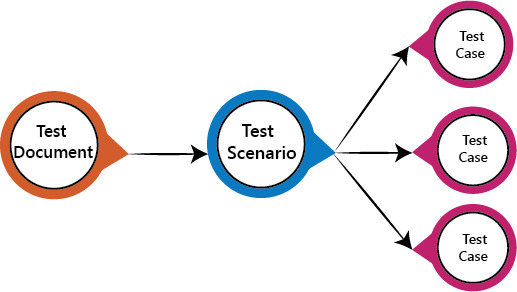
How to write Test Scenarios
As a tester, follow the following steps to create Test Scenarios-
- Read the requirement document such as BRS (Business Requirement Specification), SRS (System Requirement Specification) and FRS (Functional Requirement Specification) of the software which is under the test.
- Determine all technical aspects and objectives for each requirement.
- Find all the possible ways by which the user can operate the software.
- Ascertain all the possible scenario due to which system can be misused and also detect the users who can be hackers.
- After reading the requirement document and completion of the scheduled analysis make a list of various test scenarios to verify each function of the software.
- Once you listed all the possible test scenarios, create a traceability matrix to find out whether each and every requirement has a corresponding test scenario or not.
- Supervisor of the project reviews all scenarios. Later, they are evaluated by other stakeholders of the project.
Features of Test Scenario
- The test scenario is a liner statement that guides testers for the testing sequence.
- Test scenario reduces the complexity and repetition of the product.
- Test scenario means talking and thinking about tests in detail but write them in liner statements.
- It is a thread of operations.
- Test scenario becomes more important when the tester does not have enough time to write test cases, and team members agree with a detailed liner scenario.
- The test scenario is a time saver activity.
- It provides easy maintenance because the addition and modification of test scenarios are easy and independent.
Note:
Some rules have to be followed when we were writing test scenarios:
- Always list down the most commonly used feature and module by the users.
- We always start the scenarios by picking module by module so that a proper sequence is followed as well as we don't miss out on any module level.
- Generally, scenarios are module level.
- Delete scenarios should always be the last option else, and we will waste lots of time in creating the data once again.
- It should be written in a simple language.
- Every scenario should be written in one line or a maximum of two lines and not in the paragraphs.
- Every scenario should consist of Dos and checks.
Example of Test scenarios
Here we are taking the Gmail application and writing test scenarios for different modules which are most commonly used such as Login, Compose, Inbox, and Trash
Test scenarios on the Login module
- Enter the valid login details (Username, password), and check that the home page is displayed.
- Enter the invalid Username and password and check for the home page.
- Leave Username and password blank, and check for the error message displayed.
- Enter the valid Login, and click on the cancel, and check for the fields reset.
- Enter invalid Login, more than three times, and check that account blocked.
- Enter valid Login, and check that the Username is displayed on the home screen.
Test scenarios on Compose module
- Checks that all users can enter email ides in the To, Cc, and Bcc.
- Check that the entire user can enter various email ids in To, Cc, and Bcc.
- Compose a mail, send it, and check for the confirmation message.
- Compose a mail, send it, and check in the sent item of the sender and the inbox.
- Compose a mail, send it, and check for invalid and valid email id (valid format), check the mail in sender inbox.
- Compose main, discard, and then check for conformation message and check-in draft.
- Compose mail click on save as draft and check for the confirmation message
- Compose mail click on close and check for conformation save as drafts.
Test scenarios on Inbox module
- Click on the inbox, and verify all received mail are displayed and highlighted in the inbox.
- Check that a latest received mail has been displayed to the sender email id correctly.
- Select the mail, reply and forward send it; check in the sent item of sender and inbox of the receiver.
- Check for any attached attachments to the mail that are downloaded or not.
- Check that attachment is scanned correctly for any viruses before download.
- Select the mail, reply and forward save as draft, and check for the confirmation message and checks in the Draft section.
- Check all the emails are marked as read are not highlighted.
- Check all mail recipients in Cc are visible to all users.
- Checks all email recipients in Bcc are not visible to the users.
- Select mail, delete it, and then check in the Trash section.
Test scenario on Trash module
- Open trash, check all deleted mail present.
- Restore mail from Trash; check-in the corresponding module.
- Select mail from trash, delete it, and check mail is permanently deleted.
|
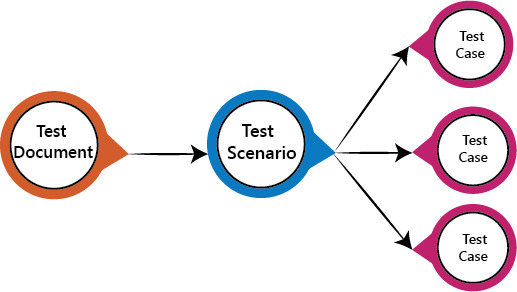
 For Videos Join Our Youtube Channel: Join Now
For Videos Join Our Youtube Channel: Join Now










