Usability TestingNowadays, we have n-numbers of application available in application store in order to help the people in their works. And where they can gives a negative response or a poor rating, which leads a particular product towards their ends before it is downloaded or installed by a limited number of end-users. In short, we can say that one bad review can damage all the resources skill, extended hours of planning, enthusiasm to develop the product, and so on. That is why Usability testing comes into the picture to resolve these types of issues, as usability testing has a vibrant significance and is executed by the test engineers throughout the STLC (Software Testing Life Cycle). To help us understand its significance in STLC, in this section, we are going to discuss all about Usability Testing, which includes the following list of essential topics:
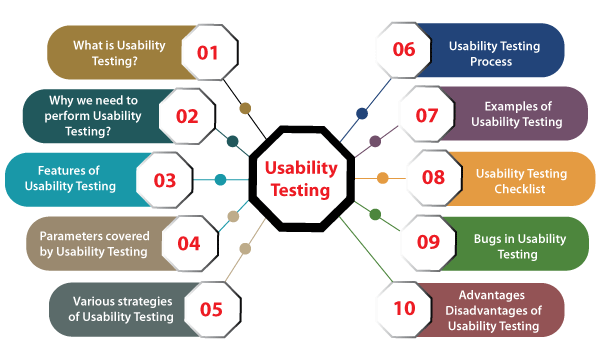
What is Usability Testing?Usability Testing is a significant type of software testing technique, which is comes under the non-functional testing. It is primarily used in user-centered interaction design on order to check the usability or ease of using a software product. The implementation of usability testing requires an understanding of the application, as it is extensive testing. Generally, usability testing is performed from an end-user viewpoint to verify if the system is efficiently working or not. Checking the user-friendliness, efficiency, and accuracy of the application is known as Usability Testing. The primary purpose of executing the usability testing is to check that the application should be easy to use for the end-user who is meant to use it, whereas sustaining the client's specified functional and business requirements. When we use usability testing, it makes sure that the developed software is straightforward while using the system without facing any problem and makes end-user life easier. In other words, we can say that Usability testing is one of the distinct testing techniques that identify the defect in the end-user communication of software product. And that's why it is also known as User Experience (UX) Testing. It helps us to fix several usability problems in a specific website or application, even making sure its excellence and functionality. The execution of usability testing certifies all the necessary features of a product, from testing the effortlessness of navigating a website and to validate its flow and the content in order to propose the best user experience. Typically, the usability testing is executed by real-life users, not by the development team, as we are already aware of that the development team is the one who has created the product. Consequently, they fail to identify the more minor defects or bugs related to the user experience. Note: It can be implemented in the Designing phase of the software development life cycle (SDLC) in order to helps us getting more clarity of the user's needs.In Usability Testing, the user-friendliness can be described with the help of the following characteristics:
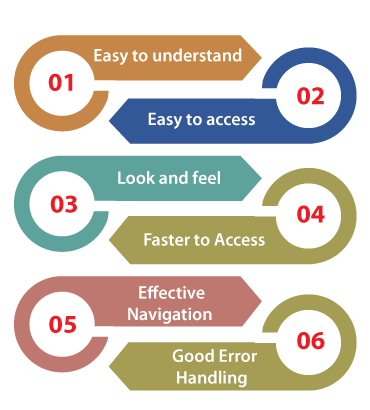
Let us see them one by one for our better understanding: Easy to understand
Easy to Access
Easy to Access
Faster to Access
Effective Navigation
Good Error Handling
Why do we need to perform Usability Testing?We need usability testing because usability testing is to build a system with great user experience. Usability is not only used for software development or website development, but it is also used for product designing. And Customers must be comfortable with your application with the following parameters.
And we can also test the different features in usability testing given as follows:
Features of Usability TestingThe implementation of usability testing helps us to increase the end-user experience of the particular application and software. With the help of usability testing, the software development team can quickly detect several usability errors in the system and fix them quickly. Some other vital features of usability testing are as follows:
Parameters covered by Usability TestingIn order to test the quality, usability, user-friendliness, and other significant factors of the software, usability testing plays an important role. And it also helps us in order to supports the organizations for delivering a more extensive services to their target audience. However, the impact of usability testing is inadequate to these aspects, and also covered the following various constraints or parameters that help us enhance the software's productivity. 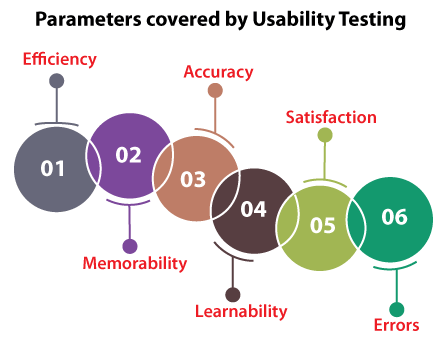
Let's see them separately in order to enhance our knowledge of usability testing: 1. EfficiencyThe first constraint covered by the execution of usability testing is Efficiency. Here, the efficiency parameter explains the end-user who is an expert and can take the minimum amount of time to execute his/her fundamental or, we can say, undeveloped task. 2. MemorabilityThe second constrain that is covered by the implementation of usability testing is Memorability. The Memorability of an application can be beneficial or not beneficial. But, the question arises, how can we have decided the Memorability of an application is good or bad? The below points will give the perfect answer to the above arise the question:
3. AccuracyThe next parameter covered by performing the Usability testing is Accuracy. The usability testing ensures that no inappropriate/irrelevant data or information exists in the product. And also, able to discover the broken links in the particular product that helps us develop the accuracy of the final product. 4. LearnabilityAnother constraint that is encompassed by usability testing is Learnability. In this constraint, the end-user takes a minimum amount of time to learn the fundamental task. 5. SatisfactionThe execution of usability testing ensures the customer's satisfaction as we know that the satisfied customer can easily or freely use the application. 6. ErrorsThe last and most important parameter covered by the usability testing is Errors detection. At this point, we try to help the end-users fix those errors they made earlier and accomplish their tasks all over again. Various Strategies of Usability Testing/Usability Testing MethodsLike others type of software testing contains several approaches, usability testing also involved various strategies or methods. Some of the most frequently used usability testing methods are as follows: 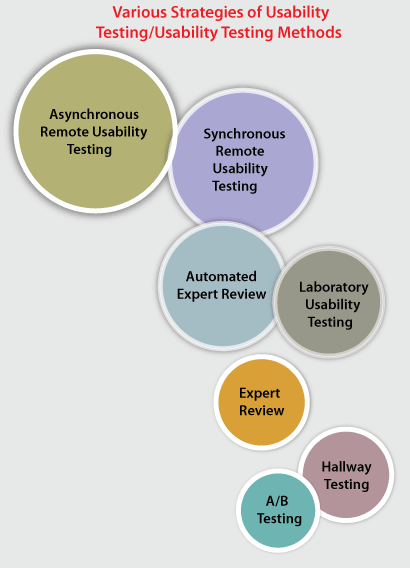
Let us summarise them one by one for our better understanding: 1. A/B TestingThe first usability testing approach is A/B Testing, which includes creating a similar image of the product without an essential aspect from the original, which can directly affect the user performance. A comparative analysis understands the A/B testing, and we can go through with some of the other elements such as colour, text, or difference of the interface. 2. Hallway TestingThe next method of usability testing is Hallway Testing. It is one of the most successful and cost-saving approaches compared to the other usability testing methods. In hallway testing, some random people test the application without having any earlier knowledge of the product instead of skilled professionals. As a result, we will get more precise outcomes and reliable responses for further enhancement, if any of those random people test the application more efficiently. The primary purpose behind hallway testing is to find the most crucial environments for the bugs because those bugs can make the simple features unproductive and lethargic to work with. 3. Laboratory Usability TestingThe third strategy of usability testing is Laboratory Usability Testing. The Laboratory usability testing is performed in the existence of the viewers. Generally, it is implemented by the team in an individual lab room. In this method, the viewers are concerned about checking the performance of the test engineers regularly and reporting the results of testing to the related team. 4. Expert ReviewAnother general approach to usability testing is Expert Review. The Expert Review method includes the benefits of a professionals teams who have in-depth knowledge or experience in the specified field of performing usability tests. Usability testing is consistent as the professional's knowledge is worth the expenditure when the product has a crucial feature. The organization needs to find out the user's response before releasing the product. The specialist in a specified field is requested to test the product, give the response, and then submit the outcomes. To submit the outcomes, the expert review can also be performed remotely. The expert review of usability testing is implemented rapidly and takes less time than the other type of usability testing because the professionals can easily identify the loopholes and discover the flaws in the product. And that makes the particular process costly because the company needs to appoint a skilled person. So, sometimes the clients avoid this option. 5. Automated Expert ReviewThe next essential approach of Usability Testing is Automated Expert Review. As the name recommends, automated expert review is executed by writing automation scripts. To execute this usability testing approach, an organization needs to appoint a resource who is well aware of writing automation scripts and developing an automation framework. The automation test engineers write the test scripts, and when the scripts are triggered, we can easily implement the test cases. After the implementation of the test, the results are recorded and submitted. The automated expert review is one of the successful types of usability testing because there is less human involvement, automated scripts, and fewer chances of missing any issues. In simple words, we can specify that it is just a program-based review of all the usability constraints. However, the problem of this method is the absence of insightful reviewing when executed by persons, which makes it a slower method of testing. It is a primarily used method of usability testing as it is not that costly compared to the Expert Review. 6. Remote Usability TestingThe next method of usability testing is Remote Usability testing. As the name indicates, remote usability testing takes place by people located at remote locations, which means those situated in various states or sometimes in some other countries to achieve their testing objectives. The remote usability testing is executed remotely and also able to report the issues if identify any. In this approach, the response can be documented and submitted by random people, not by the skilled ones. From time to time, remote testing is implemented using video conferencing. And this approach is less expensive in comparison with other types of usability testing approaches. The remote usability testing can be divided into the following two parts, which are as discussed below:
Synchronous Remote Usability Testing The first part of remote usability testing Synchronous Remote usability testing. After comprehensive research on the issues related to execute the usability testing through distant locations, the synchronous remote usability testing approach was put forward. We can use the WebEx tools for the video conferencing of remote web sharing. However, It needs the effectiveness of a real presence to make this collective testing process a success. Asynchronous remote Usability Testing The second method of the Remote usability testing approach is Asynchronous remote usability testing. Asynchronous remote usability testing approach help us to easily divide the user response into various demographic and performance types. It is the most frequent method, which uses user logs, response for user interface, and testing in the user environment itself. In maximum situations, usability testing resolves many bugs closely related to the output of performance testing processes. Usability Testing ProcessThe Process of usability testing is completed into few significant steps. This process will assist us in providing and creating different results for all the issues identified during the execution of testing. In real-time, usability testing tests the application's behavior from the user's perspective even though it is a time-consuming process, providing the tester the most precise outcomes from actual testing. And that gives us an idea of the errors/flaws in our product and helps us distinctly before installing it on the server. The usability testing process follows a precise set of steps to help the team get the detailed and helpful response from the end-users. Therefore, the process of usability testing completed into the following steps, as we can see in the following image: 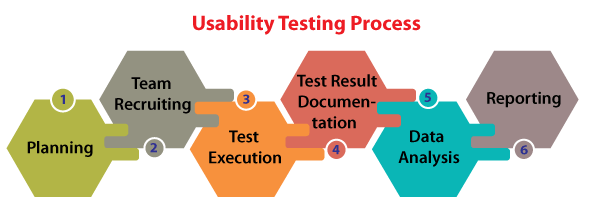
Step1: PlanningThe first step of usability testing is Planning, where the team makes the test plan and generates some document samples that help the testing team complete the usability testing tasks. It is one of the most essential and crucial stages in the usability testing process. The objective of the usability test is governed in the planning step. Here, the aim is not to have the volunteers sit in front of our application and recording their activities, but we need to fix the crucial features and elements of the system. We need to give the tasks to our test engineers who are familiar with these crucial features. And the usability testing method, number, and demographics of usability test engineers, test report formats are also fixed throughout the planning phase. Step2: Team RecruitingOnce the planning phase is completed, we will move to the next step of usability testing, which is team recruiting. As the name suggests itself, here, we will hire or recruit the end-user delegates and the participants or the test engineers as per the budget and density of the product. These representatives or test engineers are prepared to sit across the test sessions and validate the correctness and usability of the product. Primarily, the selection of these test engineers is based on the necessity of testing along with the number of persons mentioned in the test plan. As soon as the hiring of a test engineer is achieved, the team is appointed to the particular responsibilities and jobs. Step3: Test ExecutionOnce the planning and team recruiting steps have been completed successfully. We will proceed to the next step, which is Test Execution. In the test execution step, the test engineers execute the usability testing and implement their assigned responsibilities. In this situation, the users' needs to test the product to find irregularity, if any, and also record them correctly. Step4: Test Result DocumentationThe test result documentation step includes the results based on the test execution step and then proceeds for further analysis. Step5: Data AnalysisOnce the test result documentation is done, we will move to the next step of the usability testing process, i.e., Data Analysis. The response or the feedback is obtained from usability testing evaluation in the data analysis phase. And the outcomes are classified, and the patterns are acknowledged. In this step, the data from usability tests are wholly evaluated to get expressive implications and help us provide actionable suggestions to enhance the overall usability of our product. Step6: ReportingAfter performing all the above steps successfully, we will finally reach the last step of the usability testing process which is named as Reporting. In this, we can report and share the outcomes and suggested modifications with the development team, designer, and another participant of the particular project and all the related documents along with audio, databases, screen recording, etc. Examples of Usability TestingLet us see some examples, where we understand the use of usability testing. Example 1Suppose we have two applications, namely P and Q, that are different but perform the same job, and we will see which one is user-friendly. Below are some of the significant parameters or constraints we look into for testing, and most of the parameters are not measurable.
In this example, we learn the Application P in 4 hours, but we take 6 hours in order to understand the application Q. Let us see other different situations here to get more clarity of the above example:
Note: What is LOOK and FEEL?In usability testing, the term look and feel are most commonly used term. The look & feel is used to describe that the application should be pleasant looking. Let say we have blue color text in the red color background; indeed, we don't feel like using it and make a feel to the end-user to use it. Example 2We are taking one banking application where we produce the application for the manager. Note: Here, the Manager is the end-user.Now, if the end-user (manager) starts using the application in front of the test engineers Suppose two test engineer sits at the back of the end-user while he/she is using the application and takes the report of the defect as a developer to check whether the end-user is using the application in a right way or not. And the end-user (manager) will check the application step by step because he/she knows that the Test engineer is watching him/her. Note: Generally, the professional test engineers do not perform usability testing because they know where exactly the particular feature will fail and how it works.
|
 For Videos Join Our Youtube Channel: Join Now
For Videos Join Our Youtube Channel: Join Now
Feedback
- Send your Feedback to [email protected]
Help Others, Please Share









