Search Engine Optimization in Magento 2Magento 2 is one of the most friendly search engine system. It is an important component of running a web-based business and an essential form of marketing online. One of the concerns of Magento users is SEO (Search Engine Optimization). Although it is already SEO friendly when installed, there are several things, which can still be improved. To make your Magneto e-store more visible to the potential buyers, the website admin needs to enhance the e-store ranking in search engine results. The customers will like your website if your site is easy to navigate, clean, accessible. Magento allows to manage URLs, handle links, and create images that make it easy to use of SEO so that your website can be easily indexed in search engine. After installation and setting up your store, you can start optimizing your website for search engines from the web configuration menu. There is some number of SEO tips with famous technical Magento issues that needed to be fixed immediately are enlisted below:
The steps given below will describe you how to set up SEO in Magento - Step 1: Log in to the Admin Panel of Magento 2. Step 2: Go to the Store menu on the left navigation bar and click on the Configuration option. 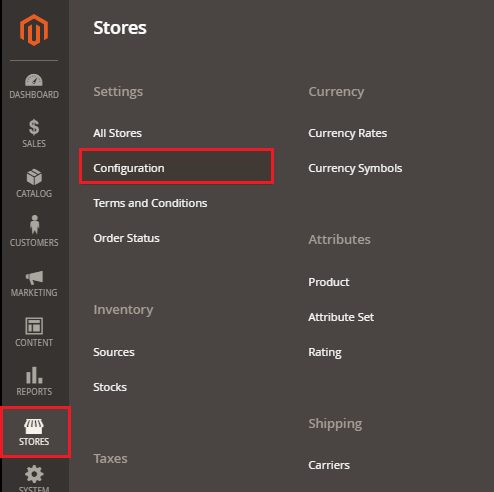
Step 3: On the left navigation bar, Go to General and click on the Web. 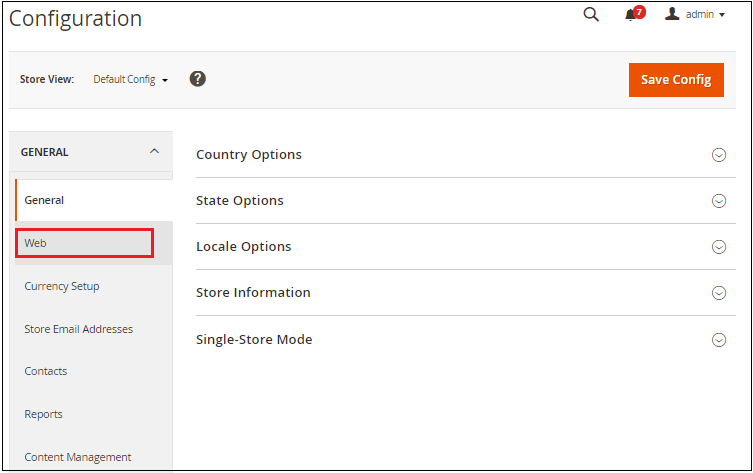
Step 4: Expand the URL Options section, and set the Add Store Code to URLs option to No, so that the store codes are not added to URLs. 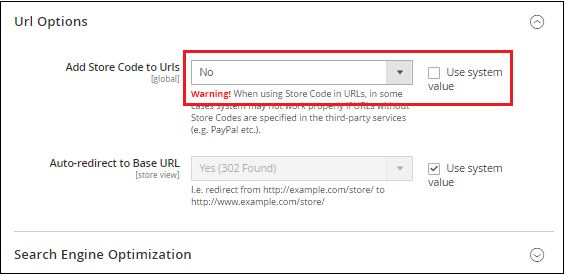
Step 5: On the Search Engine Optimization panel, set Yes to Use Web Server Rewrites to generate more search friendly and readable URLs. 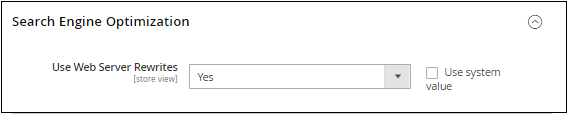
Step 6: Click on the Save Config button to save the changes. 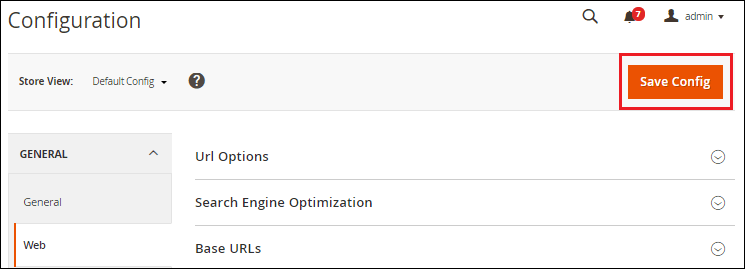
Duplicate Content Problem for several pagesDuplicate content is one of the most common SEO issues that affects thousands of Magento owners. We can use the canonical tag to get rid of duplicate content. Step 7: To avoid the duplications in URLs, go to System >> Configuration >> CATALOG >> Catalog. (Click on Catalog option under the Catalog section.) 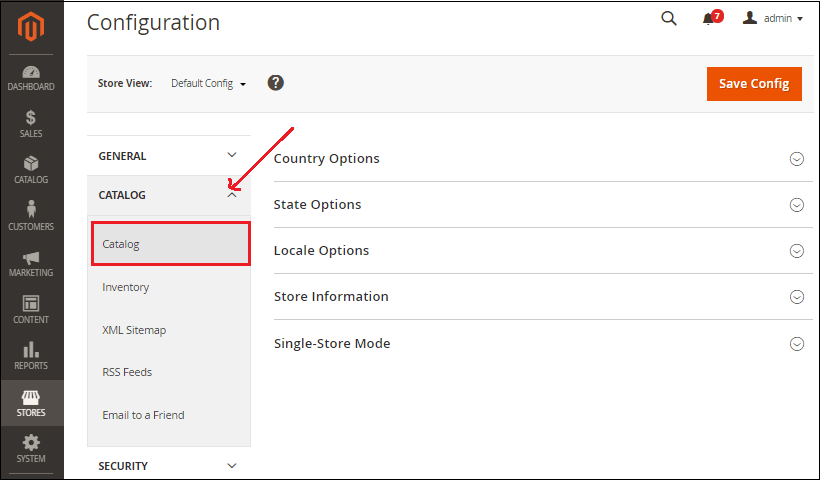
Step 10: Expand the SEO (Search Engine Optimization) section.
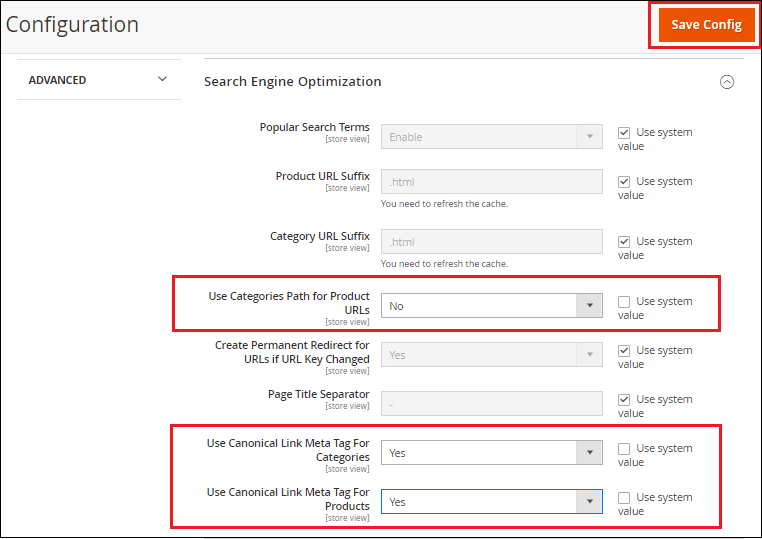
In Magento 2, duplicate content occurs due to followings:
Step 8: Change the setting of default robots to set the default page title. Go to CONTENT >> Configuration on the left panel of Magento. 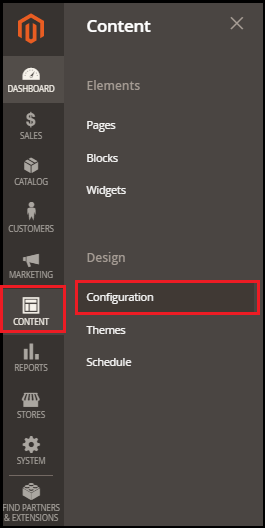
Step 9: On the Design Configuration panel, click on Edit link corresponding to your website. 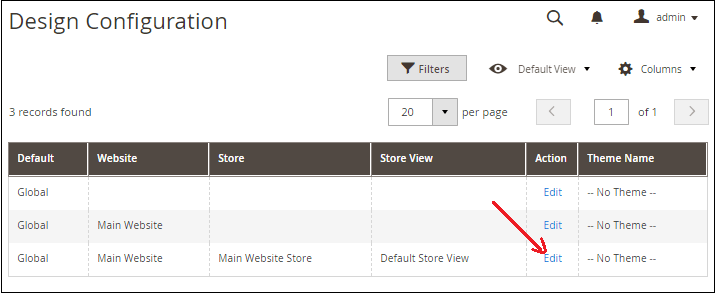
Step 10: Scroll down and expand the HTML Head section under the Other settings.
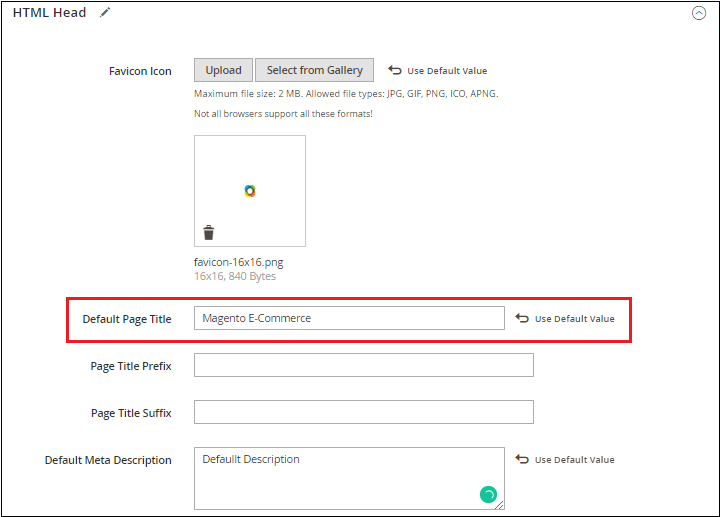
Step 11: Expand the Search Engine Robots and do the following-
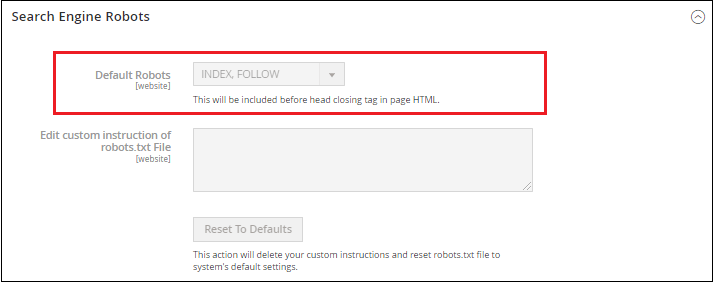
Step 12: When done, click on the Save Config button. 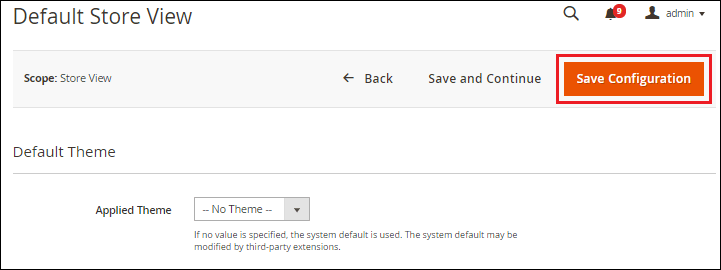
Next TopicProfiling & Database Performance
|
 For Videos Join Our Youtube Channel: Join Now
For Videos Join Our Youtube Channel: Join Now
Feedback
- Send your Feedback to [email protected]
Help Others, Please Share










