GIMP Vs. InkscapeThe Inkscape and GIMP both are excellent tools for image manipulation. Both tools are free and open-source and have features and capabilities to replace any of the premium tools. Both tools are well known as Photoshop alternatives because Photoshop is a premium tool and does not support Unix-based platforms. In this topic, we will discuss a comparative overview of GIMP vs. Inkscape. Further, we will see when these tools are ideal to use 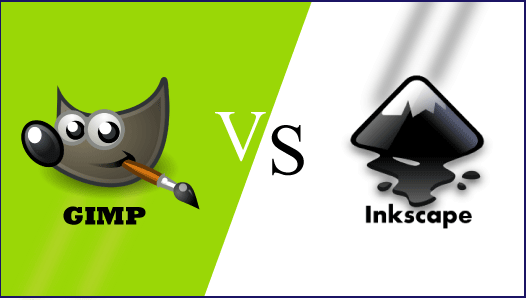
What is GIMP?GIMP stands for GNU Image Manipulation Program. It is a cross-platform photo manipulation tool. It uses bitmap and raster graphic technique for editing and displaying means it displays everything in a rectangular pixel grid. We can observe pixel colors while zooming. GIMP is a free and open-source tool. When it comes to open-source image editors, GIMP comes to the top. It is one of the most favorable choices of Photographers and graphic designers. GIMP supports various image formats, such as JPEG, PNG, GIF, etc., and allows the export of images. But, the default image format of the GIMP is ".CXF". It also allows us to open the image having ".PSD" format, which is Photoshop's default format. GIMP is a useful tool for Graphic Designers, Photographer, and other professionals; It provides massive support of various third-party plug-ins and tools to make it a more advanced tool. We can enhance our creativity with the help of these plug-ins. It is a handy tool for several editing tasks such as image editing, image construction, painting, logo designing, etc. It can be used as a basic image editor as well as an advanced graphic tool. Why GIMP?GIMP is best used for photo editing, freehand drawing, painting, and other useful tasks. It supports raster graphics, allows us to manipulate each pixel and much more flexibility and control easily. We can perform some essential tasks, such as adjusting brightness-contrast, colors, and saturation better than other photo editing tools. We can say GIMP is the best photo editor tool. When it comes to digital artwork, it provides better results than other editing tools. It provides improved strokes, drawing, brushes, textures than any other open-source editing tool. We can draw individual pixels with extreme accuracy. When it comes to graphic designing tasks, it can perform them well. But it is not based on the bitmap, so it is not as much flexible as it is in photo editing. However, we can draw curves and shapes, text, and other graphical elements. It is much similar to Photoshop. See a comparative overview of GIMP Vs. Photoshop. Below are some extensive features of GIMP:
What is Inkscape?The Inkscape is also an open-source image editing tool. It is mostly used for creating and editing SVG graphics. It draws graphics based on formula or code to be scaled up or down without affecting the image's quality. However, it uses SVG graphics, but it can also import raster graphics for vector design. We can open and edit images based on raster graphics by using it. It is not suitable for photo editing as compared to GIMP. Though, it can perform some basic editing tasks. It typically supports vector-based file formats, but it can export some general file types such as PNG, PDF. It can also export the file in code formats such as HTML and animation formats such as SIF. It is mostly used as an alternative to Adobe Illustrator and Corel Draw because these adobe tools are premium and do not support the Linux system. The Inkscape is cross-platform and distributed under GPL ( General Public License) to be downloaded for free. It does not support many editing filters and effects, but it has some compelling drawing and graphics tools. It is suitable for logos, icons, abstract arts, and dynamic images, but not as good for realistic photo editing or complex images. For photo editing tasks, GIMP is recommended. Why Inkscape?Inkscape is an open-source, vector-based graphics editor tool. It is best used for graphical tasks. The Inkscape supports various operating systems such as GNU/LINUX, Windows, and macOS. It facilitates various features and tools for artistic and technical illustrations. Inkscape provides several built-in tools for creating cartoons, clip arts, logos, flowcharts, etc., as it supports vector graphics, so it is more scalable then Raster graphics-based applications like GIMP. Its default file format is "SVG" which is supported by many web-based applications. Some key features of Inkscape are as following:
Usage of Both ToolsBelow are some usage of both tools: GIMP is best used For: Gimp is a handy tool for photo editing and retouching. Below are some useful filters and tools of GIMP:
Inkscape is best used for: Inkscape is a handy tool for graphical tasks. Below are some useful tasks and tools of Inkscape:
Difference between GIMP and InkscapeLet's see some head to head comparison between GIMP and Inkscape:
As we have discussed, the usage and benefits of both tools. Let's talk about the disadvantages of both tools. Disadvantages of Both Toolsthere are no significant disadvantages of using both tools. But, there are some minor issues with these products. They are discussed below: Issues with GIMP: Below are some noticeable issues with GIMP:
Issues with Inkscape: Below are some noticeable issues with Inkscape:
ConclusionAs we have discussed both the tools but, we may still question which tool is useful for us. So, adding a final note to this discussion, we would like to say both tools are prevalent in the open-source community. But, it is sure that both tools are handy for a specific purpose. If you are looking for something to edit photos and other essential tasks, the GIMP will be the best tool for you. If you are looking for something for graphical tasks, then the Inkscape won the race in this. It will be more useful than GIMP. There may be a scenario when you want to perform all your activity like editing and graphics designing but want to keep only one tool. We recommend you GIMP.
Next TopicGIMP vs Krita
|
 For Videos Join Our Youtube Channel: Join Now
For Videos Join Our Youtube Channel: Join Now
Feedback
- Send your Feedback to [email protected]
Help Others, Please Share










