PrimeFaces accordionPanelIt is a container component which displays vertically stacked panels. It is used to display data in accordion format. We can switch anytime from one item to another just by clicking on that item. It is useful when user want to see single item at a time from the collection. PrimeFaces provides <p:accordionPanel> component to create accordion in JSF application. It also has various attributes that are tabled below. AccordionPanel Attributes
ExampleHere, in the following example, we are implementing <p:accordionPanel> component. This example contains the following files. JSF File// accordian.xhtml Output: 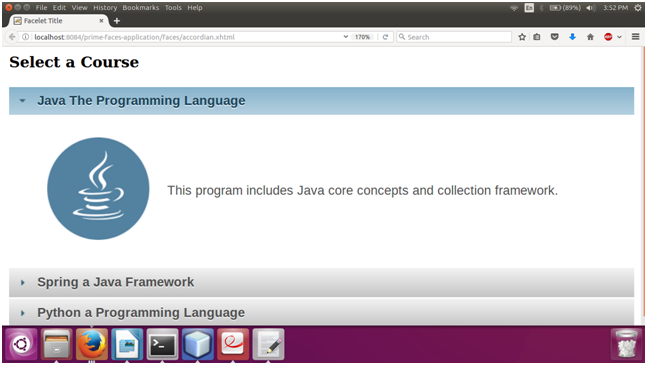 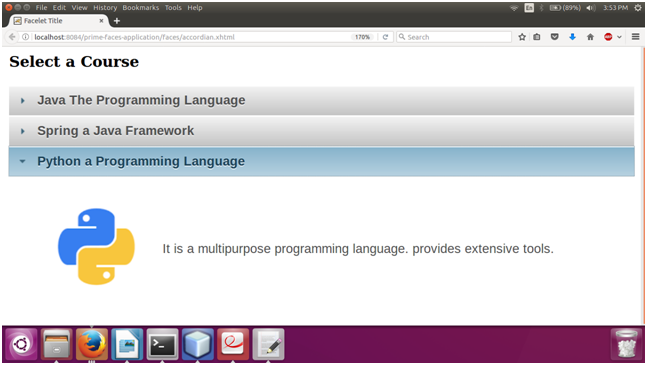
Next TopicPrimeFaces FieldSet
|
 For Videos Join Our Youtube Channel: Join Now
For Videos Join Our Youtube Channel: Join Now
Feedback
- Send your Feedback to [email protected]
Help Others, Please Share










