SQL DeveloperSQL Developer is a robust tool that plays an essential role in managing databases efficiently. It has a user-friendly interface that allows data analysts, developers, and database administrators to interact with the database easily. In this article, we will learn about SQL Developer, its features, and its advantages. Introduction:SQL Developer is an integrated development environment (IDE) that is developed to work with SQL databases such as MySQL, Oracle, Microsoft SQL Server, etc. It offers various features, such as SQL editing and execution, database administration, data modeling, data migration, and reporting capabilities. Features of SQL Developer: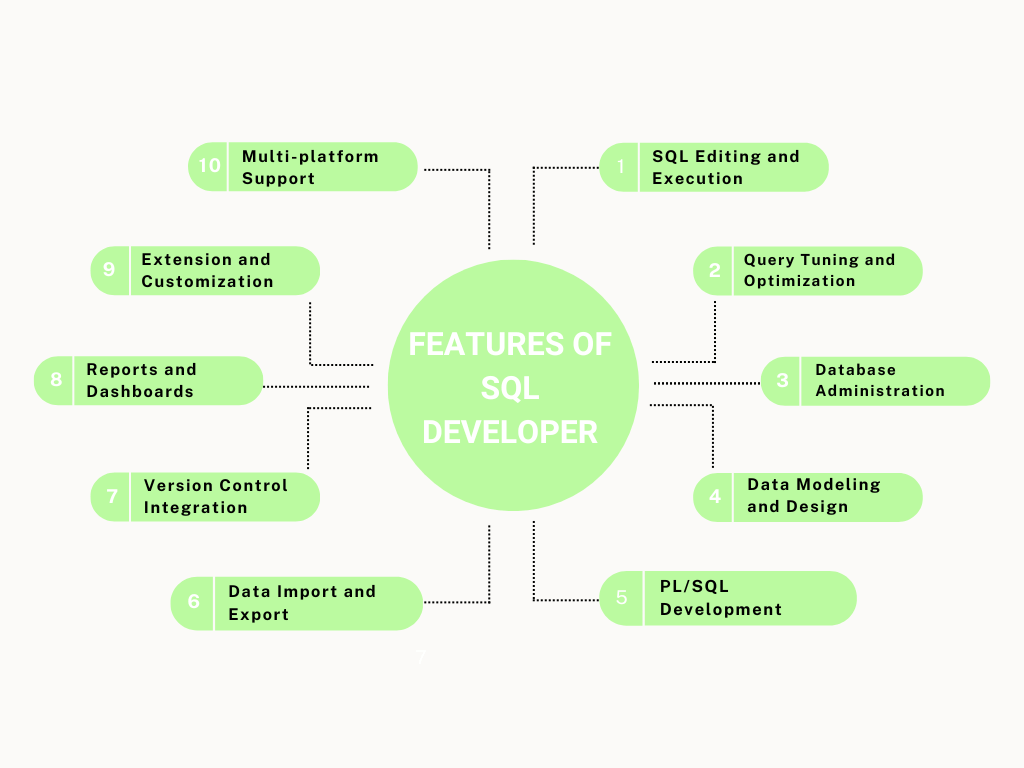
SQL Developer offers an SQL editor with syntax highlighting, code formatting capabilities, and code completion. It allows you to write, execute SQL queries and debug errors quickly. It can run individual statements or entire code and allows to view query results to be viewed in a variety of formats.
SQL Developer consists of tools for query tuning and optimization. It offers features such as Explain Plan, which helps users in analyzing and optimizing query execution plans, and Query Builder, which helps in creating complex queries visually, optimizing performance by creating efficient SQL code.
SQL Developer provides various features for database administration tasks. It helps users in creating and managing database connections, view & edit database objects such as views, tables, indexes, etc. It allows users to perform database backup & recovery and monitor the performance of the database.
SQL Developer provides a data modeling tool that permits users to design, visualize, and modify database schemas. It supports logical and physical data models, entity-relationship diagrams (ERDs), etc.
SQL Developer offers support for PL/SQL development. It provides features such as code navigation, code formatting, code templates, and debugging capabilities. It allows users to write clean PL/SQL code. It permits developers to create and execute test cases to validate the functionality of PL/SQL code.
SQL Developer permits users to import and export data to several formats and from several formats, such as XML, Excel, JSON, and other famous data formats. It lets users easily transfer data between different databases or export query results for reporting and analysis purposes.
SQL Developer integrates with popular version control systems such as Git and Subversion. Users can manage their database scripts and PL/SQL code in version control repositories directly from within the IDE. It enables collaboration, version tracking, and team-based development.
SQL Developer provides a reporting feature that permits users to make & customize reports and dashboards. It supports several data visualization options, such as graphs, charts, and tables. It allows users to generate professional-looking reports from query results or database objects.
SQL Developer can be extended and customized to meet specific requirements. It permits users to develop their own plugins and extensions to add custom functionality or integrate with external tools. It offers an extensive API and a framework for developing extensions, custom reports, and workflows.
SQL Developer is supported by several platforms, such as Windows, Linux, and macOS. It permits users to work without any difficulty on their preferred platform. Advantages of SQL Developer: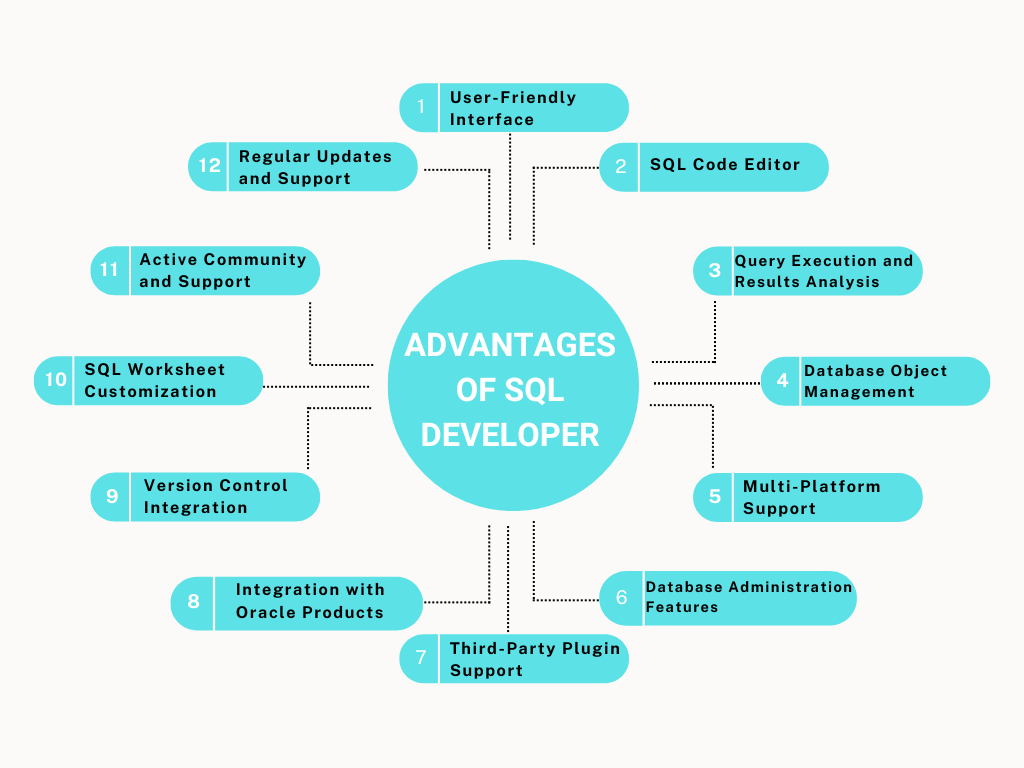
SQL Developer offers an intuitive interface that helps simplify database development and administration work. It provides an attractive and customizable workspace and makes it simple to navigate, writes SQL queries, interact with the database, manage database objects, and perform several database-related operations.
SQL Developer provides a powerful code editor with features such as code completion, syntax highlighting, code formatting, code snippets, etc. Its features enhance productivity and accuracy while writing SQL queries and make it simple to identify and remove errors.
SQL Developer provides a query execution engine that permits users to execute SQL queries and view the results in different formats. It offers tools for sorting, exporting, and grouping, which allows users to analyze and manipulate query results efficiently.
SQL Developer offers various tools to handle database objects such as tables, views, indexes, etc. It permits users to create, delete, & modify objects and perform tasks such as schema comparison and data modeling.
SQL Developer is a cross-platform tool that is supported by various operating systems such as Mac, Windows, and Linux. It permits developers and administrators to use the same tool across different platforms while promoting consistency and ease of use.
SQL Developer provides various features to support database administration tasks. It permits users to manage database connections, configure security settings, monitor database performance, perform backups and recovery operations, etc. The features it offers streamline administrative tasks and makes sure smooth database operations.
SQL Developer supports the installation of third-party plugins, which helps in extending the capabilities and customization options. It permits users to add plugins for more features. It allows us to tailor the tool according to the specific needs.
SQL Developer smoothly integrates with other Oracle tools, such as Oracle Cloud, Oracle Database, and Oracle Application Express (APEX). This integration permits users to take benefit of additional functionalities and resources for cloud deployments, database management, and application development.
SQL Developer integrates with version control systems such as Git and Subversion. It allows users to perform version control operations directly within the IDE, such as viewing revision history, checking in/out code, etc.
SQL Developer permits users to customize the SQL Worksheet according to their requirements. It lets users define code templates, configure shortcuts, and personalize the toolbar & menus. SQL Worksheet customization increases productivity and improves the development experience.
SQL Developer takes advantage of an active community of users contributing to blogs, forums, and online resources. This community-driven support helps users share knowledge, find solutions to common problems, valuable insights, and stay updated with the latest features and best practices.
Oracle Corporation regularly updates and supports SQL developer tools by offering bug fixes, performance enhancements, and security patches. It allows users to take advantage of the ongoing development and support, which makes sure a reliable and up-to-date tool for the database development and administration requirements. Conclusion:In this article, you have learned about SQL Developer, which is a tool that helps in handling databases efficiently. You have gained knowledge about the features of SQL Developer, such as data modeling and design, SQL editing and execution, multi-platform support, version control integration, etc. You have understood the benefits of SQL Developer, like database object management, user-friendly interface, query execution & result analysis, SQL worksheet optimization, regular updates & support, multi-platform support, etc.
Next TopicSQL ISNULL
|
 For Videos Join Our Youtube Channel: Join Now
For Videos Join Our Youtube Channel: Join Now
Feedback
- Send your Feedback to [email protected]
Help Others, Please Share










