SQL Developer DownloadsSQL Developer is a powerful integrated development environment (IDE) which is created by Oracle Corporation for handling database and development tasks. It is written in the Java programming language and uses the Java Development Kit (JDK). It provides a lot of features that increase productivity and makes database administration & application development easy. In this article, we are going to learn about SQL Developer and how to download it. We will also take a look at its benefits and how to install this essential tool on your system. Benefits of SQL Developer:
SQL Developer offers a straightforward interface that simplifies database development and administration tasks. It delivers a customizable workspace that makes it effortless to write SQL queries, handle database objects, interact with the database, configure security settings, etc.
SQL Developer provides various features that streamline database administration tasks. It lets users handle database connections, configure security settings, monitor database performance, create and modify database schemas, perform backup and recovery operations, etc.
SQL Developer tool delivers a powerful SQL editor with features such as code formatting, syntax highlighting, etc. This tool helps developers to write, debug, and execute SQL queries and scripts with efficiency. It also supports PL/SQL development, which allows the creation, testing, and debugging of functions, stored procedures, and triggers.
SQL Developer eases data import and export operations. Users can import data into an Oracle database from a number of sources, such as flat files and other databases. Users can also export data in multiple formats for further research or integration with external systems.
SQL Developer includes a data modeling feature that permits users to visually design, document, and handle database structures. It supports entity-relationship modeling, the creation of data diagrams, and synchronization between the model and the database.
SQL Developer provides tools for query tuning and optimization. It offers query execution plans, performance statistics, and recommendations for enhancing query performance. Developers can analyze and optimize queries to increase application performance.
SQL Developer supports installing third-party plugins, which helps extend the capabilities and customization options. It lets users add plugins to get additional features. It gives us the flexibility to tailor equipment to specific needs.
Oracle Corporation regularly updates and supports SQL developer tools by providing performance enhancements, bug fixes, and security patches. It gives users the benefit of ongoing development and support, ensuring a reliable and up-to-date tool for database development and administration needs.
SQL Developer is a cross-platform tool that can be downloaded in various operating systems such as Mac, Linux, and Windows. It lets developers and administrators use the same tool across several platforms while promoting consistency and ease of use. To download SQL Developer, you can follow the given steps:Step 1: Visit the Oracle Technology Network (OTN) website Visit the Oracle Technology Network website, where you will see the "Downloads" section, as shown below. Navigate to the "Downloads" section. 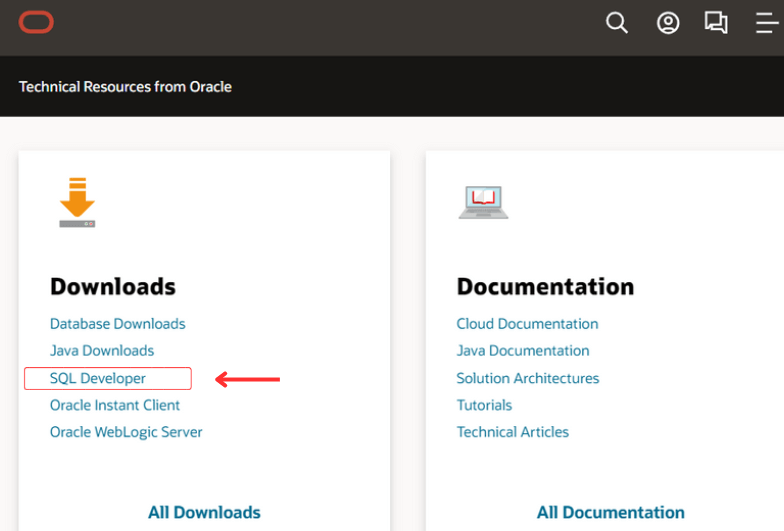
Step 2: Select SQL Developer You will see various options in the "Downloads" section. Click on the SQL Developer option to access the download page. Step 3: Choose the Latest Version On the SQL Developer download page, you will see several versions available for different operating systems, as shown below. 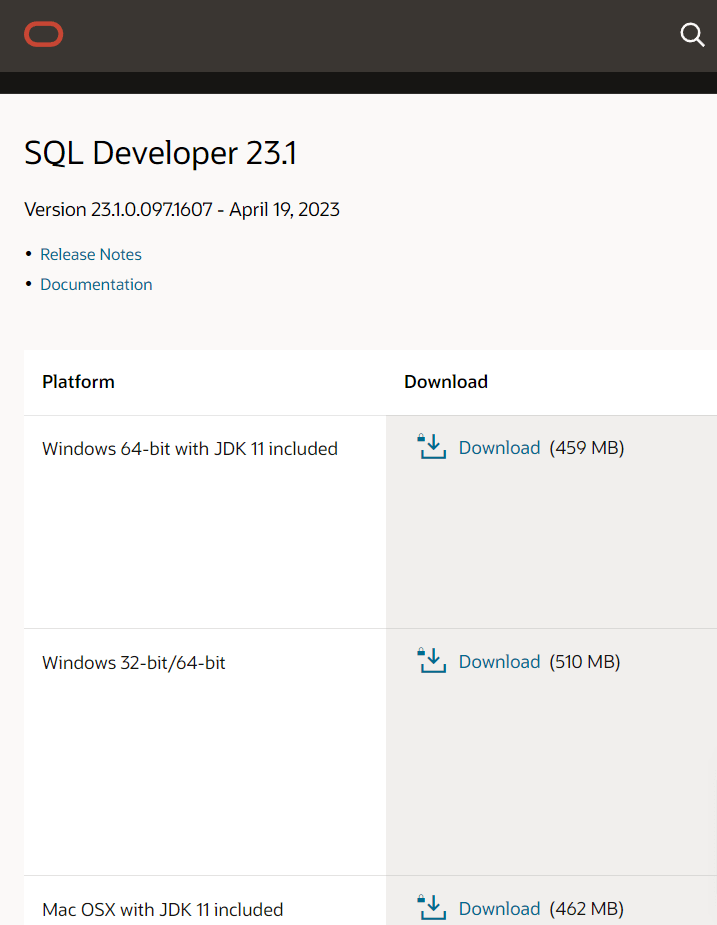
Select the suitable version and click on the download link for your operating system. It is recommended to download the latest version so that you can access the new features. Step 4: Accept the License Agreement Before starting the download, it will ask you to review and accept the license agreement, as you can see below. 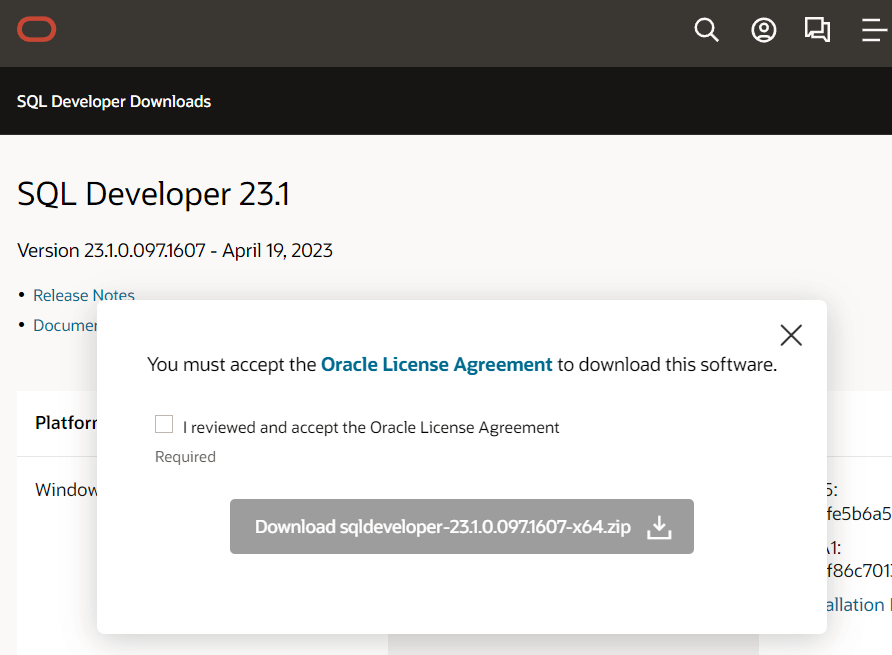
Read the terms and conditions by clicking the Oracle License Agreement link, and if you agree, check the box to accept Oracle License Agreement. Step 5: Start the Download After accepting the Oracle License Agreement, the download link will turn green, as you can see below; click on it. The download process will start. 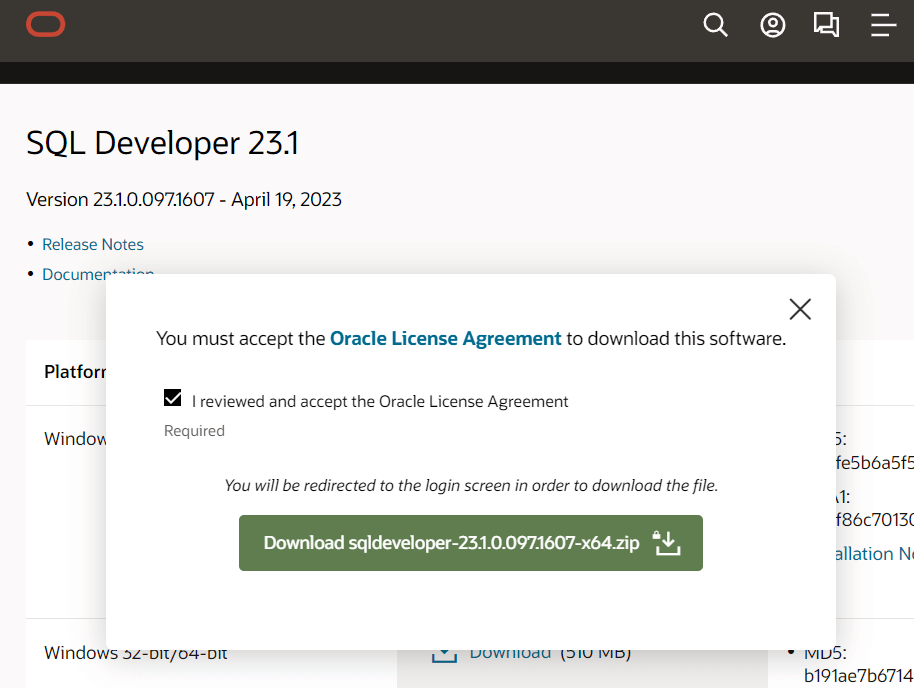
Step 6: Install SQL Developer Once the download is complete, search the installer file on your machine and double-click on it to start the installation process. Follow the instructions given on the screen to install it. Step 7: Launch SQL Developer After the installation is complete, you can launch SQL Developer by clicking on its icon to open SQL Developer. Step 8: Connect to a Database Upon launching SQL Developer, you will be presented with a connection window. You can provide the details to connect to the Oracle database. Once the connection is made, you can start working with your Oracle database using the rich features of SQL Developer. Conclusion:In this article, you have learned the step-by-step process of downloading SQL Developer and installing it on your system easily. With the help of SQL Developer, you can efficiently manage and interact with Oracle databases. You have learned its many benefits, such as a user-friendly interface, data import & export, multi-platform support, data modeling, third-party plugin support, etc.
Next TopicSQL Developer
|
 For Videos Join Our Youtube Channel: Join Now
For Videos Join Our Youtube Channel: Join Now
Feedback
- Send your Feedback to [email protected]
Help Others, Please Share









