TCL Commands in SQL
Now let us take a deeper dive into the TCL commands of SQL with the help of examples. All the queries in the examples will be written using the MySQL database. 1. COMMITCOMMIT command in SQL is used to save all the transaction-related changes permanently to the disk. Whenever DDL commands such as INSERT, UPDATE and DELETE are used, the changes made by these commands are permanent only after closing the current session. So before closing the session, one can easily roll back the changes made by the DDL commands. Hence, if we want the changes to be saved permanently to the disk without closing the session, we will use the commit command. Syntax: Example: We will select an existing database, i.e., school. 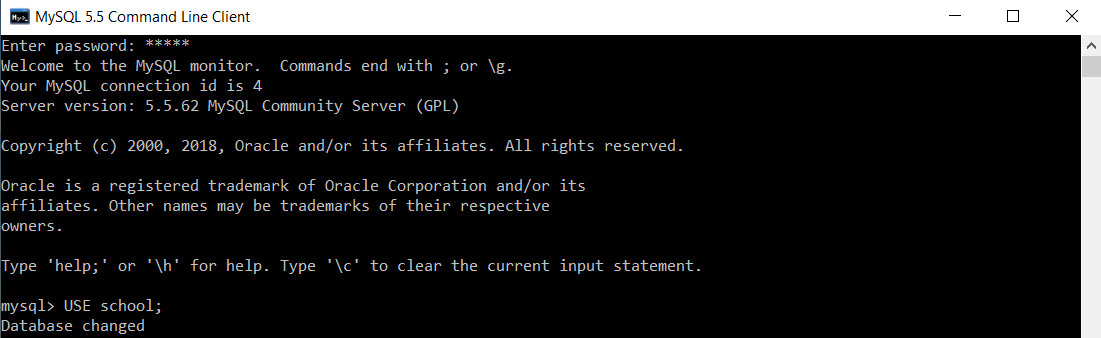
To create a table named t_school, we will execute the following query: 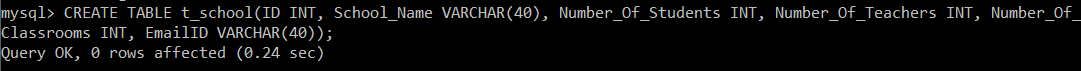
BEGIN / START TRANSACTION command is used to start the transaction. 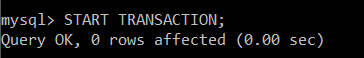
Now, we will execute the following query to insert multiple records at the same time in the t_school table. 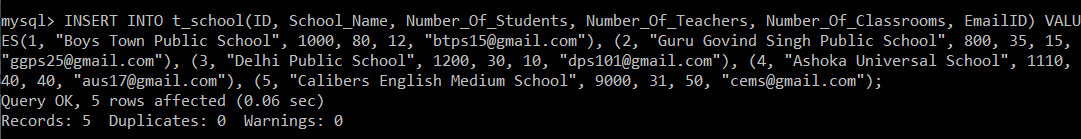
We will now execute the SELECT query to verify the execution of the INSERT INTO query executed above. After executing the SELECT query on the t_school table, you will get the following output:
The output of the SELECT query shows that all the records are inserted successfully. We will execute the COMMIT command to save the results of the operations carried on the t_school table. 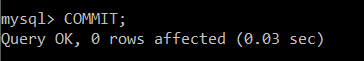
Autocommit is by default enabled in MySQL. To turn it off, we will set the value of autocommit as 0. 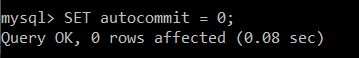
MySQL, by default, commits every query the user executes. But if the user wishes to commit only the specific queries instead of committing every query, then turning off the autocommit is useful. 2. SAVEPOINTWe can divide the database operations into parts. For example, we can consider all the insert related queries that we will execute consecutively as one part of the transaction and the delete command as the other part of the transaction. Using the SAVEPOINT command in SQL, we can save these different parts of the same transaction using different names. For example, we can save all the insert related queries with the savepoint named INS. To save all the insert related queries in one savepoint, we have to execute the SAVEPOINT query followed by the savepoint name after finishing the insert command execution. Syntax: 3. ROLLBACKWhile carrying a transaction, we must create savepoints to save different parts of the transaction. According to the user's changing requirements, he/she can roll back the transaction to different savepoints. Consider a scenario: We have initiated a transaction followed by the table creation and record insertion into the table. After inserting records, we have created a savepoint INS. Then we executed a delete query, but later we thought that mistakenly we had removed the useful record. Therefore in such situations, we have an option of rolling back our transaction. In this case, we have to roll back our transaction using the ROLLBACK command to the savepoint INS, which we have created before executing the DELETE query. Syntax: Examples to understand the SAVEPOINT and ROLLBACK commands: Example 1: We will select an existing database, i.e., school. 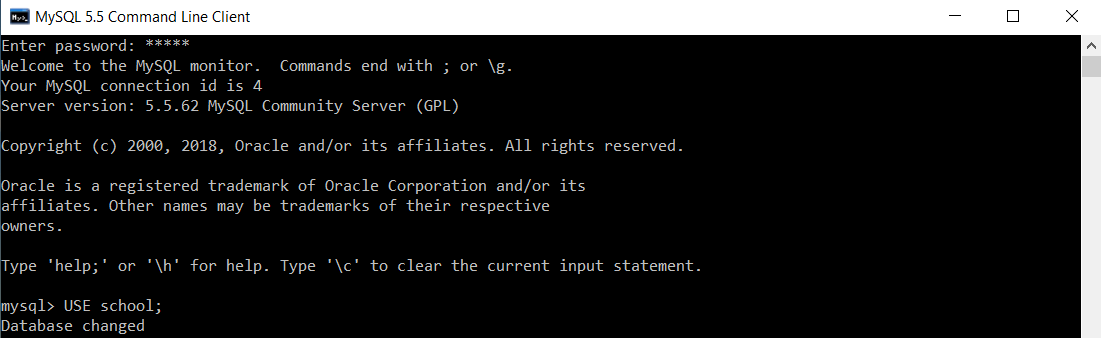
To create a table named t_school, we will execute the following query: 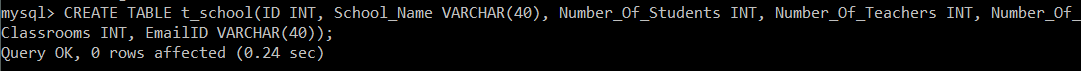
Now, we will execute the following query to insert multiple records at the same time in the t_school table. 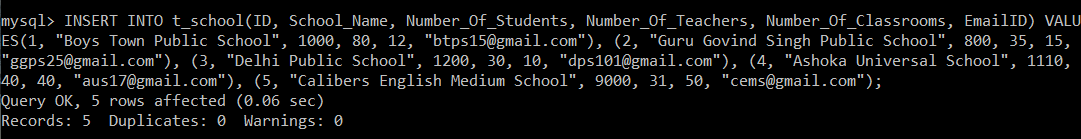
We will now execute the SELECT query to verify the execution of the INSERT INTO query executed above. After executing the SELECT query on the t_school table, you will get the following output:
The output of the SELECT query shows that all the records are inserted successfully. BEGIN / START TRANSACTION command is used to start the transaction. 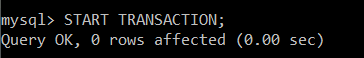
As we know, the SAVEPOINT command in SQL is used to save the different parts of the same transaction using different names. Consider till this point as one part of our transaction. We will save this part using a savepoint named Insertion. 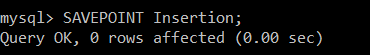
Now, we will execute the update command on the t_school table to set the Number_Of_Students as 9050 for the record with ID 5. 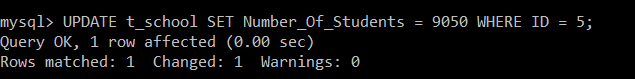
To verify that the record with ID 5 now has the Number_Of_Students as 9050, we will execute the SELECT query. After executing the SELECT query on the t_school table, you will get the following output:
The output of the SELECT query shows that the record with ID 5 is updated successfully. Consider the update operation as one part of our transaction. We will save this part using a savepoint named Updation. 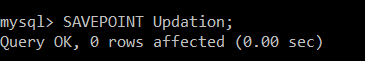
Suddenly, our requirement changed, and we realized that we had updated a record that was not supposed to be. In such a scenario, we need to roll back our transaction to the savepoint, which was created prior to the execution of the UPDATE command. 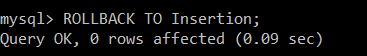
We didn't need the updation carried on the record. Hence, we have rolled back to the savepoint named Insertion. For confirming that we have got the same t_school table that we had before carrying out the updation operation, we will again execute the SELECT query.
The SELECT query output confirms that the transaction is now successfully rolled back to the savepoint 'Insertion'. Example 2: We will select an existing database, i.e., bank. 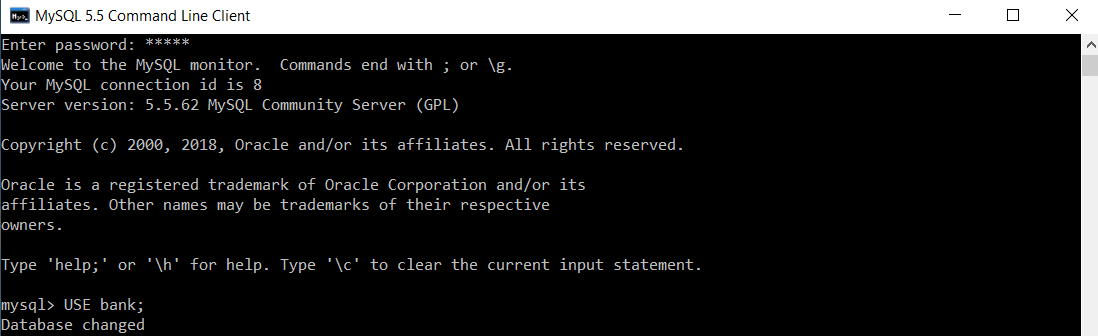
To create a table named customer, we will execute the following query: 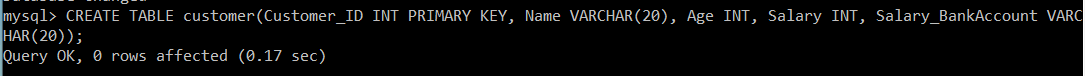
Now, we will execute the following query to insert multiple records at the same time in the customer table. 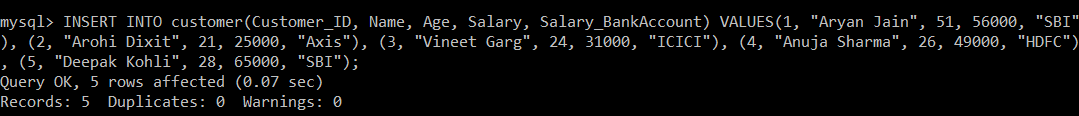
We will now execute the SELECT query to verify the execution of the INSERT INTO query executed above. After executing the SELECT query on the t_school table, you will get the following output:
The output of the SELECT query shows that all the records are inserted successfully. BEGIN / START TRANSACTION command is used to start the transaction. 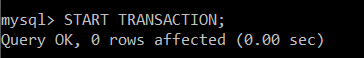
As we know, the SAVEPOINT command in SQL is used to save the different parts of the same transaction using different names. Consider till this point as one part of our transaction. We will save this part using a savepoint named Insertion. 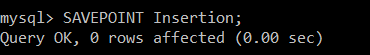
We will execute the delete command on the customer table to remove the record with ID 5. 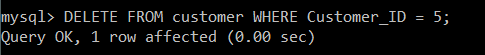
We will execute the SELECT query to verify that the record with ID 5 has been removed.
The output of the SELECT query shows that the record with ID 5 is removed successfully. Consider the delete operation as one part of our transaction. We will save this part using a savepoint named Deletion. 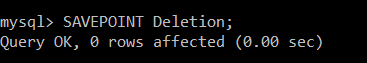
Suddenly, our requirement changed, and we realized that we had deleted a record that was not supposed to be. In such a scenario, we need to roll back our transaction to the savepoint, which was created prior to the execution of the DELETE command. We didn't need the deletion carried on the record. Hence, we have rolled back to the savepoint named Insertion. For confirming that we have got the same customer table that we had before carrying out the deletion operation, we will again execute the SELECT query.
The SELECT query output confirms that the transaction is now successfully rolled back to the savepoint 'Insertion'.
Next Topic#
|
 For Videos Join Our Youtube Channel: Join Now
For Videos Join Our Youtube Channel: Join Now
Feedback
- Send your Feedback to [email protected]
Help Others, Please Share









