SQL LimitIn SQL, the user can implement the Limit clause that can be used to limit the search result. In Oracle, you can use the FETCH FIRST n ROWS ONLY or ROWNUM that performs the same function as Limit. It is instrumental in scenarios where the user wants the data to be arranged sequentially if a large number of records meet the conditions mentioned in the query. So, viewing a limited record at a particular instance may be better. Some Key Points To Remember When Using Limit
Syntax to Implement SELECT LIMITThe syntax to implement the LIMIT keyword in your SELECT statement is as follows: Parameters or Arguments
How to Implement the LIMIT Keyword
Need to Implement the LIMIT ClauseConsider a situation where the developer wants to develop an application that runs over large. The database is very heavy and contains a large number of records that meet the conditions for search and retrieval, increasing the load time. The system designer can reduce the load times by fixing the maximum number of records the application will return. Suppose the maximum number of records displayed in a single search is 20. To enforce the above scenario that ensures the customer needs are met. In such scenarios, the user can implement the LIMIT keyword so that 20 records per tab can be used to limit the data returned from the query. For Example, Let us consider a situation where you have a Student table, and to have a better understanding, we will use the Limit clause to retrieve a limited number of results from the result set. We will implement the Limit clause to perform these actions. The table is as follows:
Implement the SQL query to define and insert the data in the above table: Output: 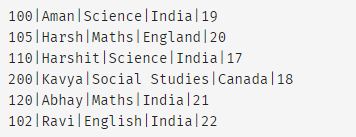
Implementing Limit ClauseOutput: 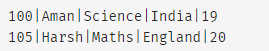
Implementing Limit Clause With Order By ClauseOutput: 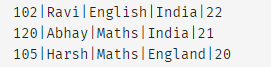
The Limit clause operator can be used when the user wants to retrieve selected results without implementing the WHERE clause in the SQL. The above query will return the top 3 eldest students without requiring them to implement the conditional statements. Using LIMIT along with OFFSETLIMIT x OFFSET y means skip the first y entries and then return the following x entries. To implement the OFFSET, the user must implement the ORDER BY clause. The user can only implement the OFFSET by using ORDER. When using OFFSET, the value should be either greater or equal to zero. If it has a negative value, the query will return an error. or The above queries will skip the first two entries and return the following 4 entries. The Limit has two parameters in the above query. The first value is regarded as X and is the offset value. It will skip X records; the second parameter is Y; it specifies the next Y record that will be returned. Output: 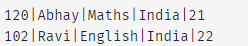
Retrieve Nth Highest or Lowest Value From the TableThe limit function determines the highest or lowest value stored in the database. Now we will look for LIMIT use in finding the highest or lowest value. We need to retrieve the rows with the nth highest or lowest value. We can use the subsequent MySQL LIMIT clause to obtain the desired outcome in that situation. Syntax: Output: 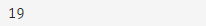
The Limit in MySQL with WhereThe user can implement the WHERE clause while using the Limit keyword in SQL. It enables the user to specify a condition that should be met by the limit rows produced as the result set from the table. Output: 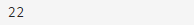
Advantages Of Implementing the LIMIT Clause
Restrictions on the LIMIT clauseThere are specific scenarios that restrict the implementation of the LIMIT clause. In the following situations, the user can not implement the LIMIT clause:
Next TopicSQL Developer Downloads
|
 For Videos Join Our Youtube Channel: Join Now
For Videos Join Our Youtube Channel: Join Now
Feedback
- Send your Feedback to [email protected]
Help Others, Please Share









