Union Command in SolidWorksYou may merge numerous bodies into one body by using a multiband component. Only bodies that are part of a single multibody part file can be combined. Two distinct components cannot be combined. However, by utilizing Insert Part to merge one part with another part file, you may construct a multibody part. The multibody portion can then be combined using Combine. 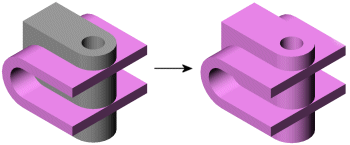
To multiply bodies:
How to combine SOLIDWORKSWe published a Tech Tip on how to use SOLIDWORKS' Combine tool to create an Easter Bunny Peep ice-cube tray. You may view the Tech Tip at the bottom of this article if you missed it. We discussed how to use the Combine tool and the many settings it offers. Combine has three functions: addition, subtraction, and finding the common area of two dissimilar bodies. For this functionality, a multi-body component is required. Insert>Features>Combine is where you may find the Combine feature. 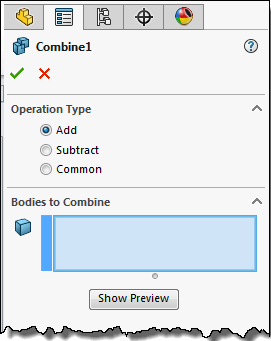
Two bodies can be combined while retaining their shared space thanks to the common function. To take advantage of this function, we will first choose the common button, and then under Bodies to combine, choose the two bodies. 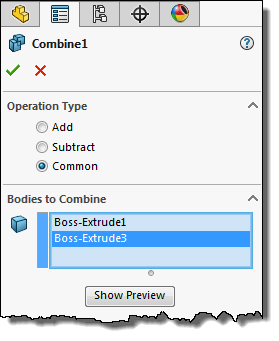
This eliminates the parts of our two bodies that do not overlap. So, instead of having the photo below on the left, we now have it on the right. 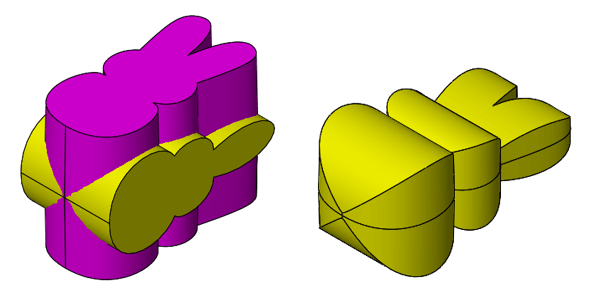
The deduct feature is an additional capability. It then asks you to choose the Main Body and the body you wish to remove from the list of bodies to combine. 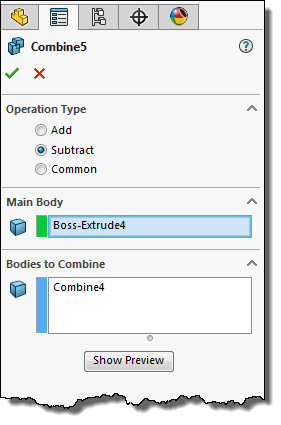
As a result, the body's negative will be produced and combined with the body. 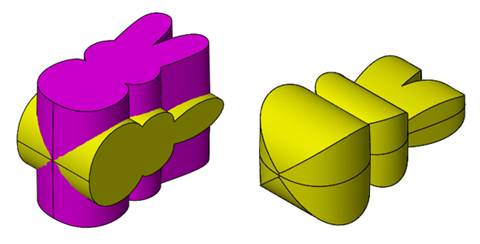
The add function comes last. You may combine several bodies into one with this. Under the section titled "Bodies to Combine," we should tick the boxes next to each body that we want to combine. 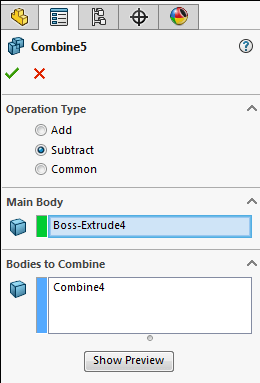
As a result, the body's negative will be produced and combined with the body. 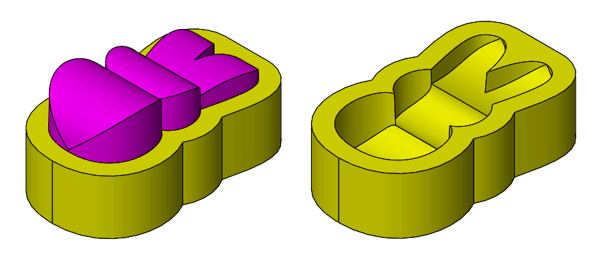
The add function comes last. You may combine several bodies into one with this. Under the section titled "Bodies to Combine," we should tick the boxes next to each body that we want to combine. 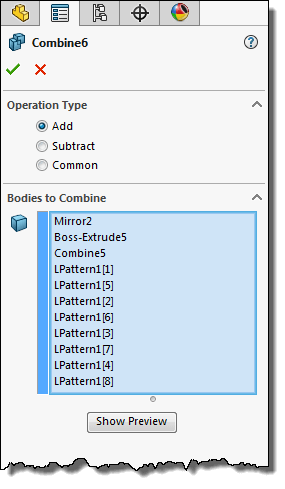
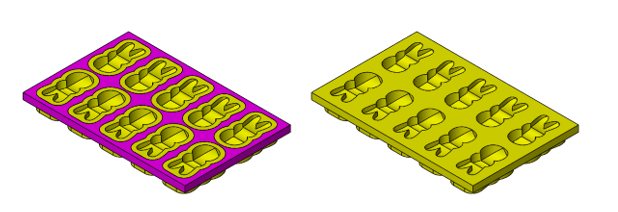
Using SOLIDWORKS, combine vs. intersectA very useful approach for complicated shape modelling is the use of multibody pieces. There are several applications for multibody components. One typical command in Combine for multibody components. With the help of this feature, we may add bodies, eliminate bodies from one another, or only maintain the shared volumes of overlapping bodies. When and why would we use Combine as opposed to Intersect when there is another command named Intersect that can perform many of the same operations? CombineLet's start by discussing Combine. A Boolean operator is used in the Combine feature. This implies that SOLIDWORKS evaluates the many bodies chosen and the requested operation and assigns a true or false, on or off, 0 or 1 value to the operation. More than any underlying math's, it relies on plain logic. IntersectIntersect is capable of everything the Combine tool is capable of, plus more. Intersect shows you where volumes (or reference geometry) are touching or overlapping and lets you click to visually eliminate specific areas. It is a little easier to use than Combine AND it enables the simultaneous execution of numerous distinct operations, such as addition, subtraction, common operations, and even the creation of totally new bodies from internal volumes! This is unquestionably a formidable tool, but the lengthier rebuild times come with all that capability. If Combine represents the straightforward Boolean 1=1 or 01, Intersect represents the real volumetric math that is being put out and evaluated. The following volumetric equation for sphere plus cylinder This comparison makes it apparent that Combine will be quicker and intersect will be more powerful. ShowdownWe'll compare Combine and Intersect utilizing Performance Evaluation as a short test. By using the Combine - Add command, we arrive at the shape shown above. Moreover, according to my Performance Evaluation, the Combine function is the least of my performance issues, requiring a measly 0.00s to render. 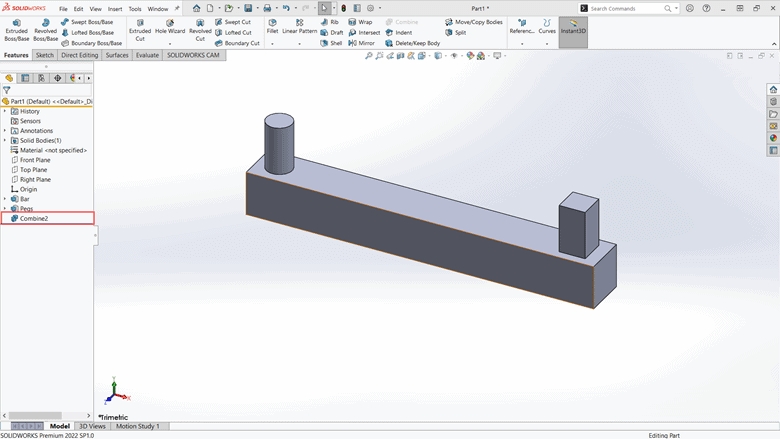
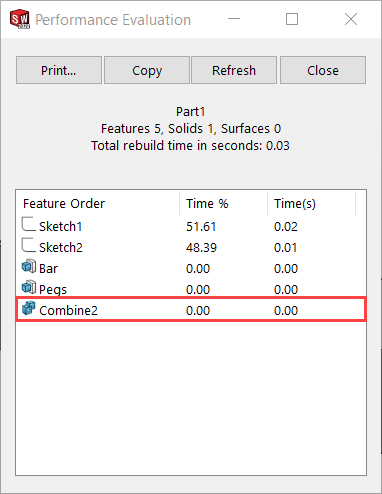
Intersect should now be used in place of the Combine operation. 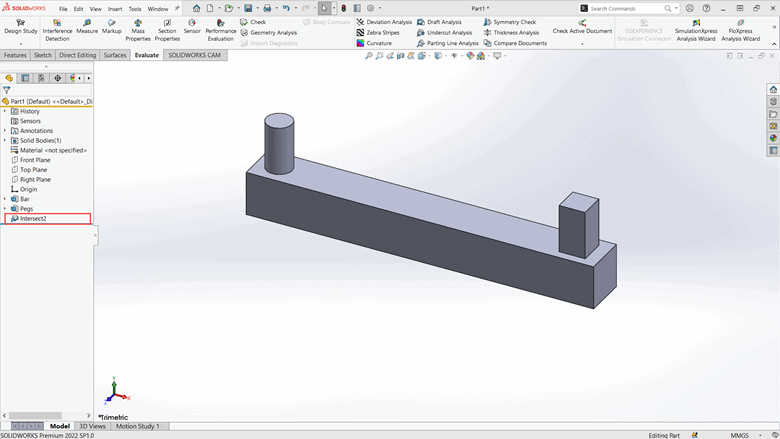
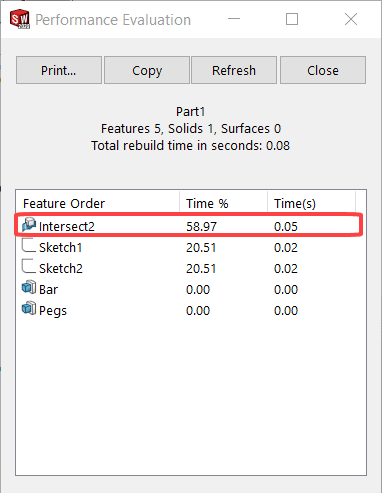
As you can see, the final geometry is the same as what we obtained with the Combine - Add command. But observe the display. My major performance issue right now is the Intersect procedure, which takes 0.05s to render. Obviously, this example uses simple geometry, but as the part gets more intricate, the problem will only get worse. To ensure rapid rebuild speeds, utilize the Combine command whenever possible. When you encounter more difficult issues like generating internal volume or dividing or trimming a portion using reference geometry or surfaces, intersect is available to help.
Next Topic#
|
 For Videos Join Our Youtube Channel: Join Now
For Videos Join Our Youtube Channel: Join Now
Feedback
- Send your Feedback to [email protected]
Help Others, Please Share










