How to Implement Protobuf in PythonIn this tutorial, we will learn about the Google's protobuf and how we can implement using Python programming language. Suppose, there is a group number of people of different origin and they speak different languages. To communicate effectively, they try to use a language that everyone can understand. So here everyone in the group will try to translate their idea into the language they have decided to use. This method of communication will be successful in conveying its message to the whole group. However, this will result in loss of efficiency, speed and accuracy. The same situation occurs with the computer system and their components. When we interchange the information one end to another, we need to transform the data into the XML, JSON, or any human readable format that takes much time. Why don't we encode the data in such way where we minimize the data loss and increase the speed? Google came with the solution in the form of the Protobuf. We will use the protobuf and learn how it is different from the regular data encoding. Let's start with the introduction of Protobuf. Introduction of ProtobufProtobuf was developed by the tech giant Google, and it is a way of data transfer. It proficiently shrinks the data blocks and therefore enhances the speed of sending data. It is a technique of serialize the data into Binary stream in fast and efficient manner. It is designed as platform-nuetral format and abstract data into a language. It is used for the inter-machine communication and RPC (Remote Procedure calls). To get started with the protobuf, we should have the knowledge of at-least one programming language to describe the shape of the data. However the best thing about the protobuf is that it supports many programming languages such as Python, Java, C++, JavaScript, C, etc. What are Protocol Buffers and how they work?Protocol buffers are a defined interface for the serialization of structure data. It establishes the communication to data. It is platform and language independent. According the Google official definition - "Protocol buffers are Google's language-neutral, platform-neutral, extensible mechanism for serializing structured data - think XML, but smaller, faster, and simpler. You define how you want your data to be structured once …" So here is the question, when there are other methods available to encode the data like pickling, JSON, and XML why we need protocol buffer.
Protocol buffer overcome all these limitations. In the protocol buffer, we create the .proto file including the data structure we want to store. After creating proto file, the protobuf compiler comes into the play. The protobuf compiler generates a class that implements automate encoding and parsing data with an efficient binary format. We need to specify the language through the command to create a class. The generated class allows us to create the element by instantiating new message according to a .proto file. We will understand all this process in detail in the next section. Python Protobuf BufferProtobuf is developed for data sharing across the cross language applications. Let's have an example of how to create protobuf. First we need to specify our data structure in the .proto file. Let's take the example of following student.proto file. As we can see that, the syntax is quite similar to C++ or Java. Let's understand the structure of the above file.
Before creating the proto file, we need to install the proto compiler known as protoc. To install it, visit Github and download the python protoc compiler. We have installed the 64 bit version window. 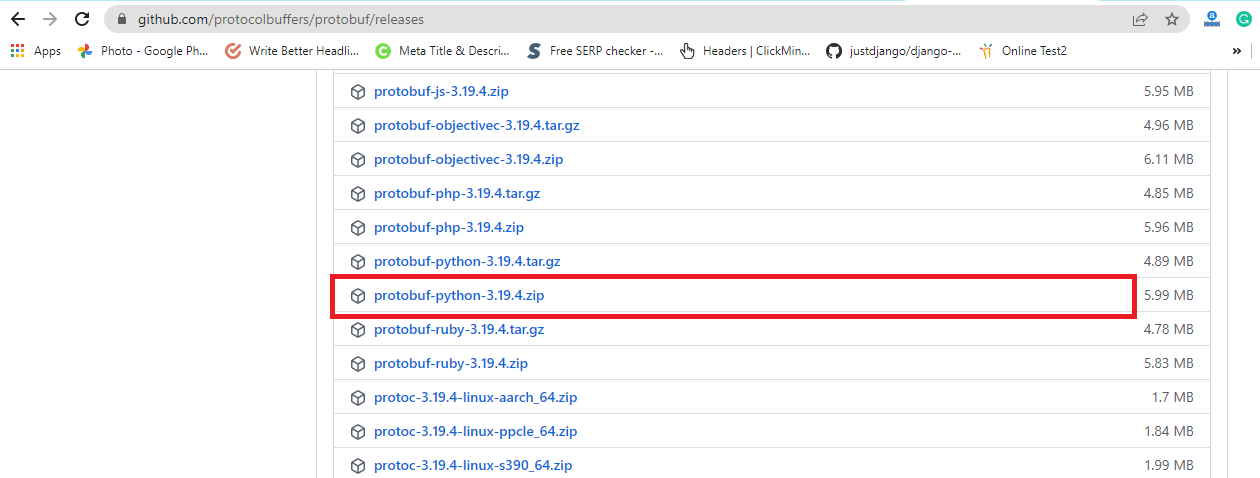
It will download the protoc compiler in the system. Note - To run the protoc compiler from anywhere, it would be good idea to its path into the system environment variable. You can add its C:\Users\User\Desktop\protoc-3.19.4-win64\bin to the system path.Let's add some data into our student.proto file. Let's understand the detailed structure of the above file. In the first line we define the proto version as proto3 and second line consist of the package name. As you can observe, we have defined the =1 or =2 or =3 makers on each elements which is used to identify as the unique "tag" that fields uses in the binary encoding. We should remember that values 1-15 are encoded with the one less byte than the higher numbers. So we can use the commonly or repeated elements within 1-15 and higher for the less-commonly used optional elements. We have defined the Enum type which is an Enumeration used to listing of possible value for a given variable. We require to attach any one of following modifiers.
Compiling the Protobuf BuffersNow we will generate the integration code using the protobuf compiler (protoc) into the language-specific integration. We use the below command. In the above command, there are three parameters.
We run the protoc -I=. --python_out=. student.proto command and it generated the corresponding code. Note - If you face google_protobuf module not found error, simply install the google_protobuf library using the below command.student_pb2.py file The structure of file is looking quite messy and we won't able to understand immediately. The most interesting part is to create, build, and serialize the data using the Generated code. Let's see the following integration part of creating serialize data. Create new file and copy the below code. Output:
student_id: 101
student_name: "Megha"
student {
total_marks: 500
marks_obtain: 425
}
student_id: 102
student_name: "Peter"
student {
result: FAIL
total_marks: 500
marks_obtain: 136
}
We create the student list and add the elements one by one. Then, we print the student list element. It returns non-binary, non-serialized version. We can encode messages into binary format using SerializeToString() and ParseFromString(). In the above code, we have serialized data of bytes and write into to file using the wb flags. We can read this file binary file and parse it using ParseFromString() method. It will return bytes representation of string. It will look-a-like as below. The b in-front of the quotes represents the following string composed of bytes octets in Python. The XML representation of data is given below. And the JSON version is as below.
{
student_id: 101
student_name: "Megha" {
student {
total_marks: 500
marks_obtain: 425
}
}
}
When we observe the memory obtain by these different formats, we can easily find that binary part uses less than any file. In our case, it takes only 17 bytes which is quite less as compare to other formats. Think about the transferring thousands of message that can make huge difference in terms of memory. Note - We have defined the default value of result value as FAIL. If the attributes are not assigned or changed they will use the default value. In our case, if we won't modify the StudentResult of a StudentList. The non-set values are not serialized saving additional memory space. If we change it PASS to FAIL, it will look like as below.
student_id: 101
student_name: "Mathew"
student {
total_marks: 500
marks_obtain: 136
}
ConclusionProtocol buffer plays essential when we talk about speed and efficiency while transferring data. It can take some time to get handy with it; however defining new messages is pretty straightforward. In this tutorial, we have covered how to implement the Protobuf using the Python language and serialize the data. This tutorial also included a simple application creation but it can go beyond simple accessors and serialization.
Next TopicPyQt library in Python
|
 For Videos Join Our Youtube Channel: Join Now
For Videos Join Our Youtube Channel: Join Now
Feedback
- Send your Feedback to [email protected]
Help Others, Please Share










