Python Tutorial
Python OOPs
Python MySQL
Python MongoDB
Python SQLite
Python Questions
Plotly
Python Tkinter (GUI)
Python Web Blocker
Python MCQ
Related Tutorials
Python Programs
Python OpenCV | cv2.cvtColor() MethodIn computer vision and image processing, colors hold a wealth of information. They define the aesthetics of an image, highlight intricate details, and convey emotions that words often struggle to express. Behind the captivating visual world lies a complex framework of color spaces, each offering a unique perspective on the same visual data. This is where the cv2.cvtColor() method from the OpenCV library steps in, like a magician's wand, ready to transform images seamlessly from one color realm to another. Imagine the ability to switch between seeing the world in rich hues and dissecting its underlying structure in grayscale simplicity. Consider how you can isolate objects by their colors, navigate through lighting variations, and even create new artistic visions with a mere conversion of color spaces. The cv2.cvtColor() method is your passport to this enchanting journey. Understanding Color Spaces:A color space is a mathematical representation of colors. Different color spaces are designed for specific purposes and provide various ways to represent and manipulate color information. Common color spaces include RGB (Red, Green, Blue), BGR (Blue, Green, Red), grayscale, HSV (Hue, Saturation, Value), and many others. The cv2.cvtColor() Method:The cv2.cvtColor() method is a key function in OpenCV that facilitates color space conversions. Its syntax is as follows:
When cv2.cvtColor() is used:The cv2.cvtColor() method in OpenCV is used for color space conversion, which involves transforming an image from one color space to another. Color space conversion is essential in computer vision and image processing, serving various purposes and applications. Here are some common scenarios where the cv2.cvtColor() method is used:
Color space conversion can be a crucial preprocessing step before performing further image analysis tasks. Different color spaces highlight certain features or make certain characteristics more distinguishable, improving the accuracy of subsequent processing steps.
Converting an image to grayscale is a common use case. Grayscale images have a single channel representing intensity, simplifying various operations and reducing computational complexity.
Color space conversions are often used in object segmentation. By converting an image to a color space like HSV, you can more effectively isolate objects based on their color ranges. This is especially useful in applications like image-based tracking or object detection.
Certain color spaces are better suited for specific image enhancement techniques. For example, adjusting the brightness and contrast in HSV space can lead to more visually pleasing results without affecting the color information.
Color spaces like LAB (CIELAB) are designed to be perceptually uniform, making them suitable for tasks where illumination variations, such as face recognition, need to be minimized.
Color space conversions can also be used for color correction, such as adjusting the white balance of an image or removing color casts caused by different lighting conditions.
In computer graphics, color space conversions can be used for various purposes, including texture mapping, shading, and lighting calculations.
Artists and designers may use color space conversions creatively to achieve different visual effects or color styles.
Some color spaces are more suitable for image compression techniques, allowing for efficient data representation and compression algorithms.
In medical imaging, specific color spaces may enhance certain image features or structures, aiding diagnosis and analysis. Remember that the choice of color space depends on the specific task and the characteristics you want to emphasize or manipulate in an image. The cv2.cvtColor() method provides the means to explore and leverage different color spaces to achieve your desired outcomes in various computer vision and image processing applications. Python ImplementationExamples of Color Space Conversions: Trial Image: 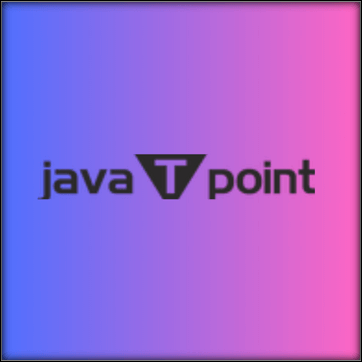
Converting from BGR to Grayscale:Output: 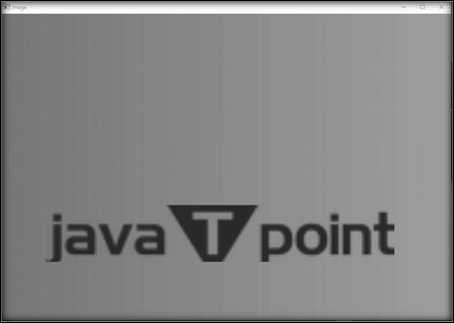
Converting from BGR to HSV Format:Output: 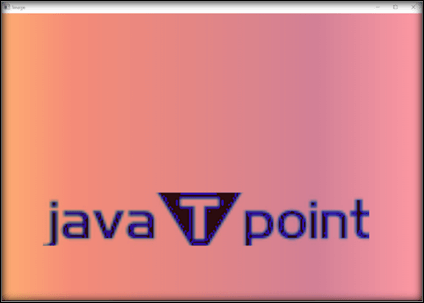
Converting from BGR to LAB Format:Output: 
Common Conversion Codes:
...and many more. |
 For Videos Join Our Youtube Channel: Join Now
For Videos Join Our Youtube Channel: Join Now
Feedback
- Send your Feedback to [email protected]
Help Others, Please Share










