Python imaplib ModuleIt happens many times when we want to retrieve information or data from our mail through a program, but we don't want to download the mail on our device. This even happens when we want just to fetch the information and look for some particular data from the mail. We have many Python modules through which we can fetch the data of our emails using a program, but most of these modules download the mail while retrieving information from them. This is exactly what we don't want because we don't need to save the mail's information in the system or many times we are working on other's system, and we only have to take a look at some specific information present in our emails. But there are some modules and protocols are available in Python through which we can retrieve the information from our emails without actually downloading them in the system. One of such modules in Python is the 'imaplib' module which provides us access to IMAP protocol for accessing and retrieving data from the mail. We will learn about this 'imaplib' module of Python and IMAP protocol in this tutorial, and we will also learn how we can use this protocol to retrieve information from emails. imaplib Module of Pythonimaplib is a Python module or library that provide us with client classes so that we can set up communication with IMAP version 4 servers, and through this IMAP communication, we can retrieve data from our emails. imaplib library provides us with three client classes that are used while communicating with the servers using the IMAP protocol in Python. Following are three client classes that are provided to us in the imaplib module of Python:
These classes of imaplib module are used to set up a communication with the server while we are using the IMAP protocol to access our emails' data through a Python program. imaplib Module of Python: InstallationThe imaplib module is a pre-installed library of Python that comes with the Python installation packages, and that's why we don't have to do any installation process for installing this library. Instead of it, we can directly use the function of the imaplib module in a Python program by importing it into the program using the 'import' keyword. IMAP Protocol in PythonIMAP is an email retrieval protocol that stands for Internet Mail Access Protocol, and we will use this protocol through a Python program to have access to data present in our email. IMAP protocol was first proposed in 1986, and this module does not download the emails in our system for retrieving data from them. IMAP module just reads the data present in our emails and displays them in the program's output. This protocol is very helpful in the devices that are present in the low bandwidth condition. We have to use the IMAP module with the imaplib module of Python (which is a client-side library) to retrieve data from our emails. The IMAP module will use the client classes of the imaplib module and set up communication with the server so that it can retrieve data from the emails and show them to us in the output. Key Points for IMAP Protocol:Following are some key points of IMAP protocol that we have to remember and are very useful for us while we are using this protocol for retrieving data from emails through it:
These are some of the key points of the IMAP protocol which we should remember, and it will be very helpful for us while we are using this protocol in a Python program. We can perform all the actions that are mentioned above in the key points of the IMAP protocol. IMAP CommandsIMAP protocol has several different commands which are used to perform several different actions through it. Using these commands of IMAP protocol, we can perform multiple actions on our email box, and thus these commands help us to retrieve information from our emails. Following are the list of commands of IMAP protocol with their description, in which some of them we are going to use in the implementation part of this protocol:
These are the important command of IMAP protocol. We have to use these commands while using the IMAP protocol to retrieve information from the mail and make changes in the mailbox. We also use these commands while we are making or closing the connection with the email server. imaplib Module of Python: ImplementationWe have learned the IMAP protocol and the commands from this protocol used to retrieve information from emails and make changes in the mailbox in the previous sections of this tutorial. We implement this IMAP protocol in Python through the imaplib module by using the functions from this module in a program. To learn how to implement IMAP protocol through the imaplib module, we will use an example program where we use functions from this module and communicate with the email server. Example: Look at the following Python program where we will use the imaplib module and make a connection with the email server: Output: Message: b'1' (b'Delivered-To: [email protected]\r\nReceived: by 2002:a05:6839:408' b'e:0:0:0:0 with SMTP id dt14csp1139908nkc;\r\n Thu, 18 Nov 2021 21:1' b'8:23 -0800 (PST)\r\nX-Received: by 2002:a02:6901:: with SMTP id e1mr248002' b'85jac.0.1637299103144;\r\n Thu, 18 Nov 2021 21:18:23 -0800 (PST)\r\nA' b'RC-Seal: i=1; a=rsa-sha256; t=1637299103; cv=none;\r\n d=google.com'? https://notifications.google.c=\r\nom/' b'g/img/AD-FnEznfDyGI_ixnq3rHvh5p8bctFcd4ga52j55D-mp0uud4w.gif></body>\r\n ' b'</html>\r\n\r\n--000000000000b5138a05d11d6681--\r\n') 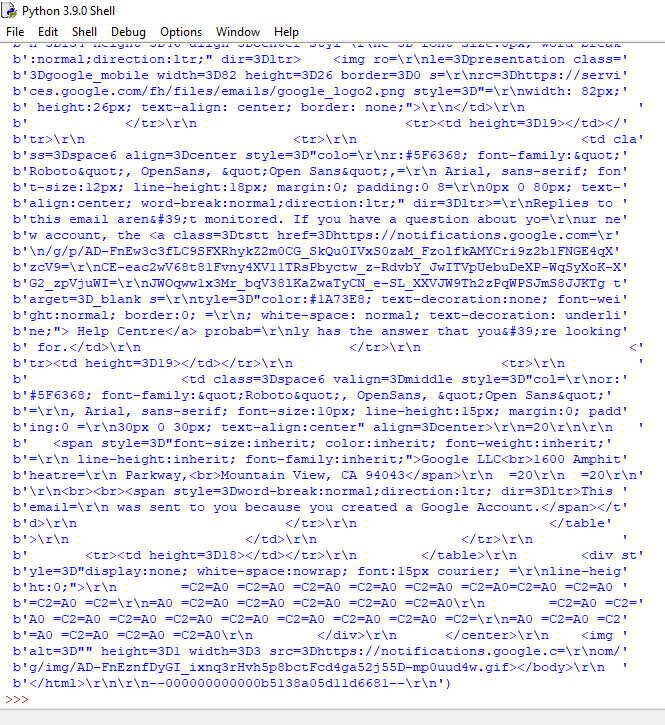
As we can see, data from the emails present in the inbox is printed in the output and the output will be different for everyone. Explanation: We have first imported the imaplib and pprint module in the program to use their functions for implementing the IMAP protocol. We imported imaplib as imp and pprint module as pp in the program. After that, we have initialized the imapHostServer variable in which we defined the server path for the email. Then, we have initialized two variables, i.e., imapUserEmail and imapPassword, in which we defined the User Email ID and password of the email (The password we defined in the program is not the correct password for security reasons), respectively. One can use their email ids and password while implementing this program in their system. After that, we defined the imapVar variable in which we used the IMAP4_SSL() function from the imaplib module, using imapHostServer as an argument in the function. This function will make connections with the email server, and then we use the login() function to access our emails. We have used imapUserEmail & imapPassword as arguments in the login() function as the Email Id & password of our email account. Then, we used the select() function to select the 'Inbox' mailbox and retrieve emails present in the inbox. After that, we used the search() function to search for the data from emails present in the inbox. In last, we used for loop to loop over all the emails present in the inbox and retrieve information from them in the output. We have used the fetch() function in the for loop to fetch data from the emails and the pprint() function to print the information present in the mail. Note: We have used the pprint module in the program, which is also an in-built module of Python, and it is important to use it to print the data in the output.ConclusionWe can use the IMAP protocol to retrieve data from our emails without actually downloading them in our system. To implement the IMAP protocol, we have to imaplib module, which provides us with three IMAP client classes. We can use various commands of IMAP to perform multiple functions in our email. We have to use the imaplib module in a Python program to implement the IMAP protocol and fetch data or maintain a connection from emails.
Next TopicPython lxml Module
|
 For Videos Join Our Youtube Channel: Join Now
For Videos Join Our Youtube Channel: Join Now
Feedback
- Send your Feedback to [email protected]
Help Others, Please Share










