Python Tutorial
Python OOPs
Python MySQL
Python MongoDB
Python SQLite
Python Questions
Plotly
Python Tkinter (GUI)
Python Web Blocker
Python MCQ
Related Tutorials
Python Programs
Setting Path in PythonSetting paths in Python programs is essential for gaining access to files, modules, and directories. Paths can be relative, referring to destinations relative to the current working directory, or absolute, describing the entire directory from the root. Python's os module, which offers methods for interfacing with the operating system, is usually used to specify a path. A variety of tools for modifying file paths, such as connecting paths and confirming path existence, are available in the os. path submodule. For example, os. path.join() ensures interoperability across several operating systems by combining directory and file names into a single path. os.path.exists() can be used to determine whether a path exists, which helps with error handling and makes sure the program doesn't try to access non-existent files or directories. Prior to beginning any Python activity, a path has to be defined.
Right-click on My Computer ->Properties ->Advanced System setting ->Environment Variable ->New Write the path in the variable name, and copy the path up to C://Python (the location where Python is installed) in the variable value. Press the Ok ->Ok button. Moreover, the list of directories that the interpreter looks through while importing modules is contained in Python's sys. path variable. Module imports from different places are made possible by dynamically modifying the sys.path to enable the addition of arbitrary directories to the module search path during runtime. Python's path handling is essential for directory traversal, module imports, and file I/O operations, enabling programmers to manage file systems and access resources effectively. Robust and platform-independent route management is ensured in Python programs by comprehending path norms and using suitable techniques. Apart from doing basic path manipulation, the Python os module has several extra features for manipulating paths. For example, os. path.basename() obtains the last component of a path, whereas os. path.dirname() removes the directory section of a path. To make file type identification easier, the os. path.splitext() method separates a path into its base name and extension. Furthermore, by adding the Path class, the Python pathlib package provides a more object-oriented method of manipulating paths. With Path, you can use simple operators and methods to execute a variety of actions on pathways, improving the readability and conciseness of your code. For reliable file I/O, module imports, and directory management in a variety of programming contexts, it is imperative to comprehend and become proficient in Python path-handling approaches. Developers may ensure dependable and effective file system operations in their applications by utilizing Python's extensive toolkit for path manipulation. The path for running Python programs will be established. 1. Select Properties by doing a right-click on My Computer. 2. Select Advanced System Configuration. 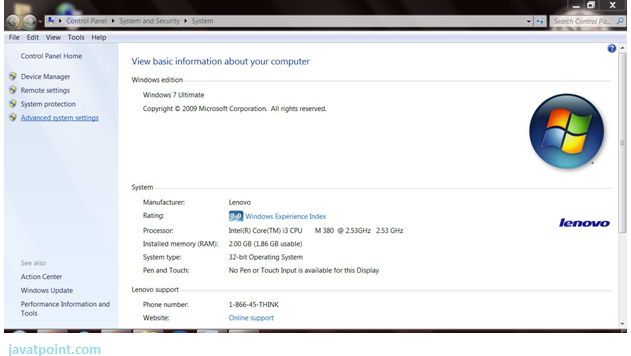
3. Click on Environment Variable tab. 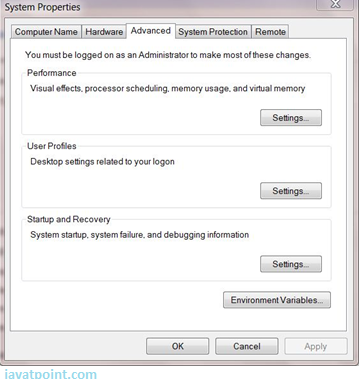
4. Select the User Variables tab. 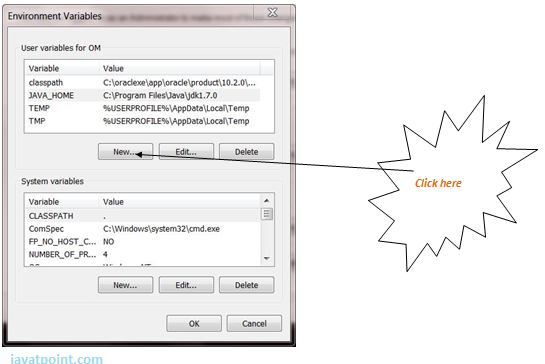
5. Write path in variable name 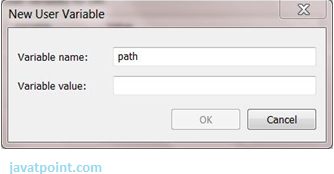
6. Make a copy of the Python folder's path. 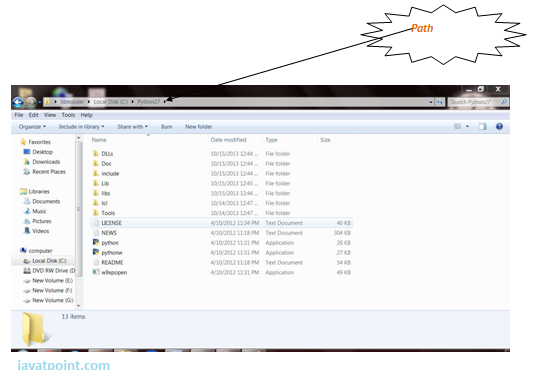
7. Paste the Python path into the variable value. 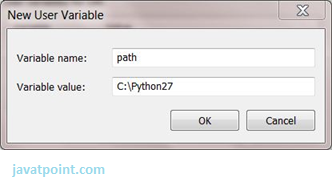
8. Press the "OK" button. 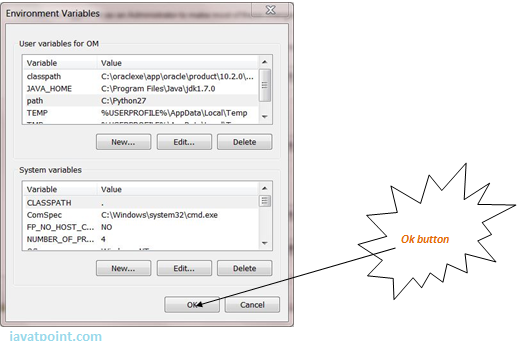
9. Press the "OK" button. 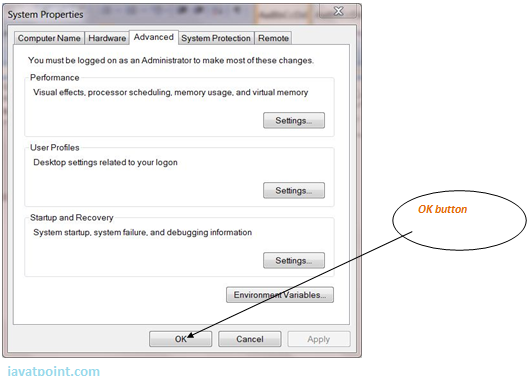
Next TopicPython Example
|
 For Videos Join Our Youtube Channel: Join Now
For Videos Join Our Youtube Channel: Join Now
Feedback
- Send your Feedback to [email protected]
Help Others, Please Share










