Difference between DDL and DML
A database is a list of related records, and the Database Management System is the most common way to manage these databases (DBMS). The SQL (Structured Query Language) commands are needed to interact with database systems. These SQL commands can be used to build tables, insert data into tables, remove or drop tables, change tables, and set permissions for users. We can categorize the SQL commands as DDL, DQL, DCL, and DML.
This article explains the complete overview of DDL and DML languages. The difference between DDL and DML commands is the most common part of an interview question. The key distinction is that the DDL command is used to create a database schema, while the DML command is used to modify the table's existing data. Before making the comparison, we will first know these SQL commands.
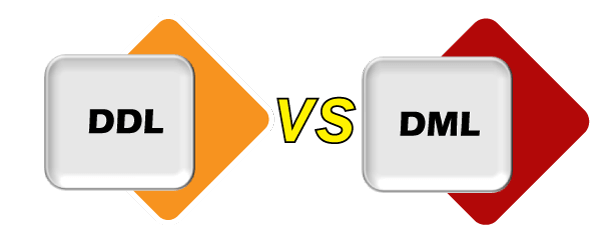
What is a DDL command?
DDL stands for Data Definition Language. As the name suggests, the DDL commands help to define the structure of the databases or schema. When we execute DDL statements, it takes effect immediately. The changes made in the database using this command are saved permanently because its commands are auto-committed. The following commands come under DDL language:
- CREATE: It is used to create a new database and its objects such as table, views, function, stored procedure, triggers, etc.
- DROP: It is used to delete the database and its objects, including structures, from the server permanently.
- ALTER: It's used to update the database structure by modifying the characteristics of an existing attribute or adding new attributes.
- TRUNCATE: It is used to completely remove all data from a table, including their structure and space allocates on the server.
- RENAME: This command renames the content in the database.
Why we use DDL commands?
The following are the reasons to use DDL commands:
- It allows us to store shared data in a database.
- It improved integrity due to the data independence feature.
- It will enable multiple users to work on the same databases.
- It improved security efficient data access.
What is a DML command?
It stands for Data Manipulation Language. The DML commands deal with the manipulation of existing records of a database. It is responsible for all changes that occur in the database. The changes made in the database using this command can't save permanently because its commands are not auto-committed. Therefore, changes can be rollback. The following commands come under DML language:
- SELECT: This command is used to extract information from a table.
- INSERT: It is a SQL query that allows us to add data into a table's row.
- UPDATE: This command is used to alter or modify the contents of a table.
- DELETE: This command is used to delete records from a database table, either individually or in groups.
Why we use DML commands?
The following are the reasons to use the DML commands:
- It helps users to change the data in a database table.
- It helps users to specify what data is needed.
- It facilitates human interaction with the system.
Key Differences between DDL and DML Commands
The following points explain the main differences between DDL and DML commands:
- Data Definition Language (DDL) statements describe the structure of a database or schema. Data Manipulation Language (DML) statements, on the other hand, allow altering data that already exists in the database.
- We use the DDL commands for creating the database or schema, while DML commands are used to populate and manipulate the database.
- DDL commands can affect the whole database or table, whereas DML statements only affect single or multiple rows based on the condition specified in a query.
- Since DDL commands are auto-committed, modifications are permanent and cannot be reversed. DML statements, on the other hand, are not auto-committed, which means that modifications are not permanent and can be reversed.
- DML is an imperative and procedural method, whereas DDL is a declarative method.
- The data in DML statements can be filtered with a WHERE clause, while the records in DDL statements cannot be filtered with a WHERE clause.
DDL vs. DML Comparison Chart
The following comparison chart explains their main differences in a quick manner:
| Comparison Basis |
DDL |
DML |
| Basic |
It helps us define a database's structure or schema and deals with how data is stored in the database. |
It allows us to manipulate, i.e., retrieve, update, and delete the data stored in the database. |
| Full-Form |
The full form of DDL is Data Definition Language. |
The full form of DML is Data Manipulation Language. |
| Categorization |
The DDL commands have no further classification. |
The DML commands are classified as procedural and non-procedural (declarative) DMLs. |
| Command uses |
The commonly used commands under DDL language are:
- CREATE
- DROP
- ALTER
- TRUNCATE
- RENAME
|
The commonly used commands under DML language are:
- INSERT
- UPDATE
- DELETE
- SELECT
|
| Auto-commit |
DDL commands are auto-committed, so changes that happen in the database will be permanent. |
DML commands are not auto-committed, so database changes are not permanent. |
| Rollback |
DDL commands made changes permanent; therefore, we cannot roll back these statements. |
DML commands do not make changes permanent; therefore, rollback is possible for these statements. |
| WHERE clause |
DDL commands have no use of a WHERE clause because here, filtration of records is not possible. |
The DML statements can use a WHERE clause while manipulating data in a database. |
| Effect |
The DDL command affects the entire database or table. |
The DML commands will affect the single or multiple records based on the specified condition. |
Conclusion
In this article, we have made a comparison between DDL and DML commands. Here we have concluded that for forming a database, both languages are necessary to form and access the database. When we handle an extensive database, make sure that we have mentioned the condition properly because it can delete the entire database or table.
|
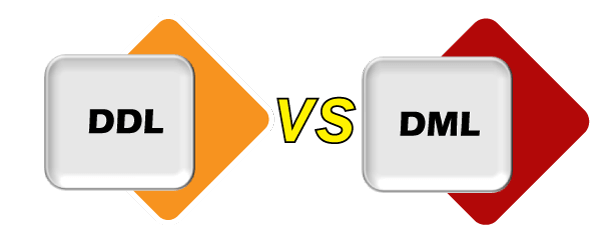
 For Videos Join Our Youtube Channel: Join Now
For Videos Join Our Youtube Channel: Join Now










