Best Collage Maker AppsThe collage maker app is in great demand as people click many pictures and upload them on social media platforms. With collage maker apps, users can create professional-looking and visually appealing collages as per their wish. There are so many great collage maker apps in the market that it will be challenging for you to decide which one to choose. In this article, we will come to know some of the best collage maker apps, which are as follows: 1. CanvaCanva is a type of photo collage-making application that was established in 2013. The founders of Canva are Cameron Adams, Cliff Obrecht, and Melanie Perkins. It is a free platform, meaning anyone can use it without spending money. It is used to edit photographs for social media. It is an ideal fit for anyone who wishes to edit photos in a simple way. If you want other characteristics, you can upgrade to Canva Pro. 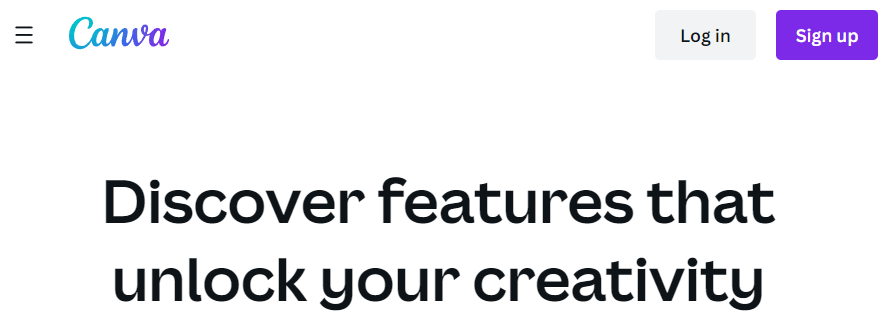
Features of Canva:
2. PhotoGridPhotoGrid is a type of photo and video editing app that was released in 2012. It can be used to create photo collages, edit photos, and add filters & effects to their photos. You can build professional-looking collages with the use of PhotoGrid. The app has gained popularity due to its ease of use and ability to create engaging content for social media platforms such as Facebook, Instagram, etc. 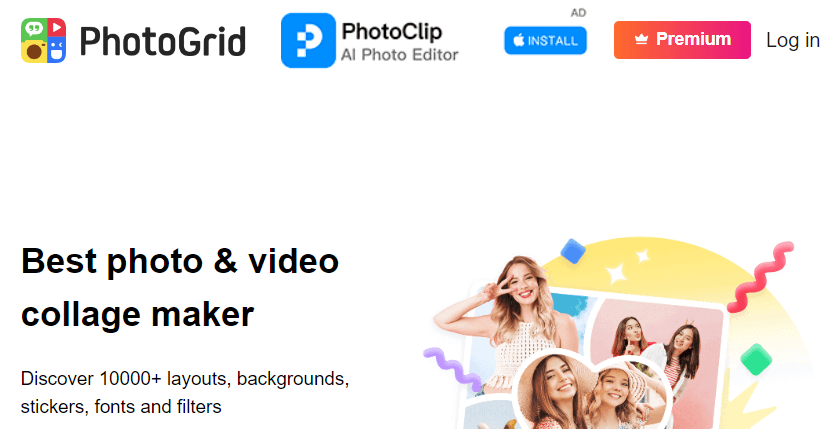
Features of PhotoGrid:
3. PicsArtPicsArt is a widespread video and photo editing app that allows users to make & share photos and videos. It was founded in 2011 by Artavazd Mehrabyan, Hovhannes Avoyan, and Mikayel Vardanyan. This app is attainable in both free and premium versions. If you want other features, then you can upgrade the app. 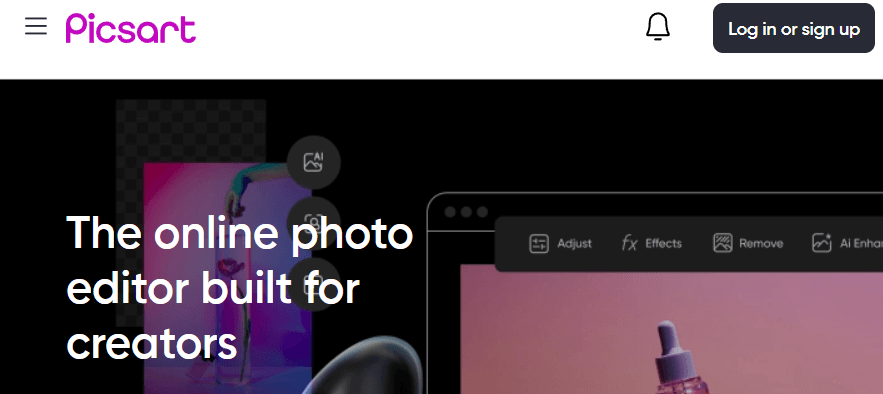
Features of PicsArt:
4. Adobe ExpressAdobe Express is a free photo editing app that offers simple yet powerful ways to edit photos on the go. It provides a streamlined editing experience for beginners. After editing the pictures, you can instantly share them on social media. Its intuitive user interface enables you to find the tools you need easily. 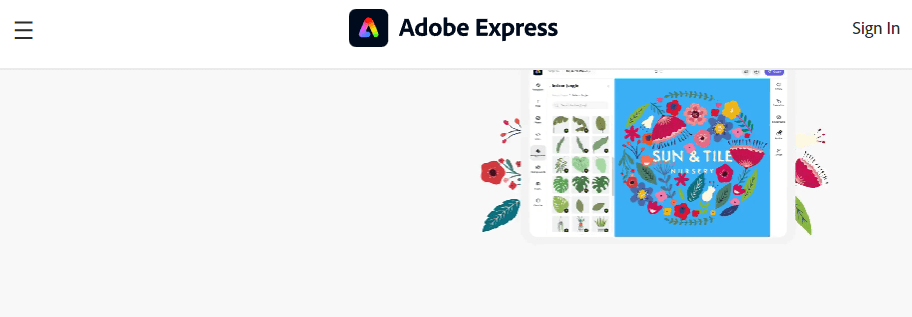
Features of Adobe Express:
5. FotorFotor is a free online photo editor allowing users to create collages and edit photos. Tony Duan founded it in 2012. It is famous among both beginners and professional users. It is accessible for both desktop and mobile devices, making it easy to edit photos whenever you want. 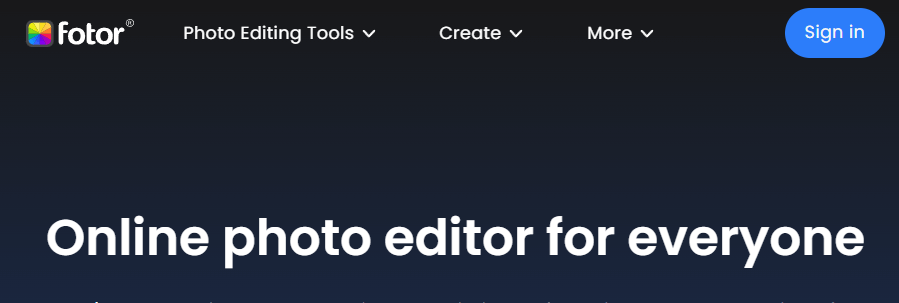
Features of Fotor:
6. Photo Collage Maker & EditorPhoto Collage Maker & Editor is a free photo editor and collage maker. It is simple to use. You can simply pick numerous pictures from your gallery and make a collage. 
Features of Photo Collage Maker & Editor:
7. PicCollage: Grid & Story MakerPicCollage is a famous collage maker and photo editor which contains a user-friendly interface. It was founded by Ching-Mei Chen, Jaime Cham, John Fan, and Joanne Chang in 2011. This app permits users to create unique and custom collages using a variety of templates and design tools. You can simply import photographs from your device and set them in a variety of designs. 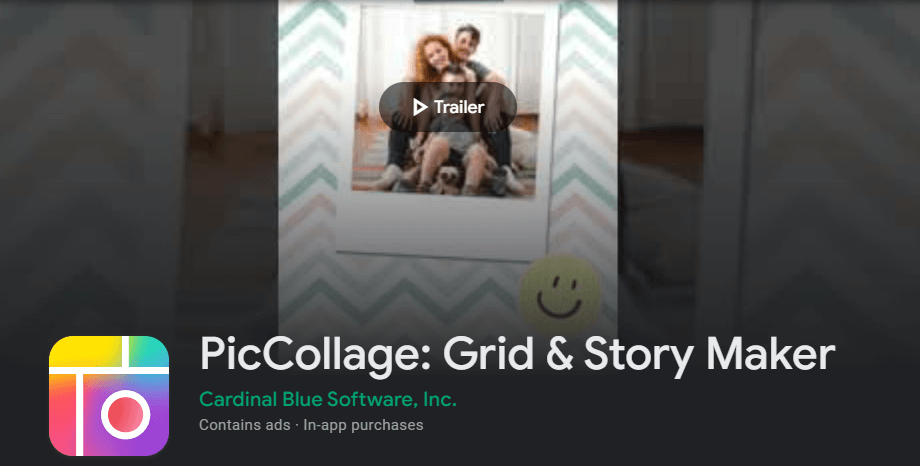
Features of PicCollage:
8. Layout from Instagram: CollageLayout for Instagram is a popular app created by Instagram. It permits users to create a collage of multiple photos. You can select up to nine photos at a time and arrange them in different layouts like freeform collages, grids, etc. You can further edit the image by applying filters, adjusting border width, and more. It is a useful tool for creating attractive collages. 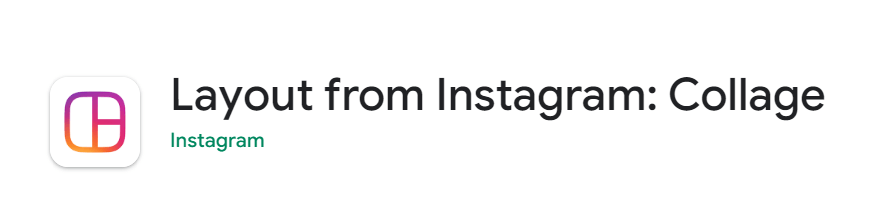
Features of Layout from Instagram:
9. PicPlayPost Collage, SlideshowPicPlayPost is a collage-making app that allows users to create impressive and stunning collages by combining multiple pictures. If you are a content creator, you can create engaging and outstanding content with the help of PicPlayPost. It is attainable in both free and paid versions. It is a versatile, simple-to-use, fun app for making eye-catching multimedia collages. 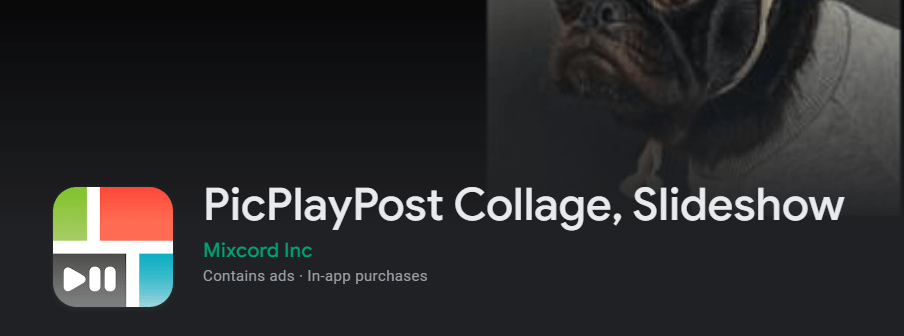
Features of PicPlayPost:
10. MOLDIV - Photo Editor, Collage & Beauty CameraMOLDIV is a comprehensive collage-making and photo-editing app that permits users to create collages, edit photos, and more. It offers various features which are used to create beautiful collages and edit photos and videos. 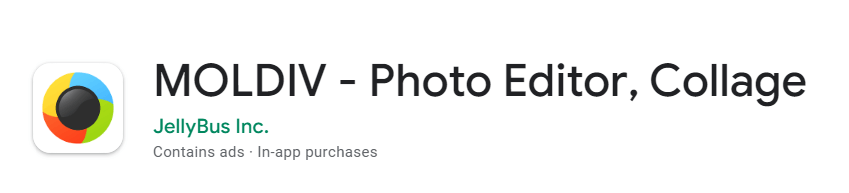
Features of MOLDIV:
11. DipticDiptic is a photo editing app that permits users to make collages. It includes many features that help you edit photos easily and in the best possible way. It is a useful and cool app that allows user to organize their photos in different ways. It has an uncomplicated user interface, making it easy for anyone to use. 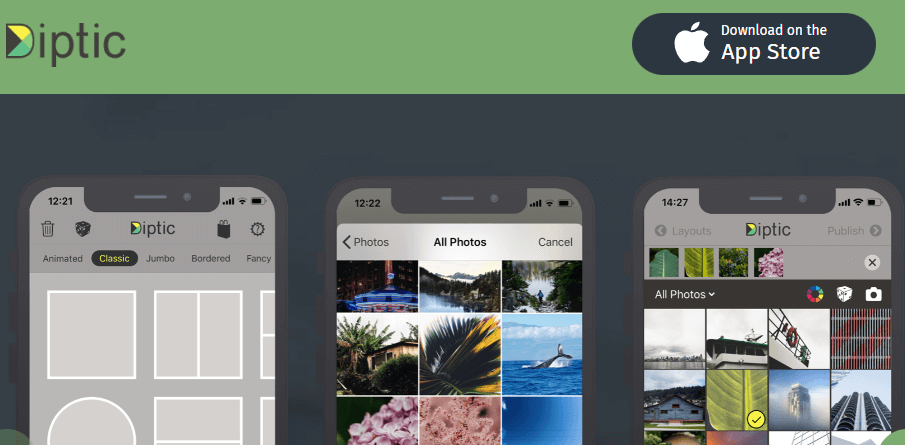
Features of Diptic:
12. Collage Maker/ Photo EditorCollage Maker is a collage-making and photo-editing app that gives your permission to make collages by combining multiple photos into a single layout. Users can customize their collages as per their preferences. Its interface is user-friendly, which means it is uncomplicated for anyone who wants to create collages. 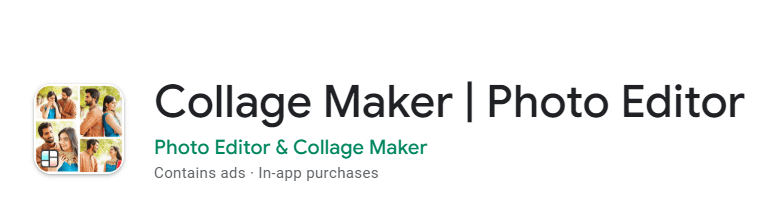
Features of Collage Maker:
13. BeFunkyBeFunky is an online graphic designing and photo editing tool that permits users to edit photos, design graphics, and make collages. It is a popular platform with an intuitive user interface, meaning that even beginners can use it easily and create professional-looking graphics. 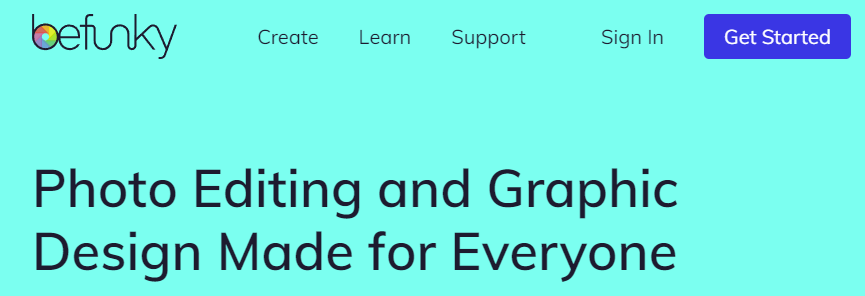
Features of BeFunky:
14. InstaSizeInstaSize is a photo and video editing app that permits users to edit photos and videos which they can share on social media platforms. It is a popular tool that enhances photos and videos. 
Features of InstaSize:
15. Phototastic CollagePhototastic Collage is an amazing photo editing and photo collage-making app that permits users to create collages and edit photos. It is simple to use as it has an intuitive user interface. With the use of this app, you can create professional-looking images. 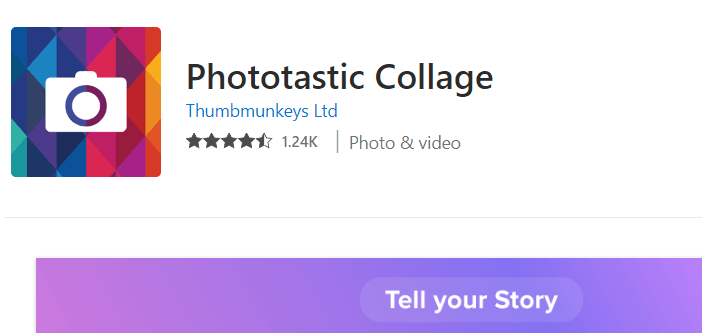
Features of Phototastic Collage:
16. piZappiZap is a collage maker, photo editor, and design tool where you can edit photos and create collages. It can be used directly on the web browser without downloading any app. It is simple to use, which means it is beginner friendly. 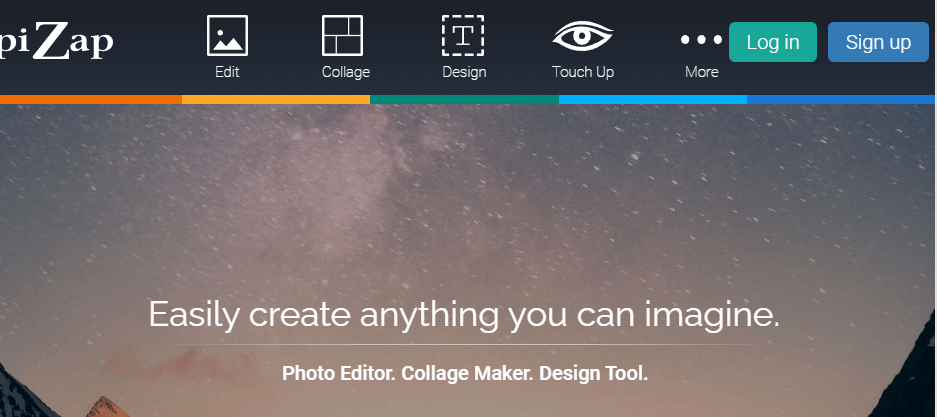
Features of piZap:
17. RibbetRibbet is an online collage maker and photo editor that you can use to build collages and edit photos. It has an uncomplicated user-friendly interface, which means anyone can use it easily. It can be easily accessed through any device as it is an online tool. 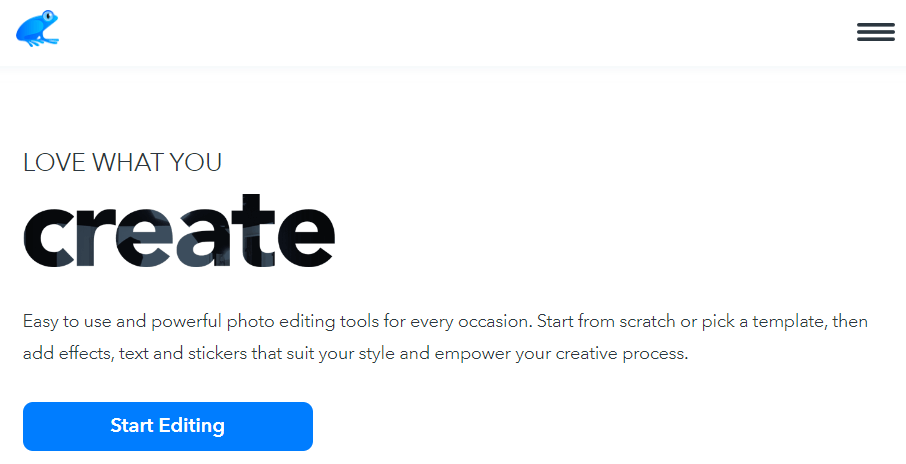
Features of Ribbet:
18. PhotoJoinerPhotoJoiner is a web-based, easy, and simple collage maker that allows users to make beautiful collages. It provides an uncomplicated user interface which makes it comfortable to use by anyone. After making a collage, you can share your created collage on social media platforms. 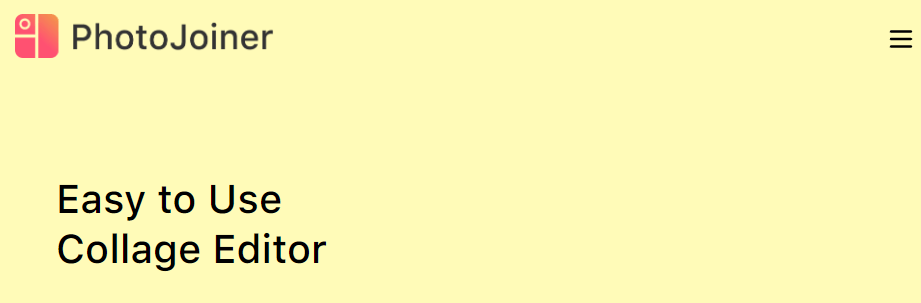
Features of PhotoJoiner:
19. Square Fit Photo Collage MakerSquare Fit Photo Collage Maker is a kind of photo collage-making app that permits users to create awesome collages. The focus of this app is to create square-fit collages that you can share on social media platforms like Instagram. 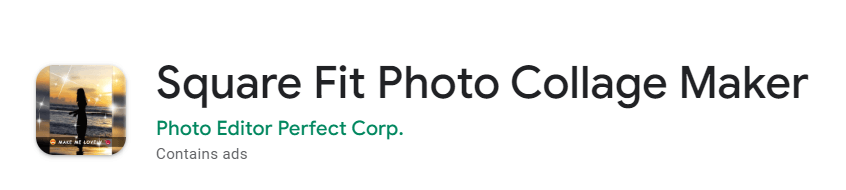
Features of Square Fit Photo Collage Maker:
20. iPiccyiPiccy is a free collage-making, graphic designing, and photo editing tool. It permits users to build collages, edit photos, and design graphics. It is a user-friendly and versatile tool appropriate for beginners and experienced users. 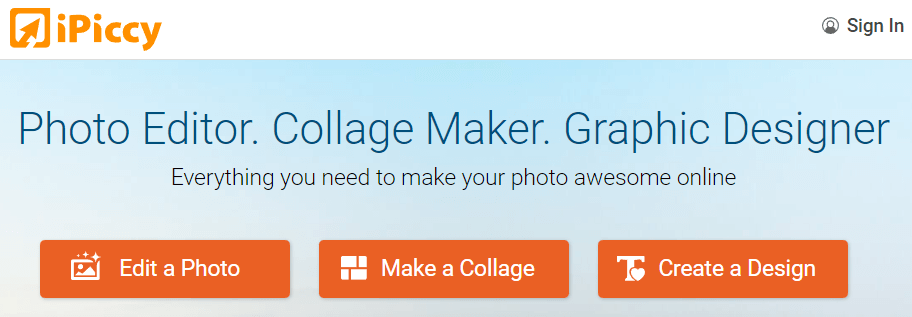
Features of iPiccy:
21. CollageItCollageIt is a versatile photo grid and collage maker that lets you build photo collages in seconds. It is a suitable tool to be used by anyone as it has an intuitive user interface. You can select images from your device and make an attractive collage out of them. 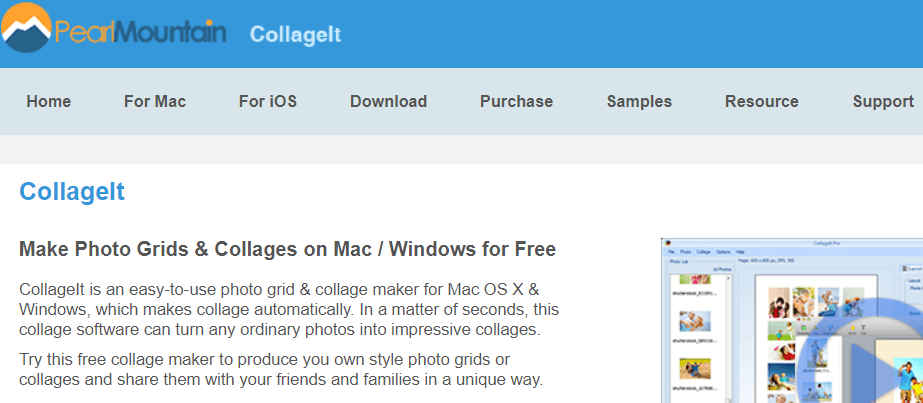
Features of CollageIt:
22. TurboCollageTurboCollage is one of the best photo collage makers that lets you build alluring collages, grids, mosaics, photo montages, and more. It provides an easy user interface which makes it comfortable to use. You can simply import photos from your device and start building a beautiful collage. After creating the collage, you can share it across social media platforms seamlessly. 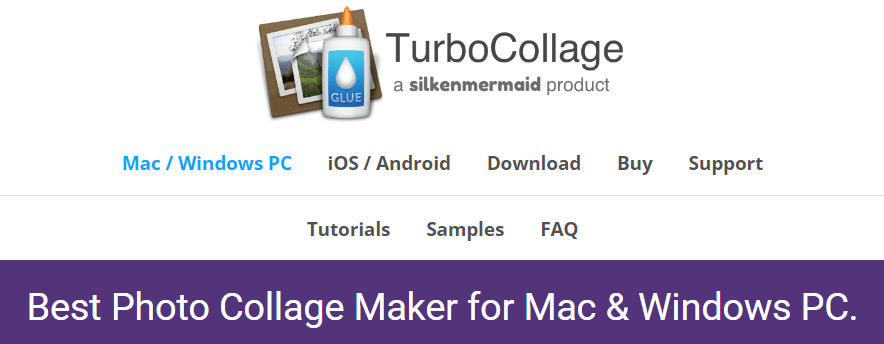
Features of TurboCollage:
13. PhotovisiPhotovisi is a free web-based photo collage maker that lets you easily create collages. You can access it from any device without installing, import photos from your device and start creating beautiful collages. It contains a user-friendly interface which makes it simple to use. 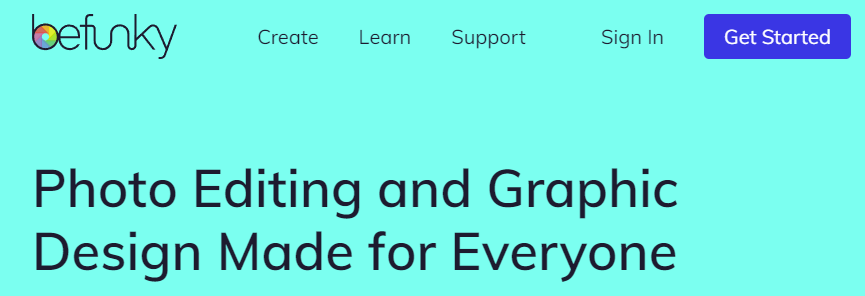
Features of Photovisi:
24. Pic Stitch: Collage MakerPic Stitch is a powerful collage maker that lets users create collages by merging multiple photos. You can choose your favorite photographs from your device and combine them to make a collage. After creating a collage, you can share it on social media platforms. 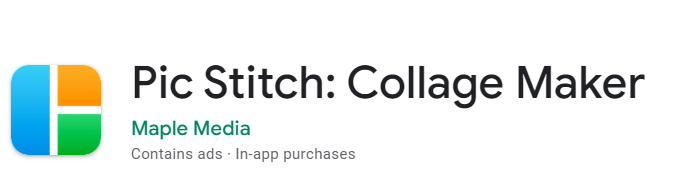
Features of Pic Stitch: Collage Maker:
25. Collage Maker - LiveCollageLiveCollage is one of the best and most well-known photo collage makers, allowing users to create gorgeous collages from their favorite photos. It is a fast, simple, and user-friendly collage maker. It is a great option for anyone searching to create high-quality photo grids and collages. 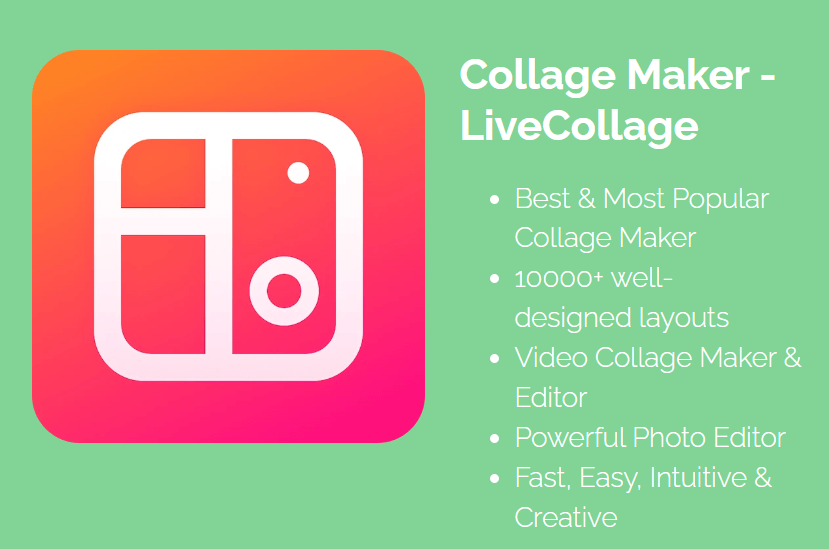
Features of LiveCollage:
Conclusion:From this article, we can conclude that different types of collage maker apps are available in the market, which we have discussed above. These apps are user-friendly and provide various features to create attractive collages. You can select the app based on your preferences, edit photos, and create alluring collages.
Next TopicBest IELTS Preparation Online
|
 For Videos Join Our Youtube Channel: Join Now
For Videos Join Our Youtube Channel: Join Now
Feedback
- Send your Feedback to [email protected]
Help Others, Please Share










