Best File Locker Software Applications for PC
In today's world, people depend on the internet to store and share their important files and documents, so protecting sensitive data from unauthorized access has become important. It is where the file locker software application for PC comes in handy.
File Locker is a software application that lets you protect and secure files by locking them behind a password or encryption. It is useful for those who want to ensure the confidentiality of their sensitive information, such as personal information, bank information, important documents, etc.
File locker applications prevent your data from being viewed by any other person. It uses encryption algorithms to safeguard the data. There are numerous file lockers present in the market.
In this article, we are going to discuss some of the best file locker software applications for PC, which are as follows:
1. AxCrypt
It is a file encryption software that is used to safeguard sensitive data from others. It is a popular file encryption software that was released in 2001. You can install it on your PC and set a strong password, and then you can select the files and folders you want to encrypt.
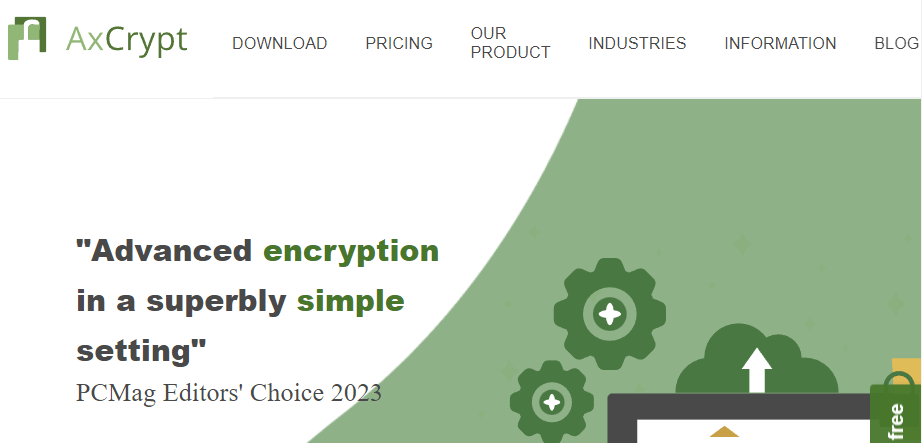
Features of AxCrypt:
- It provides strong encryption using 128-bit or 256-bit encryption, which is the most secure encryption algorithm available.
- It is a user-friendly and simple tool, allowing users to encrypt their files with just a few clicks.
- It integrates with cloud storage services such as OneDrive, Google Drive, and Dropbox, automatically securing files.
- It provides password management that allows you to manage your passwords seamlessly.
- It provides a key-sharing feature that is used to share encrypted files with others securely.
- It provides a file compression feature used to compress files before encrypting them, saving memory, and making it easier to transfer files.
- It supports numerous languages, such as English, Polish, Dutch, Korean, Spanish, German, etc.
- It provides mobile encryption, which allows you to encrypt and decrypt files on your iPhone, Android phone, or tablet.
2. 7-Zip
It is a free and open-source file archiver that was initially released in 1999 and created by Igor Pavlov. It can compress and decompress files in various formats. It is a popular choice among people as it offers encryption and password protection, a high compression ratio, and multi-platform support.
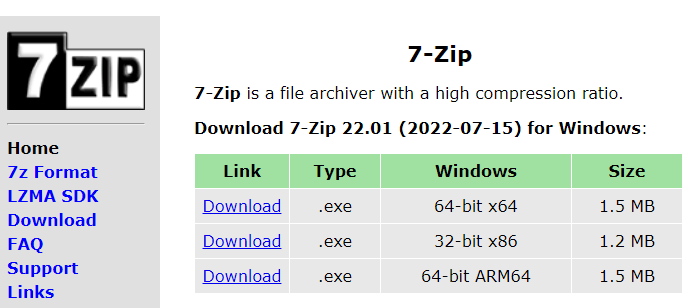
Features of 7-Zip:
- It offers a high compression ratio, which can minimize the size of files significantly.
- It supports various file formats, such as ZIP, DMG, EXT, TAR, MTFS, CHM, FAT, UDF, XAR, etc.
- It provides strong AES-256 encryption, ensuring that files are secure and safeguarded from unauthorized access.
- It contains a simple interface, allowing users to compress and decompress files quickly and easily.
- It integrates with Windows Shell.
- It provides the self-extracting capability for the 7z format.
- It provides a robust file manager.
3. VeraCrypt
It is an open-source file encryption tool that was initially released in 2013 and created by IDRIX. It works in Linux, macOS, and Windows. It is one of the famous options for those who want to protect their essential data from unauthorized access.
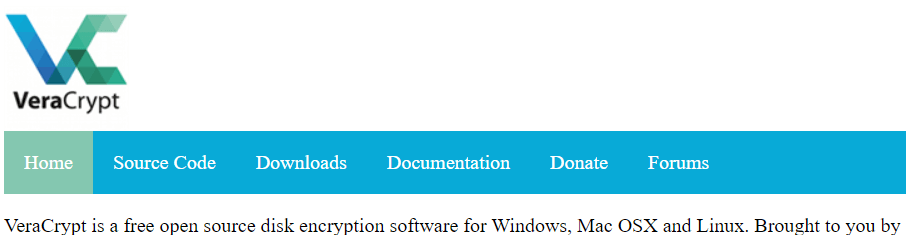
Features of VeraCrypt:
- It uses strong encryption algorithms to encrypt information on disks.
- It allows you to create hidden volumes within an existing encrypted volume, creating an additional security layer.
- It allows you to create a plausible deniability scenario, which means that you can create a volume that looks like it contains sensitive data, but in reality, it contains unimportant data.
- It supports the use of key files, which are used as an additional layer of security to protect against unauthorized access.
- It supports two-factor authentication, which is used to increase the security of the encryption process.
- It provides a portable mode, which means that it can be operated from a USB drive without any installation on the PC.
4. Folder Lock
It is a data encryption software application created to protect files and folders on a computer. It provides password protection and encryption for folders, files, and drives. It is a valuable tool for those who want to keep their important data safe from others.

Features of Folder Lock:
- It uses 256-bit AES encryption to encrypt data.
- It provides password protection for files and folders, which means you can set up a master password to access the program and individual passwords for each file and folder.
- It provides stealth mode, which hides the program from other users.
- It can automatically lock files and folders when the user is away from the PC.
- It provides a backup feature, which helps to automatically back up encrypted files to a cloud storage service like Dropbox, Google Drive, etc.
- It provides a file shredding feature, which can permanently delete files and folders.
- It permits you to transfer files and folders with other users securely.
- It includes a history-cleaning feature that can erase browsing history, temporary files, etc.
5. BitLocker
It is a data encryption tool that prevents your private data from unauthorized access. It was initially released in 2007 and developed by Microsoft. It can encrypt the whole hard drive or specific files and folders with the help of a password. It is a robust and easy-to-use encryption tool that helps to protect confidential data.

Features of BitLocker:
- To provide protection, it can encrypt the full hard drive, which includes the user data, operating system, and applications.
- It uses multiple factors for authentication, including a password, smart card, or USB key.
- It provides a recovery key that you can use to recover data if you forget the password.
- It provides integration with an active directory, which allows administrators to enforce encryption policies and manage recovery keys.
- It can also encrypt removable drives, like USB flash drives, and protect data.
- It uses the Trusted Platform Module (TPM), which securely stores encryption keys and makes it more difficult for attackers to interfere with the system.
6. Folder Guard
It is a security software for PC that was developed by WinAbility Software. It protects sensitive files and folders from unauthorized access and ensures that confidential data remains safe. It is an excellent security tool for those who want software to protect their important data.
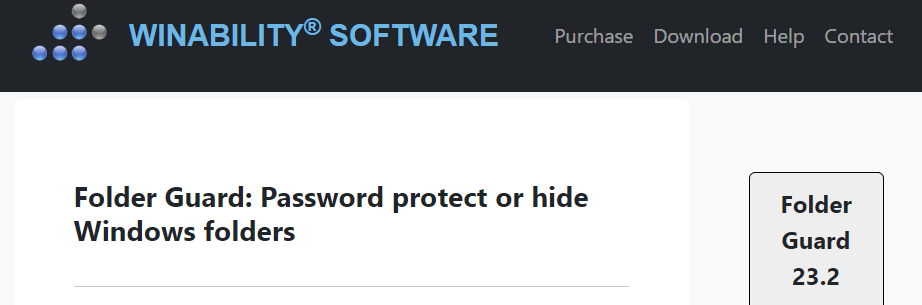
Features of Folder Guard:
- It allows you to set passwords to protect files and folders from others.
- It provides advanced access control that enables you to set up permissions for individual users.
- It provides built-in encryption capabilities, which allow you to encrypt files and folders to prevent unauthorized access.
- It allows you to hide files and folders to stop unauthorized access to private data.
- It contains a stealth mode, which hides its interface from unauthorized users and makes it more difficult for hackers to gain access to protected files and folders.
- It offers a backup feature that allows you to save settings and configurations if the data is lost.
7. Cryptainer Lite
It is a 448-bit encryption software application that allows you to create encrypted virtual drives on your computer. It can keep your sensitive files safe even if somebody gains access to your PC.
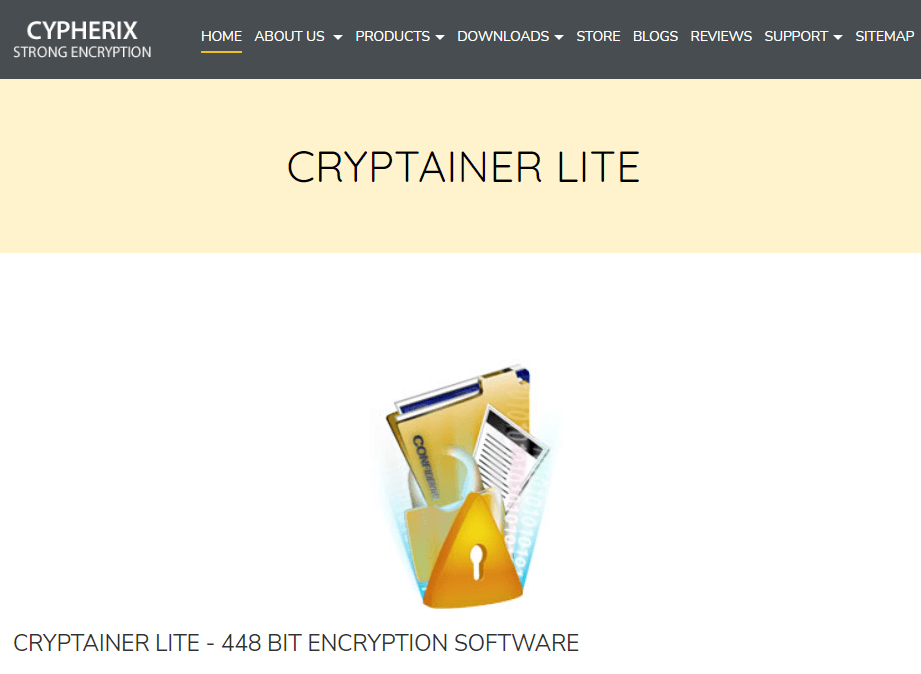
Features of Cryptainer Lite:
- It provides 448-bit strong encryption to secure your sensitive data.
- It delivers a user-friendly interface that makes creating and managing encrypted virtual drives simple.
- It is portable software you can install on a USB drive and use on any PC without installing it on that PC.
- It allows you to create multiple virtual drives, each drive with its own password and encryption settings.
- You can add data to your virtual drive by dragging and dropping them from your PC.
8. Kruptos 2
It is one of the best file encryption and password protection software programs for the computer. It allows you to encrypt sensitive files and folders, including movies, photos, videos, or any other private documents.
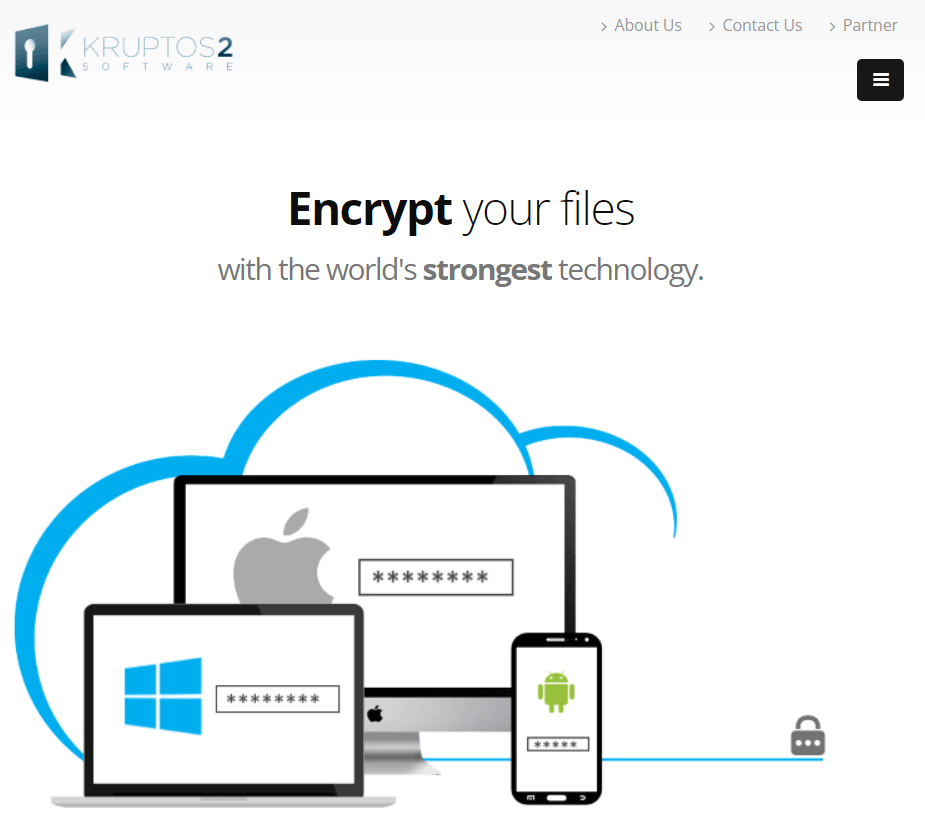
Features of Kruptos 2:
- It uses 256-bit strong encryption, which is used by governments and organizations to protect confidential data.
- You have to assign a password to save your encrypted files or folders.
- It has a secure deletion feature that can permanently remove files so that they cannot be retrieved.
- It allows you to encrypt email attachments before sending them to provide an extra layer of security.
- It uses a key file to encrypt your files or folders.
- It allows you to back up your encrypted files to cloud storage services.
- It allows you to create encrypted notes, which can be beneficial for keeping sensitive data.
- It has an inbuilt file shredder that permanently deletes files so that they cannot be retrieved.
- It can automatically re-encrypt files or folders after a specified period of inactivity and provide an extra layer of security.
9. AES Crypt
It is a file encryption and password protection software program for PC. It uses the AES, i.e., Advanced Encryption Standard, to prevent data stored on your computer from being accessed by others. It uses a symmetric encryption algorithm, which means that an identical key is used for both encryption and decryption.

Features of AES Crypt:
- It uses a 256-bit encryption algorithm, which is believed to be one of the safest algorithms available.
- It contains an intuitive user interface that makes it easy to encrypt and decrypt files.
- It uses password-based encryption, which means that you need to set up a password to protect your data from others.
- It allows you to compress files before encrypting them, which saves space and makes it easier to transfer large files.
- It can be integrated with file managers like Windows Explorer, which makes it easy to encrypt and decrypt files from within the file manager.
- It is open-source software, which means anybody can inspect and modify its source code.
- It supports numerous languages, which include English, French, Italian, German, Spanish, etc.
10. Rohos Mini Drive
It is a file encryption and password protection software that provides secure and portable encryption for USB drives and other removable storage devices. It encrypts sensitive data with a password and stores the data on a portable device. It is a robust and easy-to-use tool that safeguards sensitive data.
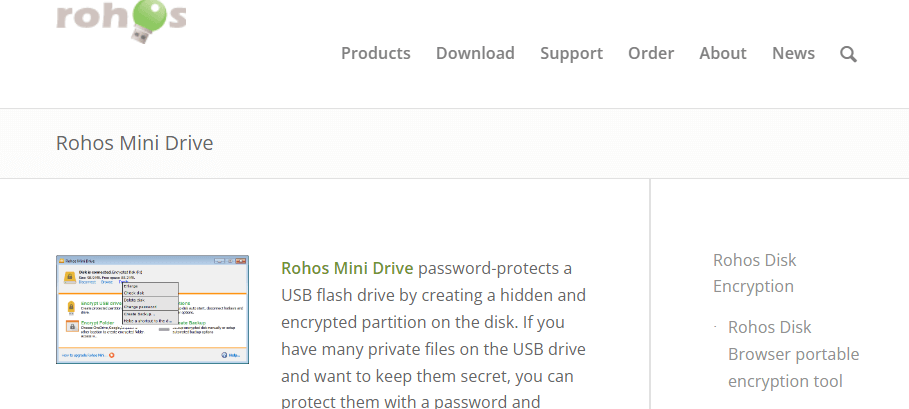
Features of Rohos Mini Drive:
- It allows you to create a secure and encrypted partition on a USB drive, which can be easily transported and used on any computer.
- It uses the 256-bit strong encryption algorithm that secures your confidential data.
- It requires a password to access your encrypted data, which adds an extra layer of security to your files.
- It can create hidden encrypted containers within your encrypted drive, which puts more security on your sensitive information.
- Automatic unmounting: Rohos Mini Drive can automatically unmount your encrypted drive when you disconnect it from your computer, which helps to prevent data loss and ensure the security of your data.
- It allows you to encrypt individual files and folders on your computer.
- It supports two-factor authentication.
- It is easy to encrypt a USB drive as it automatically detects a USB flash drive and sets the properties for the encrypted partition.
11. Steganos Data Safe
It is a software program that provides encryption and data protection for files and folders on your computer. It allows you to encrypt sensitive data with a strong password and store it in a secure virtual vault to protect data from theft. It is a robust and reliable software that conceals your data from prying eyes.
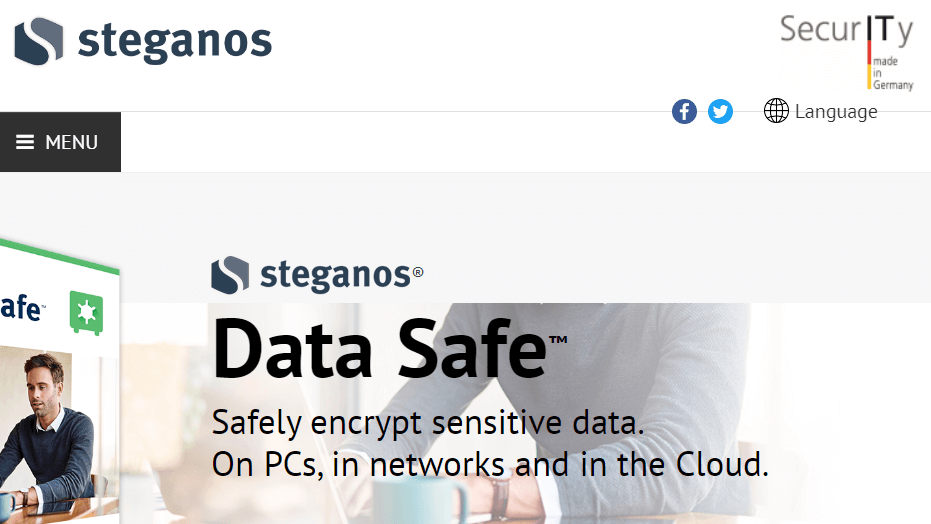
Features of Steganos Data Safe:
- It uses 384-bit encryption, which is a strong and highly secure encryption algorithm.
- It allows you to create a virtual vault on your computer that is protected by a strong password.
- It can be set to automatically lock and close the virtual safe when it is idle for a certain amount of time.
- It allows you to create a portable safe that can be stored on a USB drive or other removable storage device.
- It provides a steganography feature, which allows you to hide your encrypted files and folders.
- It lets you create a backup of your virtual safe in case of data loss or corruption.
- It contains a secure deletion feature that permanently deletes files and folders from your computer.
12. Wise Folder Hider
It is a file encryption software program that easily hides and password-protects your private files and folders. It provides an uncomplicated and effective manner to keep your private information safe and secure from unauthorized access. It is a reliable tool and very effective at hiding and encrypting your sensitive data.
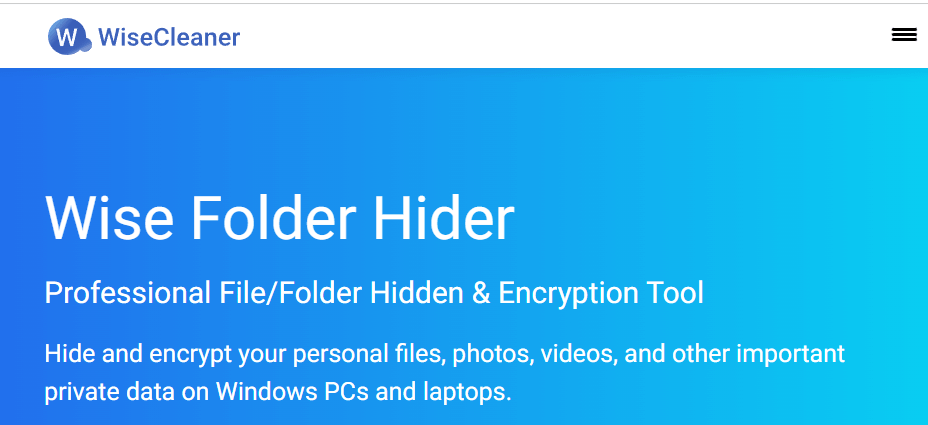
Features of Wise Folder Hider:
- It allows you to hide your private files and folders easily.
- You can assign a password and protect your private data.
- It provides a dual password protection feature, which allows you to set two different passwords for the same hidden file or folder, one for normal access and one for advanced access.
- It contains an uncomplicated and intuitive interface, so it is very easy to use.
- It uses advanced encryption algorithms to provide strong safety and security to your private data.
- It provides a secure erase feature, which you can use to remove private files and folders securely.
- It supports numerous languages, such as English, French, Japanese, German, Spanish, Italian, etc.
- It hides and encrypts your USB drive, keeping your important information safe and protected from unauthorized access.
13. My Lockbox
It is a file-locking software application that protects private files from prying eyes. It is a convenient and easy-to-use tool to prevent unauthorized access to private data on your computer.
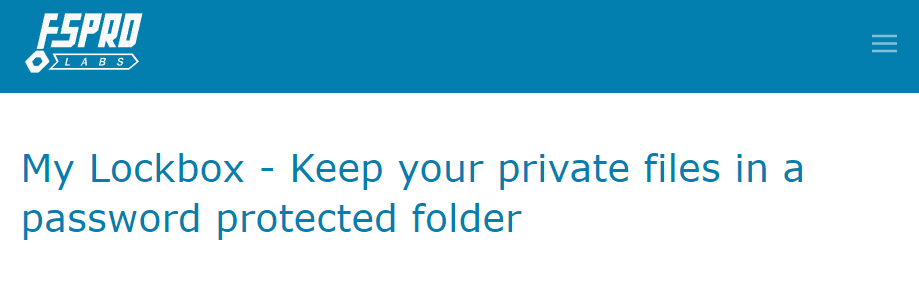
Features of My Lockbox:
- You can select the folders you want to protect and set a password to lock them. The folders will be concealed from view and unreachable to anyone who does not have the password.
- You can set a master password, which is used to lock or unlock all your protected folders at once.
- It is simple and easy to use, which makes it accessible even for those who have little technical knowledge.
- You can use hotkeys to lock or unlock your folders quickly.
- It can automatically lock your protected folders when you log off or shut down your computer.
- It is compatible with all versions of Windows, from Windows XP to Windows 10.
- It is obtainable in over ten different languages.
- It provides instant and safe online password recovery.
14. Gilisoft File Lock Pro
It is a file encryption software application that allows you to lock files, folders, and drives to prevent unauthorized access to your information. It is a military-grade encryption tool that helps to keep your sensitive data safe and secure.
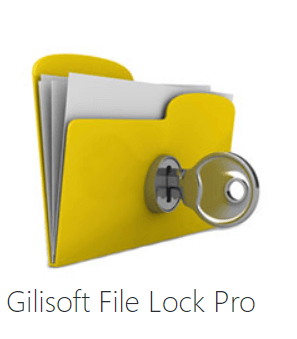
Features of Gilisoft File Lock Pro:
- It allows you to hide your private files and folders from local disks or other external devices and make them completely invisible so that no one can access them.
- It allows you to encrypt files and folders with the help of strong AES 256-bit encryption.
- You can protect files, folders, and drives with a password, which makes sure that only authorized users can access them.
- It allows you to lock LAN-shared folders.
- It contains an integrated disk wiper that securely deletes the file so that they cannot be recovered.
- USB drive protection: Gilisoft File Lock Pro can also protect USB drives, allowing you to encrypt and password-protect files on portable drives.
- It provides a self-protection mode.
- It allows you to encrypt or lock multiple files and folders at once, making it easy to protect your entire system quickly.
15. LocK-A-FoldeR
It is a file-locking software application for PC that allows you to protect your private files and folders from unauthorized access. It is a simple and effective file encryption application that helps to secure your sensitive data.
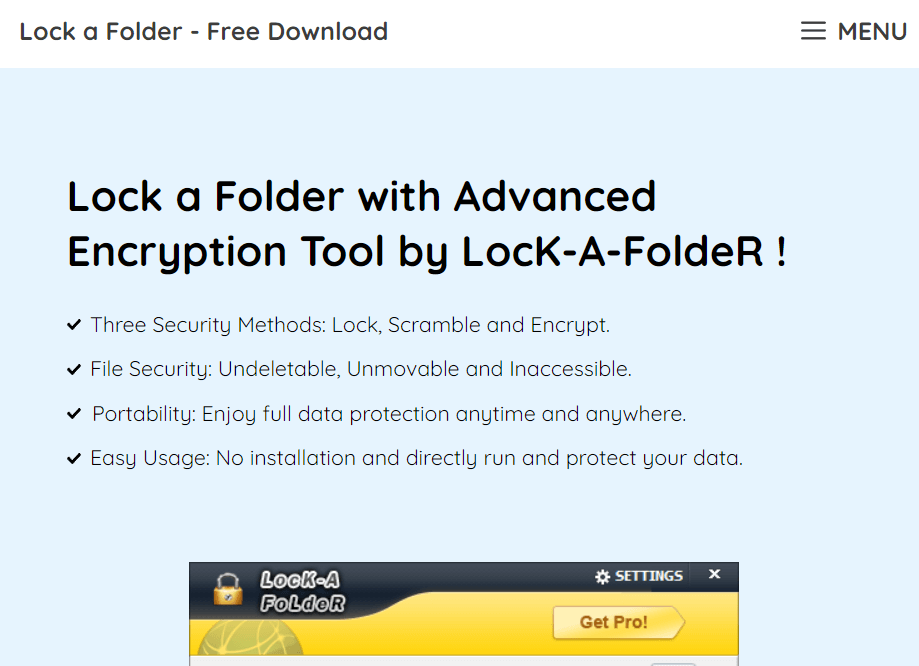
Features of LocK-A-FoldeR:
- It allows you to set a password to protect your folders from others.
- It provides three security methods, which are lock, scramble, and encrypt.
- It provides file security, which means no one can access, move, or delete your files and folders.
- It uses 256-bit AES strong encryption technology.
- It contains a simple and easy-to-use interface and makes it easy for users to lock and unlock folders.
- It allows customizing the program settings to suit your preferences.
- It supports various languages, making it accessible to users from different parts of the world.
- It offers a stealth mode feature that permits users to hide the program from prying eyes.
- It is free to use, which makes it a good option for those who want to protect their private data without spending money on expensive software.
Conclusion:
In this article, you read about several best file locker software applications for PC, each with its own unique features. File locker software applications are important for protecting the private data on your computer. We have discussed various file locker applications from which you can choose the best one as per your specific needs and preferences.
|
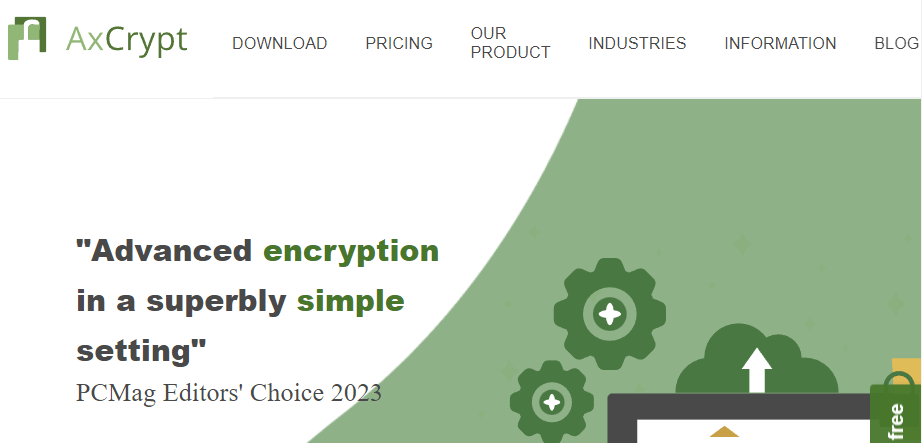
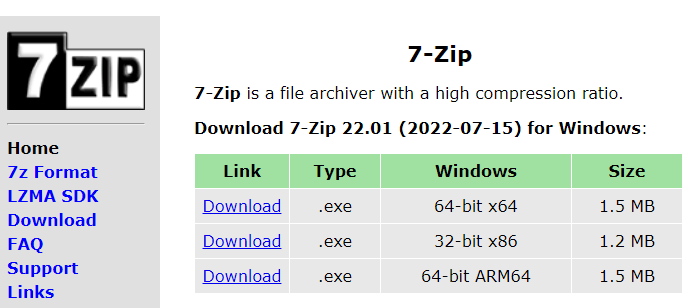
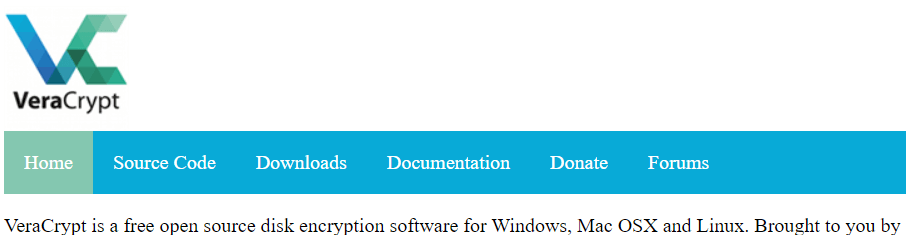


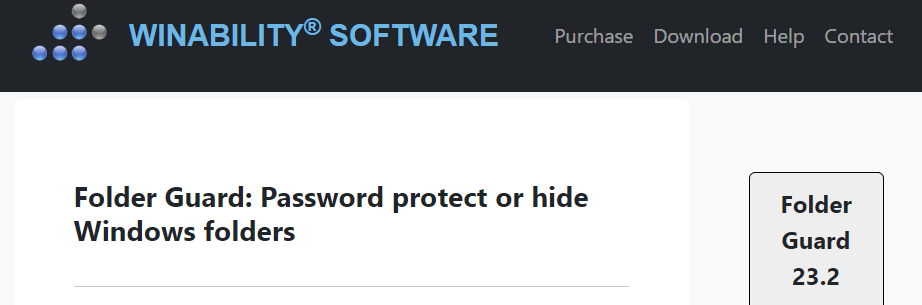
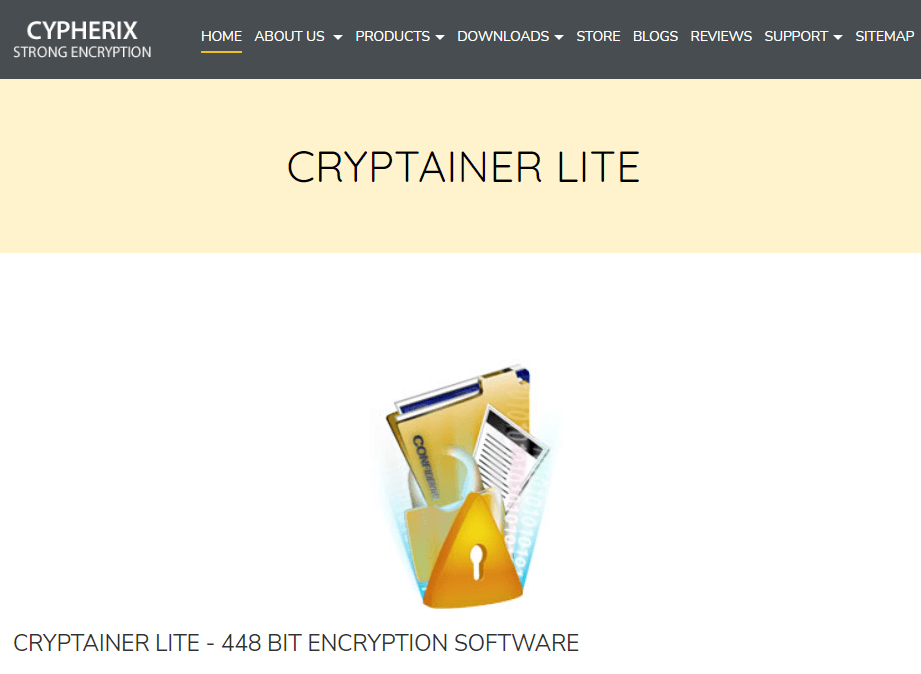
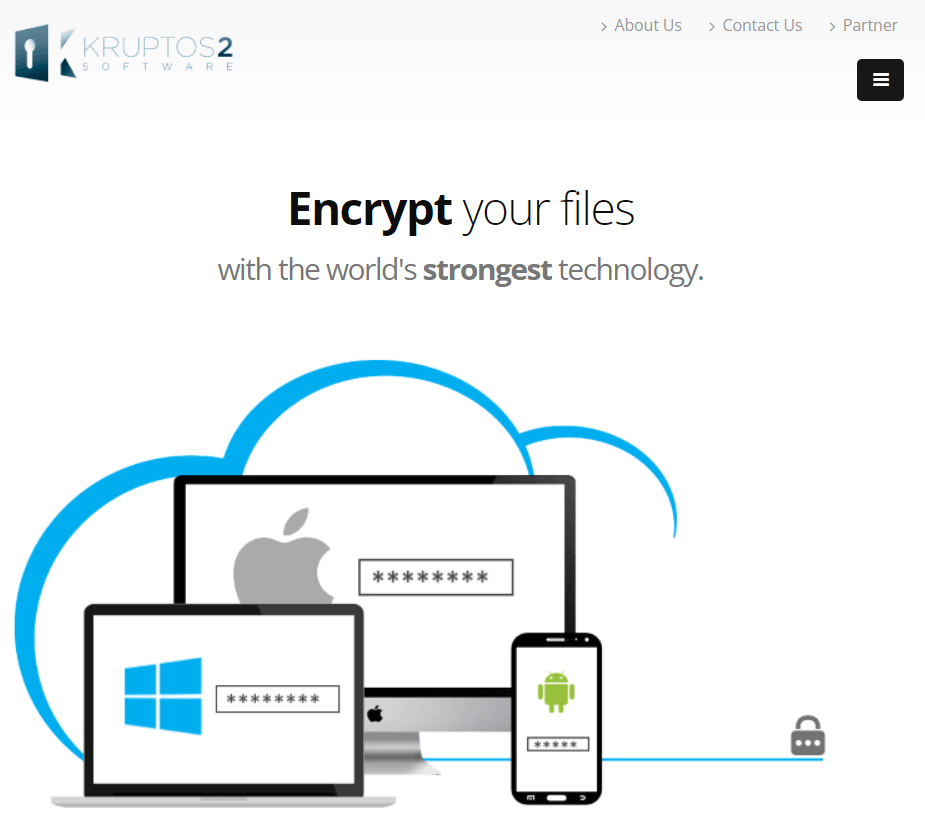

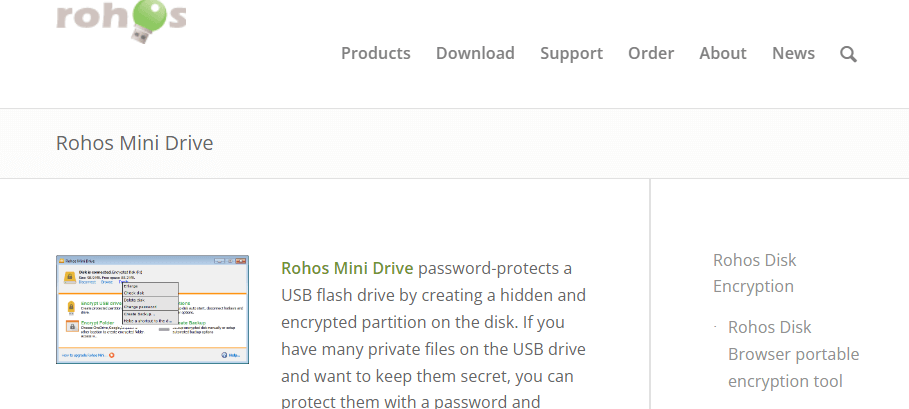
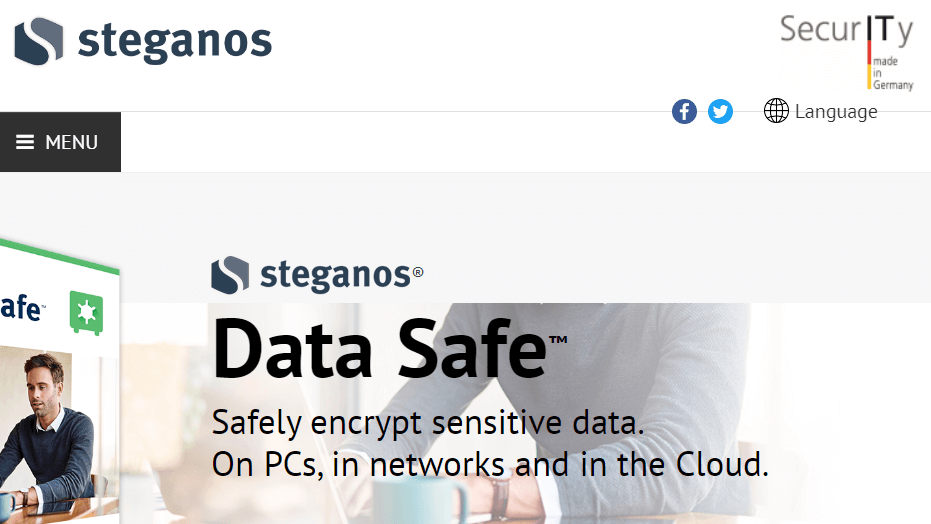
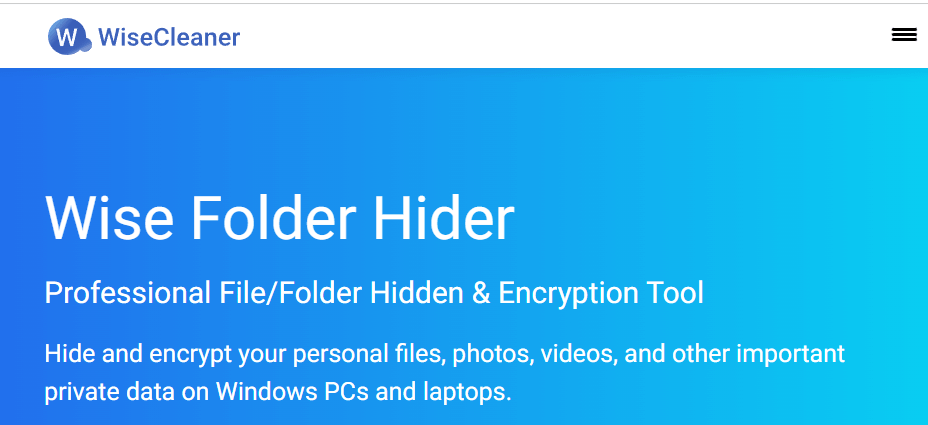
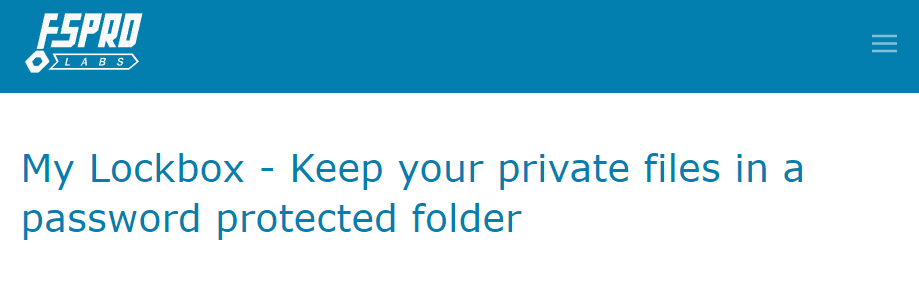
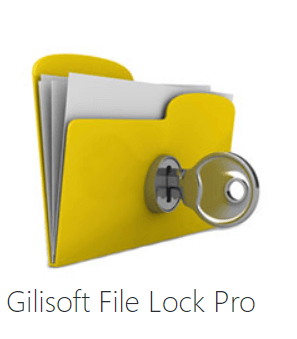
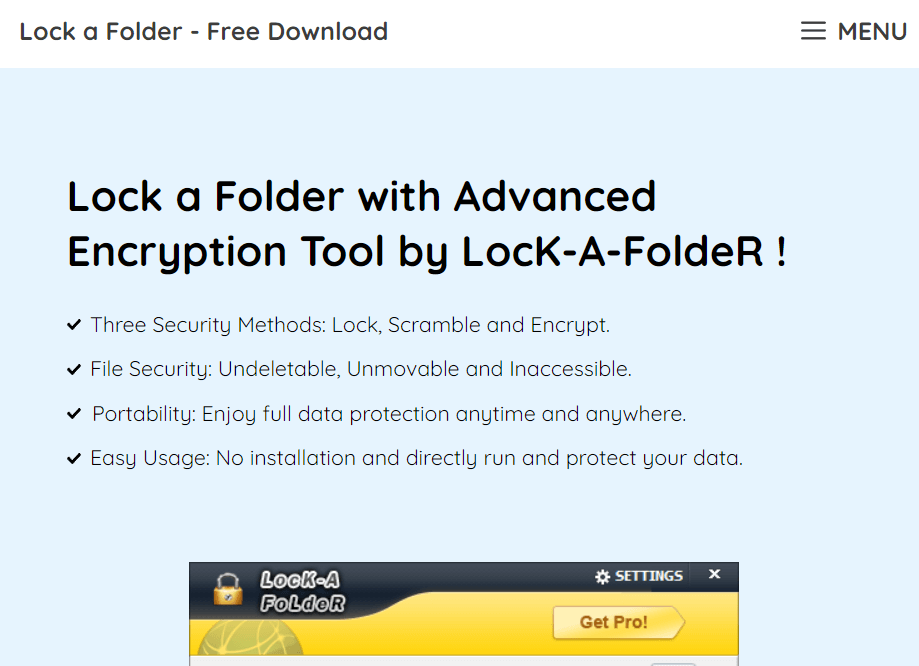
 For Videos Join Our Youtube Channel: Join Now
For Videos Join Our Youtube Channel: Join Now









